|
The
best selling airliner extends its service life
For some time now PMDG have ruled the roost of 737
Simulation. However their models focused only on the
Next Generation series. Full simulations of the earlier
737 series from the 100 through to the 500 just didn’t
exist.
Feelthere
decided to fill this gap. After all, the best selling
airliner in existence was an aircraft in high demand in
the virtual world. They still leave us with a gap, as
they have created the 300 through to the 500 series,
leaving the 100 and 200, with their early avionics and
cigar shape engines waiting for a developer to take them
on.
Shortly
after feelthere finished the package, Just Flight put it
in their casing, printed a manual, and published it. And
this is the version that I am reviewing here.
Feelthere
are not one of the big names in Flight simulator
development, although most simmers have heard of them.
Their add-ons, including an Embraer ERJ-145LR and a
Cessna Caravan have not attracted massive amounts of
attention. Nevertheless, there have been very few
criticisms of these other packages and so when they
offered to create the 737 everybody was right behind
them.
After the
swift install form the Just Flight disk I installed the
service packs that had appeared since the add-ons
initial release. The base installer gave me several
model variants, including the option to have the VC and
Cabin shown, only the VC shown, or only the 2D panel
shown, and also an option offering wing views. Only one
livery for each 737 was offered, the grey/silver Boeing
house livery that Boeing marketed these aircraft in when
they were launched.
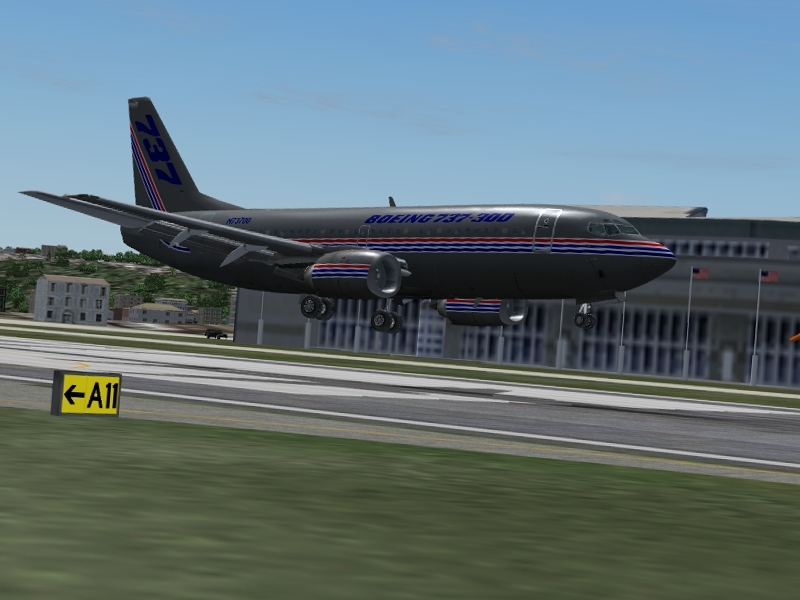 |
|
Included on the disk were over 70 schemes of
real world operators, or ex-737 users in an easy
to install format. You simply choose the livery
you want, and click install. All are very high
quality, and include all the little details that
make paint schemes come to life, such at the CFM
logo on the engines.
There were some minor inaccuracies on some of
the liveries, things that a bit of time spent on
Airliners.net looking at photos would have
solved. I would also like to have seen the old
BMI scheme as opposed to the fictional new one.
A paint kit is available for all 3 variants, and
a few schemes have appeared on download sites,
however most find a livery they would like to
fly in already supplied.
|
|
The Boeing House
livery is the only one included on install, but
many others are available on the disk/download. |
The
model that the liveries get applied too certainly looks
the part. Feelthere have done a good job of shaping this
well known airliner. I wouldn’t say that it is perfect,
and from some angles parts of the aircraft (especially
the nose) can look somehow wrong. However the more I fly
it, the more I like it and when the aircraft touches
down, the spoilers pop up and the reverse thrusters fly
open there is nothing negative to say.
Although feelthere have stated on their forum that the
Air stairs are a rare option among 737 classic users I
would have liked to have seen these modelled, as the
majority of airports in Flight Simulator have no working
air bridges.
Much as
everyone loves a good exterior model, and it is the
major selling point of nearly all commercial add-ons,
the majority of the time you spend will be in the 737’s
cockpit. And whether it is in the 2D version or the
fully functional 3D version you will find that you can
happily spend the entire flight there.
Both are
recreated in high detail to perfectly capture the way
that this 737 had new glass avionics alongside older
styles of gauges. Most of the switches are fully
functional, however quite a lot are not. I was surprised
to find that the equipment cooling switches, drive
disconnect switches and cockpit voice recorder, among
other gauges, were not even modelled as dummy switches.
This for me took away a lot of the realism and ‘feel’,
as, although I may only use these once in a thousand
flights, I know that if I should need to use them, I
can’t.
I have
normally forgotten about these things by the time my
overhead scan is finished though, as I am immersed in
the rest of the cockpit functionality. This includes the
IRS system. The aircraft includes the option to start
cold and dark, ready to start engines and engines
running. If you choose the foremost of these you will
have to wait a while whilst the aircraft works out where
it is using the IRS system.
|
 |
|
Nice
texturing in the VC,
the aircraft includes the option to start cold
and dark |
As you are
waiting you can program the FMC. Feelthere have done a
wonderful job on this unit and pretty much all of the
features of the real 737 FMC (excluding ACARS) are
present within the simulator. It is this unit alone that
I feel brings together the simulation and makes up for
all its lesser points in one foul swoop.
Another
unit that is featured on the 737 is the weather radar.
This is displayed on the ND, but only features the Auto
mode; there is no option to tilt. Never the less this
will point out all bad weather for you, and also
turbulence, so you can avoid it. When flying in the Air
Baltic 737-500 it cam in very handy avoiding a Snowstorm
near Riga, Latvia.
Some parts
of the aircraft’s panels are a little small and reading
them can be hard. This may be because I am using a
1024x768 resolution, but I found reading the trim on the
throttle quadrant very difficult, along with some of the
information on the centre console and EFIS panel. The
EADI and EHSI can however be zoomed for greater clarity,
a feature I use every flight.
All the
displays follow the conventions of the texturing
surrounding them and are of very high quality. Both the
gauges in the VC and the 2D are extremely smooth and you
will have no problem following the flight director bars
smoothly. The 3 setup programs for the 737, one for each
variant, include options to increase the percentage of
attention given to displaying the corresponding unit.
This means that should you be struggling with frame
rates it is easy to help increase them. In the manual it
is clamed that the weather radar has a big impact on
frame rates, however I noticed absolutely no change.
Frame
rates with the 737 are not something to write home
about. There was a decrease in their numbers, especially
when flying into high detail airports. There is not much
that can be done about the exterior model’s frame rates,
however using the model without the virtual cabin, or
even the model without the virtual cockpit did help
immensely with frame rates. At no time did the
aircraft’s frame rates drop below a level that was
unusable, and I have made no fully automatic approaches
because of poor frame rates.
In fact I
find myself flying this aircraft by hand often, as the
flight dynamics are good enough to let me do this.
Feelthere have obviously spent a lot of time getting
them just right, and one thing I noticed that I liked
was that you will need to use more thrust to get a heavy
737 taxing than you will a light one. The 737 is not
known for being powerful, and the flight dynamics
certainly reflect this. I did notice that the LNAV
autopilot mode could have some trouble following the
planned course on departure; however in cruise it
behaved perfectly.
There is
only one night lighting mode in both the 2D and VC
panel. It can be quite hard to see the various overhead
and console switches in the dark. That said, the main
panel and FMC are quite well lit, as is the VC. I would
have preferred to have a few more options for night
lighting, mainly a brighter dome light.
 |
|
 |
|
A BA 737-400
climbs out. Most of BA’s 737’s have been
replaced by Airbus models, but they are still
used mainly on domestic flights. |
|
The whole
aircraft can suffer form some dark patches,
where a little increase in brightness wouldn’t
go amiss. |
If you are
a newcomer to complex aircraft this is not a good
aircraft to start with, because of the complete lack of
documentation. The CD version does come with extracts
form the excellent manual by Mike Ray but not enough for
a thorough learning experience. What you need to know
about flying this aircraft successfully is missing.
There is also no fuel planner or load editor for this
aircraft, and so I had to do a lot of manual
calculations before I could takeoff, loading passengers
through the default FS ‘fuel and payload’ menu.
The sound
of the 2 CFM56 engines is something that, like the FMC,
really brings this package together. Right from cold and
dark you will feel immersed by the sounds of the packs
blowing air through the cockpit, the engines roaring
into life the tyre squeaking as you touchdown. When you
finally have it cold and dark after landing the silence
is eerie.
The only
noise that isn’t too nice is the ‘percussion instrument’
trim wheel, which sounds more like a dog with a cough.
However, with a bit of searching on forums, you will
find that this can be removed by simply renaming the
sound file.
I really
enjoy flying this aircraft; there is no doubt about it.
Although I have to spend a little more time planning,
what with the extra required calculations, the flight
experience is extremely rewarding and I am a very proud
owner of feelthere’s aircraft. If you have got your head
around any Boeing FMC than there shouldn’t be much of a
learning curve, especially if you are already a PMDG
737NG pilot, and so I would really recommend you try
this one out for your short haul fleet.
|
Mulletman's 737 PIC Photo Gallery - Click on thumbnail
for full size picture |
|
|
|
|
|
 |

|

|

|
|
Air Baltic of
Latvia has a large number of 737-500’s and
several schemes are included. |
Southwest
Airlines were the original low cost user of a
wholly 737 fleet. |
Jet2 have a wider
range of aircraft, but their 737 is largest in
number. |
Nice
texturing in the VC. |

|
 |
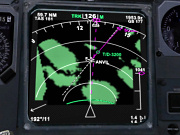 |
 |
|
The majority of
airlines featured are low cost. Smart Wings are
based in Prague . |
Only the
Southwest Canyon Blue (Spirit) scheme is
represented. It would be nice to see the
original brown livery too. |
Weather radar on
the EHSI. Nothing to worry about on this
approach. |
Wing views are
available, but you will need active camera or
similar to go further back than this. |
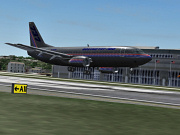 |
.jpg) |
 |
 |
|
The Boeing House
livery is the only one included on install, but
many others are available on the disk/download. |
Night Lighting
can be a little dark. Note the fact you can’t
see the amber caution button. |
Only one Alaska
scheme is available, and nice as it is, I would
like to see the Alaska main scheme too. |
Parked up at
night. Strangely the logo lights are switched on
and off by the landing lights, although there is
a logo lights switch. |
 |
 |
 |
 |
|
The Setup
switch for the 737-300, not the number of
options and the liveries install sheet (HTML). |
Gauges in the VC
are sharp, clear and smooth, although as you can
see here, we are having a little trouble
following the SID. |
Very nice Virtual
Cabin, although a frame rate hog if you don’t
utilise it. |
Pushing back form
the stand and starting the engines. Very nice
sounds for the start-up procedure. |
 |
 |
 |
 > > |
|
The KLM livery
for the 737 is different on the -300 than the
-400. The -300 uses the old livery. |
Flaps, spoilers
and thrust reversers deployed. All nicely
modelled. |
A BA 737-400
climbs out. Most of BA’s 737’s have been
replaced by Airbus models, but they are still
used mainly on domestic flights. |
2D panel during
climb out. Form Las Vegas. |
 |
 |
 |
 |
|
Overhead. Looks
good, but some of the switches don’t work. The
majority do. |
The whole
aircraft can suffer form some dark patches,
where a little increase in brightness wouldn’t
go amiss. |
Notice the dark
areas in the VC – Particularly the overhead. |
Delta is still a
737 user, although the majority of their fleet
has been upgraded to NG models. |
|
 |
Links:
Just Flight: http://www.justflight.com
Wilco Publishing - http://www.wilcopub.com/index.cfm?fuseaction=prod_737pic
Feelthere - http://www.feelthere.com/2005/index.html |
|