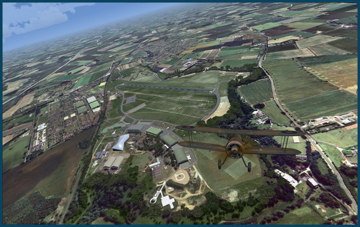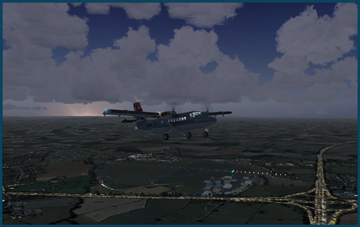UK2000 VFR Airfields Volume 2
For FSX Published by UK2000 Scenery
Reviewed by Joe Lawford
July 2009
Introduction:
UK2000, a company run by Gary Summons, has a long lineage in the FS
industry. When Gary came onto the FS scene you couldn’t recognise any
British airfields; the assimilation created by Microsoft was just a passing
nod in our direction and many British flight-simmers cried out for more
realism.
Gary bravely took up this challenge; he has strived to bring British airport scenery to the masses through stand alone and collections of
airport packages each “hand made” by himself.
In the early days, his collections of airports were also sold as British
Airports by Just Flight. These collections of airfields were originally
built for FS 2002 and updated when FS2004 arrived. Its volumes/regions were
designed to blend in into the (at the time) innovative VFR photo scenery
brought to us by Visual Flight Ltd for FS2004.
UK2000 VFR Airfields (Vol. 2) for FSX is the latest, much anticipated,
product to hit the market. This product is developed, although
independently, in close cooperation with Horizon Simulations who publish
photo-scenery branded Generation X, using source data supplied by GetMapping.
Indeed, the UK2000 scenery has airfield base images supplied by Horizon
Simulation and brought up-to date by UK2000 to full 2009 specification.
This is volume 2 of a three part series scheduled for release for FSX,
although seamless with Generation X photo-scenery, it can also be used with
default and other 3rd party textures and photo scenery.
|
|
 |
Installation:
This product is available initially by purchase and download from the
UK2000
website; as with many of their previous products there is a demo version
available featuring 10 or so airfields so you can try before you buy, a very
important feature nowadays as you want to be sure your hard-earned money is
well spent. The demo is downloadable from the product home page (See link above).
A CD version of the software should be available 17th July 2009
from
http://horizonsimulations.com
and is available for pre-order right now. This is
the exact same product but supported and marketed independently.
The download is reassuringly large at 430Mb, so a decent connection is
required; once downloaded, the product requires an unlock keycode which is supplied with your
purchase. Once installed the product will take up around 811Mb of your disk
space so be sure you have plenty spare.
The installation can be automatic or manually overridden to specify the
installation directories. The product installs in what seems like a blink of
an eye and activates its scenery layer within the scenery.cfg.
Program Set up and User
interface:
After installation the initial setup screen is automatically displayed.
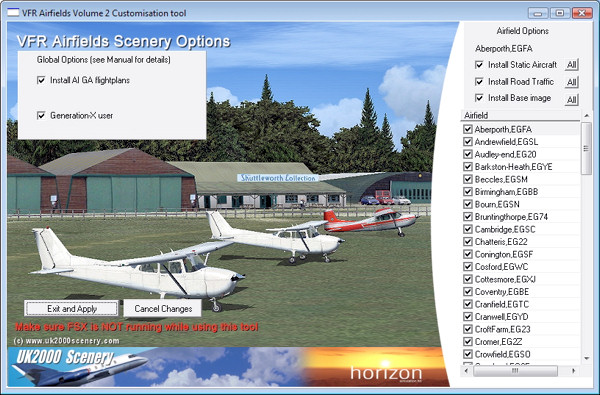
Here you can specify program options like display static aircraft, AI
airfield traffic and road traffic etc. More importantly you can switch on
and off
each option and airfield independently. For this volume area for example,
you may have Birmingham Xtreme installed and the greater complexity of that
airfield could cause conflicts, with jet ways for example. This
exclude option is designed to overcome FSX problems with airfield exclusion
logic etc.
Finally there is a Generation X user setting to ensure the two products work
seamlessly together.
The program setup screen can by accessed at a later date via the Windows
start menu.
FSX Display settings:
The manual has useful hints and tips for best
performance.
There are helpful hints on minimum
display
settings to get the best out of the software and act as a good base to start
edging those sliders further to the right.
Ideally we would all like to run our
sim's with “sliders right” but in the real world, this is rarely possible if
you have complex aircraft and scenery textures too.
I found this scenery doesn’t have a very big (if any) hit on frame rate. I
did not have to make special allowance by lowering my settings. This in part
is due to the scenery being optimised for FSX. Admittedly I run a high-end
system but their initial suggested display options act as a good base to
start from. By tweaking up the complexity settings a little at a time you
can get what’s best for your rig.
Along with the basic settings there are hints from Gary for advanced users
that are confident in editing the FSX.cfg. Increasing the LOD radius
and MipBias settings all help to increase sharpness at distance. Do note
though, if you amend your LOD radius to 6 as suggested and if you subsequently
amend your display settings in the sim, this setting will revert back to its
default setting of 3 or 4.5 which it derives from the sliders in the scenery
tab.
UK2000 VFR in use.
Well, it's just a case of submitting a flight plan or go just
exploring! I tested the software with Horizon's Generation X installed
as this gives you the Holy Grail experience.