The 727 is one of my favourite all time aircraft; it looks good and is from an era where the pilots had to fly the plane rather than let the computers do it for them. Captain
Sim are well known for creating fabulous aircraft for FS with no stone left unturned in their quest for total realism. The 727 is an aircraft that Captain Sim are very familiar with; their 727 for FS2002 and FS9 was one of the best aircraft made for either sim, and was the first pay ware aircraft in my hangar. I was very keen to see how their latest version for FSX stacked up against their previous version, and they kindly donated a review copy for me to do just
that.
HISTORY LESSON
The Boeing 727 is a mid-size, narrow bodied tri-engine commercial jet airliner. It first flew in 1963 and until it was over taken by the 737
was the most produced commercial jet airliner in the world.
The 727 was designed for the short haul routes and quickly became popular with airlines using it on their domestic route networks. The 727 featured high lift devices on its wing which enabled it to operate from shorter runways at airports closer to where people wanted to get to. One of the features that allowed the 727 to operate from shorter runways was the unique wing design. Due to the absence of wing mounted engines leading edge flaps and triple slotted flaps were able to be used on the entire wing. This design enabled the wing to achieve maximum lift and achieve great stability at very low speeds compared to other jets around at the time.

One of the most distinctive features of the 727 were the air stairs at the rear of the plane, this enabled the aircraft to operate from airports with fewer ground facilities as the passengers were able to exit the plane independently. During one flight a hi-jacker (D.B Cooper) parachuted out of the rear exit during flight, this was later fixed by Boeing so that the air stairs could not be lowered in flight (incidentally they CAN be lowered in flight on Captain Sim’s version)
INSTALLATION & FEATURES
The only problem I had during installation of this add-on was that the email containing my download link was detected as spam by my email filter.
This left me waiting an extra week before I realised what had happened, and by this time the link had expired. Thankfully the kind people at Captain Sim sent me another link (which also went to spam) but I was expecting it this time so knew where to look.
After downloading the file, installation was quick and painless, all I needed to do was download the comprehensive manuals from the Captain Sim website. These have everything you need to know about the 727 and make very good reading if you have the time. Take particular note to the start-up procedure as you will need to do it correctly in order to get this baby going (or not as I later found out!).
Before I get onto the aircraft itself, here are a few of the features you will receive with this add-on:
KEY FEATURES:
727-100 Pro Pack
• Unparalleled visual quality and realism
• Designed according to FSX standards
• DirectX 9/10 compatible
Exterior:
• 4 Highly detailed and accurate Boeing 727-100 Models (no Freighter)
• High resolution textures of 10 Liveries
• Hundreds of Custom Animations
• Animation Control Panel
• Stewardess model
• Wing Flex
• Wing Vortices
• Winglets
• Exclusive Effects
• Custom Self-shade
• Custom Views
Interior:
• Highly detailed VC including:
• Flight Deck
• Passenger Cabin
• Galley and lavatory
• Aft Air Stairs
• Extensive Systems Programming
• Custom Self-shade
• Hundreds of custom 3D Animations
• High resolution Textures
• Custom Views
• Custom Lighting
Misc Features:
• Realistic Flight Model
• ACE - Aircraft Configuration Editor
• Authentic Sound Set
• Exclusive visual Effects
• Extensive Manuals
Free Bonus Features:
• Repaint Kit (coming soon)
• 300+ Free Liveries
I like the fact that the product does not ship with hundreds of liveries as this a) keeps the download size to a minimum and b) means that the end user can select the liveries they want from the many free repaints available.
 Click to enlarge |
 Click to enlarge |
Something worth noting is that the aircraft does not come with a 2D cockpit, which is a shame as the cockpit for the FS9 version was fantastic. However, the virtual cockpit is fantastic and more than makes up for the lack of a 2D panel. There are several sub-panels for all the various engineer stations, overhead panel, throttle pedestal etc...
I had a problem in that some of the gauges can be a little difficult to read at times, such as engine read outs. If I remember correctly the FS9 version did have an option to have the gauges give a digital read out which made them easier to read. I was surprised that this wasn’t included in the FSX version, but it is only a minor drawback.
IN-FLIGHT
As I mentioned earlier it is critical to memorise the start-up procedure, which in essence is very simple, but must be done in the correct order to get the engines firing. This requires
studying the manual and checklist, especially the pictures of the panels included in the manual.
Each and every dial is numbered so you will know exactly where everything is before you get into the aircraft. On an aircraft with as many switches and gauges as this one, it is essential that you flick the correct switch. I found the start-up procedure to be a little frustrating at times because I would get the engines running and then during my taxi to the runway the avionics would die on me for no reason, despite following the start-up procedure to the letter. A quick search around the internet showed that I am not the only user with this problem. A quick way around this was using the ctrl+e combination to get things going. Whilst
this is not realistic it did allow me to get into the air. Interestingly I found that using ctrl+e to get the engines going, then killing the engines allowed me to go through the correct start-up procedure without any problems.
Once you are in the air the 727 handles brilliantly, which is how her pilots have said she handles. The aircraft is very responsive to control inputs, but you HAVE to keep an eye on the speed; there is no auto throttle with this old gal, so if you get low and slow it’s a recipe for disaster. Those tail mounted engines just pull the back of the aircraft down to the ground. Despite not having an auto throttle the 727 does come equipped with a basic auto pilot, again, you will need to read the manuals to operate it correctly. She doesn’t have a vertical speed hold button or LNAV/VNAV features, you need to set the pitch at which you want to climb and monitor the airspeed and adjust pitch as necessary. When you approach your target altitude remember to switch on the altitude hold button to keep her there.
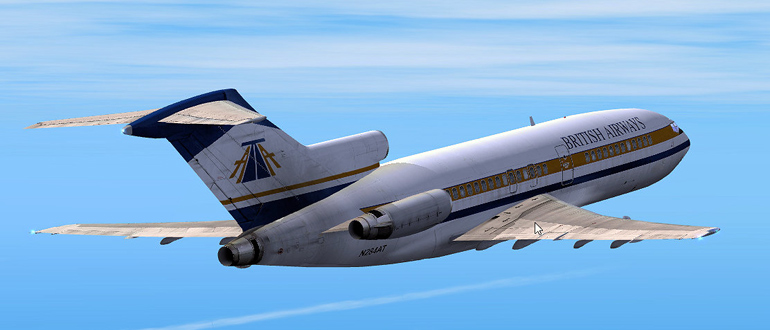
On other aircraft using a similar auto-pilot you are given an audible warning when you get within 1,000 feet of your target altitude, but here a light just flashes. If you are paying close attention to things then it isn’t a problem, but if your attention wanders for a second, you may find yourself incurring the wrath of ATC.
The only problem with the auto pilot was that when I engaged it the aircraft tended to level off (and sometimes descend) before it began to follow the pitch setting, not what you want just after take-off! Apart from this, the auto-pilot is very easy to use if you read the manual fully.
The most dangerous part of the flight is when coming in to land. You really have to keep an eye on the speed because when you start deploying the flaps the aircraft will slow down rapidly. If you are not keeping a close watch on the airspeed you will find yourself ‘landing’ sooner rather than later.
Allow the speed to settle once you have deployed each stage of flaps before you extend the next stage. Do this and you shouldn’t have any problems. The auto-pilot does come with an auto land feature, which works very well, but it’s much more fun flying the approach by hand.
This was an aircraft that the pilots loved to fly, so it would be shame to let the auto pilot land for you. Landings always seem to be nice and smooth no matter how bad the weather is; no doubt this is due to the fantastic low speed stability that the flap system provides.
![]() SUMMARY
SUMMARY
All in all this is a fantastic add-on for FSX and one of my favourite commercial airliners to date. The only thing that this package is lacking is a tutorial flight to help you get to grips with the aircraft. There are several around the internet which were designed for the FS9 version and these will still act as a good training aid. Captain Sim makes no apologies for this, and at the time of writing this review, have no plans to write a tutorial. They claim that the manuals are all you need to be able to fly the 727, which is some aspects I agree with, but on the other side of the coin I am a great believer in the method of learning ‘on the fly’ (pun intended). There is only so much knowledge you can learn by reading; the rest you gain by doing. A tutorial showing how all the various aspects come together to make a flight would be very welcome. Despite this, it does not stop me recommending this add-on to you all, but be prepared to invest some time in learning how this legendary aircraft works.
PROS
• Excellent design quality throughout
• Maximum enjoyment factor once you have mastered the aircraft
• Low frame rate impact
• Overall a much better package than the FS9 version
CONS
• Lack of a tutorial flight
• Troublesome start-up procedure
• Auto pilot pitch problem
Mutley’s Hangar Verdict: 8/10
![]()
/Rob Scott

