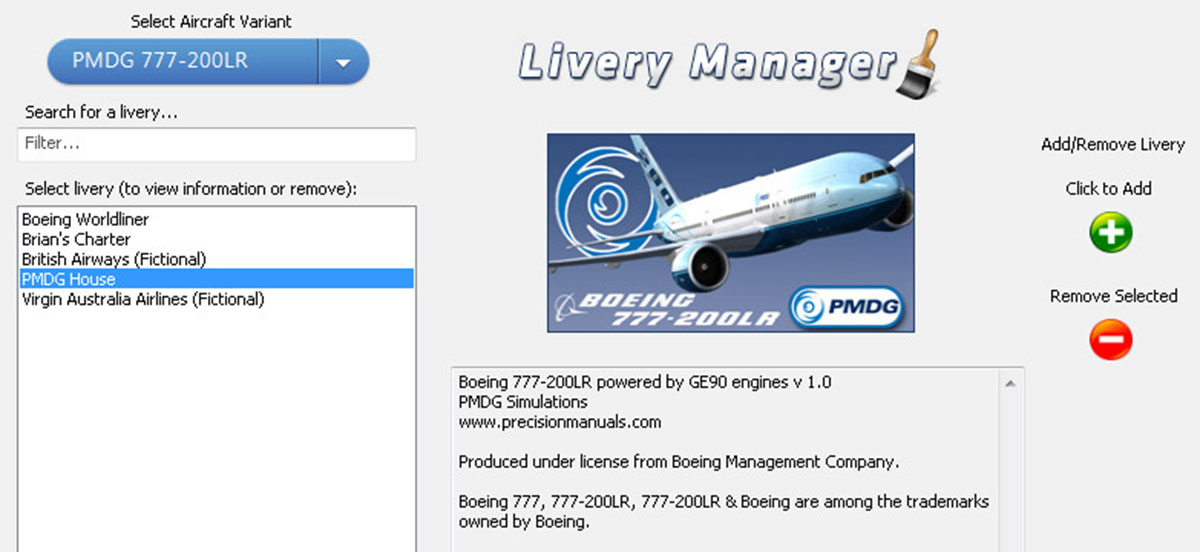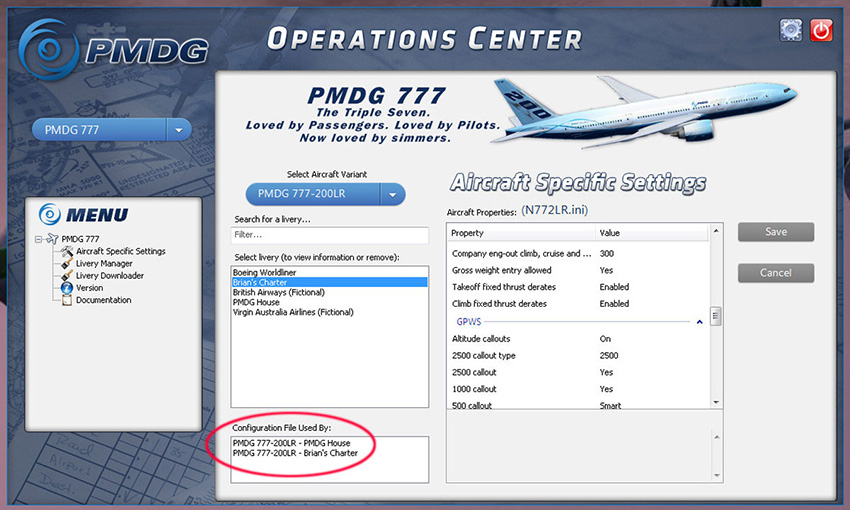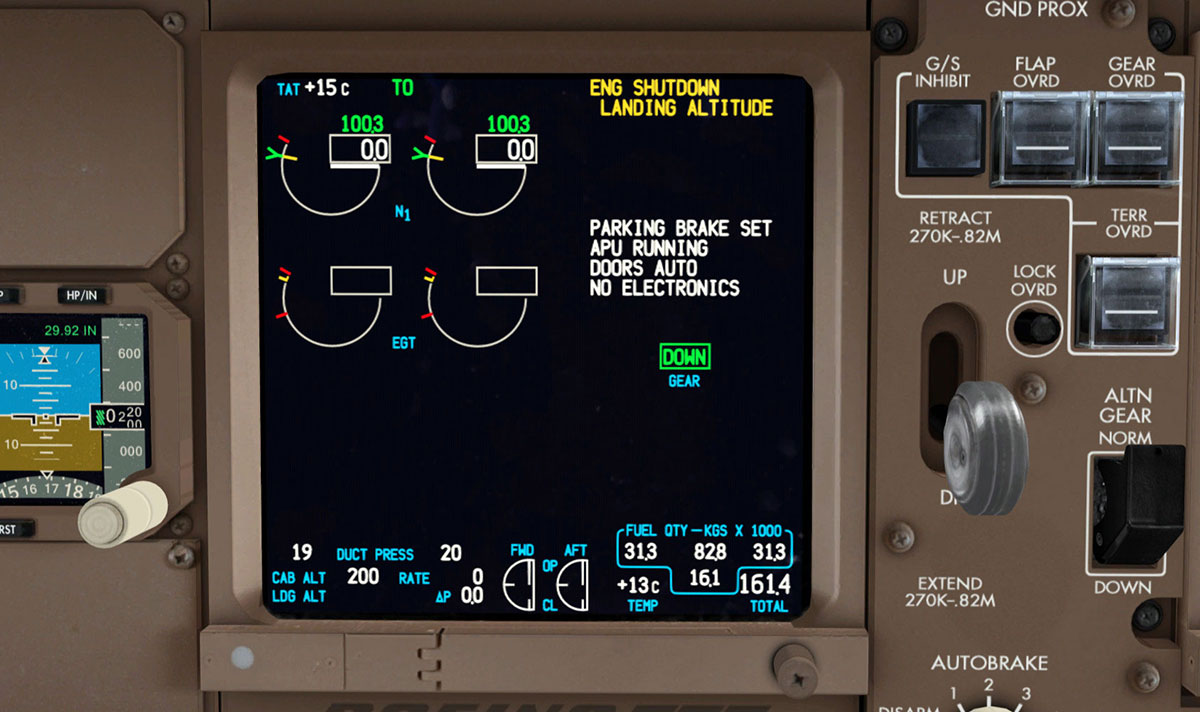Introduction
Simmers are a pretty mixed bunch. Some are hooked on VFR and GA
flying; others are skilled repainters; others again go in for
Virtual Airlines or online ATC — it takes all sorts, as the
saying goes. But for those of us who are in love with the whole
experience of “the Big Iron” (if you want to talk it up), or “Tubeliners”
(if you want to talk it down), nothing beats the pleasure of
firing up a complex airliner and taking her, via a
carefully-prepared flight plan and using real world weather,
from a gate at one international airport to another which is
hundreds, or even thousands, of miles away. So when PMDG
produces another of their beautifully-built and
painstakingly-crafted airliners, for us this is a time of joy,
as we explore the intricacies and even the personality of the
new aircraft.
Therefore this review is aimed especially at my fellow airliner
aficionados as I try to recreate for you my own voyage of
discovery with the new Boeing Officially Licensed Product (not
an accolade that can be claimed by too many simulated aircraft!)
that is the PMDG 777. I won’t be including a blow-by-blow
description of how to install it; neither will I weary you with
long simplistic lists of features or available liveries: this
review is about the simulated aircraft itself, how it handles, a
look at some of its new and/or surprising features, and, of
course, its implementation in FSX.
I bought the aircraft within hours of its release, which means I
have been flying it for less than four weeks as this review is
being written. Which, believe me, is not nearly long enough to
explore all the intricate details of such a complex and
multi-faceted simulation! Nonetheless, I will do my best to
cover the most important aspects which need to be considered by
potential purchasers.
.jpg)
|
Robert Randazzo and PMDG
For the benefit of those who are relatively new to this
obsession which masquerades as a hobby, the first complete home
computer simulation of an airliner — by which I mean one that
modelled all the interdependent systems including hydraulics and
pneumatics and the rest — was Precision Simulator 1 (a.k.a.
PS1), and in the box was a beautifully-produced glossy
Operations Manual covering all the systems. But as with many
aircraft manuals it didn’t explain why you might want to operate
any given control, or when it would be appropriate to do so, let
alone what will happen as a result. Therefore two other manuals
became available: one was “The Big Tutorial” (a somewhat lengthy
work as its title indicates, not least since it had to include
17 explanatory appendices in view of the fact that in those days
there was much less available information about flying
airliners). Written by me, this was a free download from the
Aerowinx site: however the other additional manual was the only
available FCOM equivalent, the “747-400 PS1 User’s Guide” —
which you paid for, and which was written by someone called
Robert S. Randazzo of the (then) newly-formed Precision Manuals
Development Group. Fast forward 15 years or so and that same
Robert Randazzo is still running PMDG, only now he has moved
away from merely providing manuals and is selling simulated
aircraft — for which the manuals are, it might appear,
secondary. But in fact they are absolutely essential if you are
to explore this 777 simulation to any worthwhile depth of
enjoyment and immersion, so let’s first of all consider —
Deliverables 1 — the
documentation
After installing your new 777 the first thing which you may —
and arguably should — notice is that it arrives with a ton of
documentation (or rather, the equivalent in pdf form). Newbies
may want to rush straight in and start playing with their new
toy, but old hands will sagaciously take the time to have a good
hard look at the documentation first. (There’s nothing more
terrifying than looking at a control in an airliner cockpit and
thinking “Hmm, I wonder what that does?”, because by the time
you find out the hard way it’s usually too late).
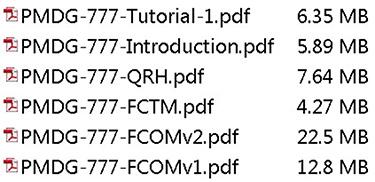 |
Here (left) is the list of documentation which is
included with your 777. The first two in the list are by
PMDG, and I’ll return to those in a moment. The last four are Boeing’s own documentation: this aircraft is so true to the original that there’s no need to write dumbed-down docs for it, the ones that the pilots get work just fine. |
But the two manuals by PMDG are just as essential. Tutorial-1 is
obviously helpful for those new to airliners in general and
PMDG’s depth of authenticity to the real 777 in particular.
(Please note that Tutorial-2, in traditional PMDG fashion, is
scheduled to arrive with the forthcoming SP1 to fix the issues
that have been found by thousands of hard-core simmers following
the release — see this link for details:
http://forum.avsim.net/topic/418750-pmdg-777-issue-tracking-thread/
![]() ).
).
But please, whatever you do don’t skip the Introduction manual!
It’s seriously worth reading every page with close attention,
since it covers so many things that you really will want to know
about the 777 before you try and get her into the air, as well
as containing tips for stabilising your FSX experience, a
discussion of quirks present on the real aircraft which are also
modelled in the sim, and a whole section on the differences
between the NGX and the 777. (As this review proceeds I will
inevitably be returning, from time to time, to items covered in
the Introduction).
At this point I do have to make mention of the NGX (which, for
the benefit of those new to this area of endeavour, was PMDG’s
previous airliner — see Jess’s review here at Mutley’s Forum
reviews/jess/737ngx/737ngx.htm). If
there is a PMDG leit-motif which recurs frequently with
reference to the 777 it is this one: —
“This is not the NGX on steroids. This is a completely new and different airplane.”
In fact I can fully appreciate why PMDG want us to understand
that: just like the section in the Introduction manual about
quirks of the real-world aircraft that are lovingly modelled in
the simulation, the statement is clearly aimed at trying to
reduce the number of naïve (OK, dim, if you insist) questions
posted on the PMDG forum from people who imagine that the 777 is
merely a very heavy 737 NG — which it certainly isn’t for
reasons which I will be discussing soon — and from those who
clearly just can’t be bothered to read the manuals. Inured as I
am to some of the biting comments on the PMDG forums, even I was
a little startled by the vehemence of some of the replies to
such questions, asked as they were in all innocence — albeit,
admittedly, by people who had failed to read the supplied
carefully-prepared manuals in which the answers were already
given.
Nonetheless, it also has to be admitted that just as the NGX in
its day was a new and breath-taking experience for simmers, the
777 is even more refreshingly sparkling and innovative. In that
respect, therefore (and that respect only) then yes, OK, it
could be said to be a sort of NGX on steroids. Otherwise…. how
can I explain? Well, as seen from a flying perspective all I can
suggest is this: imagine a 747, completely revamp and update its
flight deck, navaids, and systems, and then stir in a good
dollop of fly-by-wire for good measure — perhaps that will help
you to understand what an amazing bird this is, and just how
distinctive a flying experience she will provide for your
enjoyment.
She’s also much more than just another Boeing. If you think
you’ve seen it all having mastered PMDG’s 747X and MD-11, then
if you don’t do some reading you’re about to undergo some
“interesting” and embarrassing experiences in the air. Me? Well,
I promise you, in spite of having exhaustively explored all the
PMDG big Boeings to date I nevertheless read the Introduction,
and also the supplied Flight Crew Training Manual (FCTM) from
Boeing with considerable care before I even installed the beast.
But then, I take my vlying (virtual flying) somewhat seriously.
Your Mileage May Vary and all that jazz, but believe me — you’re
certain to have to do some 777 reading eventually, so why not do
it now, before you get into bad habits? You don’t vly airliners
successfully if your simming tastes are of the
climb-into-the-cockpit-and-go variety anyway, so you might as
well get it over with: I assure you that the time you spend
reading will be time well spent!
OK, climbing down from my soap box, let me now start to describe
the initial experience which you get when you finally install
the 777.
Deliverables 2 — the “Operations Center” and liveries
The biggest surprise awaiting you is the new “PMDG Operations
Center” (American spelling is allowed here, since in this
context “Center” is a technical term). For some reason, it
didn’t seem to create a shortcut on my desktop, but that was
easily remedied by accessing “All Programs/PMDG Simulations/
PMDG Operations Center” and dragging one from the exe file found
there.

| If you have any PMDG aircraft from the J41 onwards, the
Operations Center will now handle your updates (to both aircraft
and liveries) — You will note in the picture above that the BA livery has an update available, and this can be installed simply by clicking on the Update button (see right). |
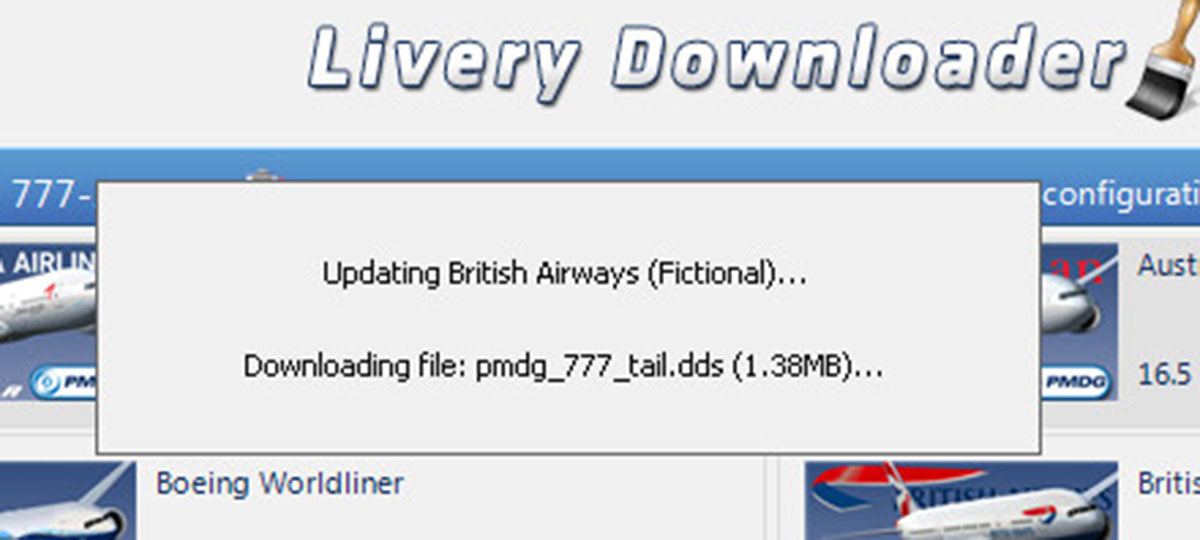 |
But the Operations Center also has many more goodies in store.
Each time you open it, it checks online for any applicable
updates to your software — including to itself — and flags up a
Notification message if so. (If you don’t want it to do this for
some reason, you can override its behaviour in Settings). It
also has provision to create a package of information about your
system that can be sent to PMDG Support to assist them in
determining a problem, as well as receiving support or
replacement files from them, via a ptp file.
Naturally, you can access and view the documentation pdf files
from here, too. All in all, the Operations Center is a
commendable improvement to the user interface for the PMDG
aircraft, supporting “all PMDG products from the Jetstream 4100
and on into the future” (a quote from the documentation, which
starts on p.141 of the Introduction). A paint kit is also
available from the PMDG site for those like me who prefer to fly
their own livery — and that, too, is beautifully done.
But I really can’t keep you in suspense any longer: having
loaded the liveries you require (and performed any updates for
which you receive notifications), it’s time to look at the
aircraft itself.
Deliverables 3 — the aircraft
The “base pack”, which is the preliminary release, brings you
two models: the ultra-long range 777-200LR and the 777F
freighter, powered by GE90-110B1 engines. Using the Operations
Center you can freely download a range of liveries for both,
including both real world and also fictional variants. This
contrasts well with certain developers who charge for additional
liveries — and, as previously mentioned, you can create your
own, too, using the paint kit (which is also free).
Now I am no expert when it comes to painting aircraft (as an examination of my house livery clearly shows), but on taking a really close look at the 777 I was amazed at the exquisite detail which has been modelled. It’s hard to convey this in a review — with my setup I see the aircraft in 5760x1200 resolution but sadly the pics have to be much reduced in size, and therefore quality, in order to reproduce them here. But hopefully these will give you some idea…..[Click to enlarge].
 |
||
 |
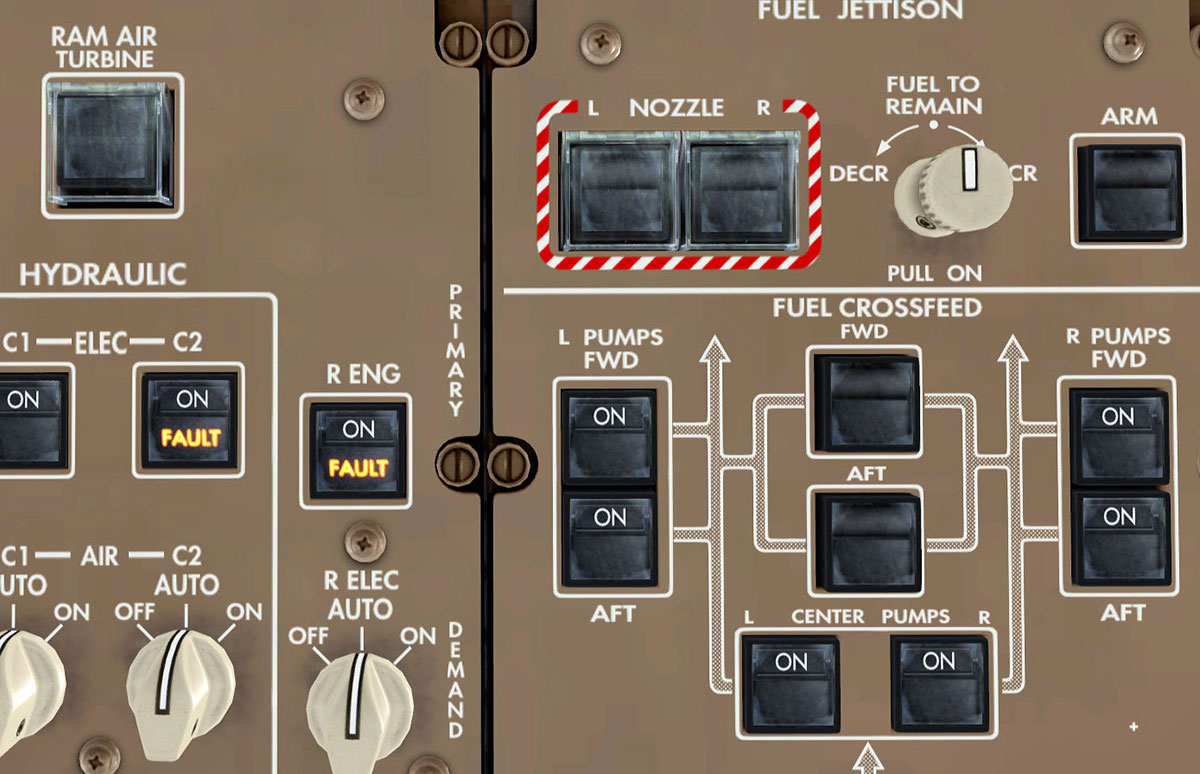 |
|
Consider, if you will, the details in the hydraulic lines on the
main gear, the sheer gorgeousness of the Virtual Cockpit (VC),
or the way in which the guarded switches are represented. But
PMDG’s attention to detail doesn’t stop there: those switches
which have mechanical shutters mimic the action perfectly when
you operate them, whilst every switch on the panel is associated
with a whole range of different sounds, depending on where you
click them and how fast, so that the result feels exceptionally
natural and true to life.
Those retro souls who were begging for 2D popups — in spite of
PMDG’s original statement that they would be sticking with a VC
from now on — will find that some are provided, with the
associated click-spots being carefully documented in the
Introduction manual. (I assume that this concession was really
for cockpit builders — surely no one else would want to go back
to 2D, given the joy that is the VC — especially when combined
with EZCA and/or TrackIR? But I digress…..).
And for those who feel that an aircraft is incomplete without a
virtual interior for the virtual passengers, well I can assure
you that this, too has been loving detailed — you can even see
the galley space when the adjacent doors are open.
 |
 |
 |
So how does she fly?
The handling of this aircraft (I’m going to assume from now on
that we all know it’s a virtual aircraft, and omit the v-word)
is, to me, utterly convincing. But having said that, in real
life I’ve never had my hands on the controls of anything of that
size, so I can’t know for sure how faithful the handling is when
compared to a real 777. But the many Real World pilots and
engineers who beta-tested the aircraft for PMDG can vouch for
that, and I am fully prepared to take their word for it. For me,
the bottom line is that it handles like a large and heavy
aircraft — my favourite kind!
.jpg) |
Thinking again of the differences to the NGX, these start to show as soon as you taxy away from the gate. This aircraft is seriously long, so that cornering becomes a challenge — and if you haven’t configured a steering tiller, I suspect you’ll wish you had! (Incidentally, the supplied Flight Crew Training Manual (FCTM) has an excellent chapter on taxying the aircraft: more reading for you…..).
 |
Similarly, when you are lined up for takeoff and ease the
throttles forward to 55% you become aware that those huge
engines are taking a significant amount of time to wind
themselves up; and on pressing the TO/GA button, once again you
can’t fail to sense that a huge amount of energy is in the
process of being committed (and the engine sounds are amazing,
too). As the above picture demonstrates, the sheer power of the
engines is also sufficient to provide you with some rather
startling climb performance in the (rare) event that you are
lightly loaded. (Just as with the 747, of course). However,
please rotate gently at VR: although the tail strike protection
automation will reduce elevator deflection if you rotate too
aggressively, you can (and will!) get a tail strike if you
rotate much faster than around 2°per second. For details of how
to do it properly, please refer to the FCTM. Bear in mind that,
by design, during a correct rotation the clearance between this
aircraft’s tail and the runway is only two feet (or 60 cm)! So
do try not to overcook it: you’re too far forward to hear any
tearing metal, but you will get an ominous amber message in the
cockpit….
.jpg) |
Incidentally, if you are using hardware throttles in your
simming setup, PMDG recommend that after pushing TO/GA you
should wait until you see THR REF annunciated and then push your
throttles fully forward: leave them in that position until IDLE
and then HOLD are annunciated at the start of the descent, at
which point you should return your hardware throttles to idle.
(It works for me).
Whilst I’m on this topic, notice also that PMDG’s TO/GA ‘clickspot
screw’ on the MCP has some enhanced functionality with this
aircraft: left-click it to engage TO/GA, but also middle/mousewheel-click
it to disconnect the autothrottle (although that is very rarely
needed), and right-click it twice, slowly, to disconnect the
autopilot (don’t use the disconnect bar for this). But enough
FSX-isms for the moment — I promise that I’ll return to the
practicalities in a later section of the review.
 |
All I can say is that once in the air, she handles like a dream.
Now at this point I won’t weary you with the somewhat technical
debate that has been raging on the PMDG forum concerning the
finer points of the fly-by-wire autotrim implementation (though
I will very briefly summarise it for you, later); instead allow
me to gently suggest that you must turn off the autopilot and
hand fly her from time to time: she’s a delight. (As referred to
above, Boeing recommend that you only turn off the autothrottles
in specific (and rare) circumstances).
I must mention also that such is the efficiency of the
aerodynamic performance of this aircraft — she has often been
described as “slippery”, in the nicest possible way — that you
will find the CDU regularly suggesting that you need speedbrakes
during the descent, and it’s often very good advice.
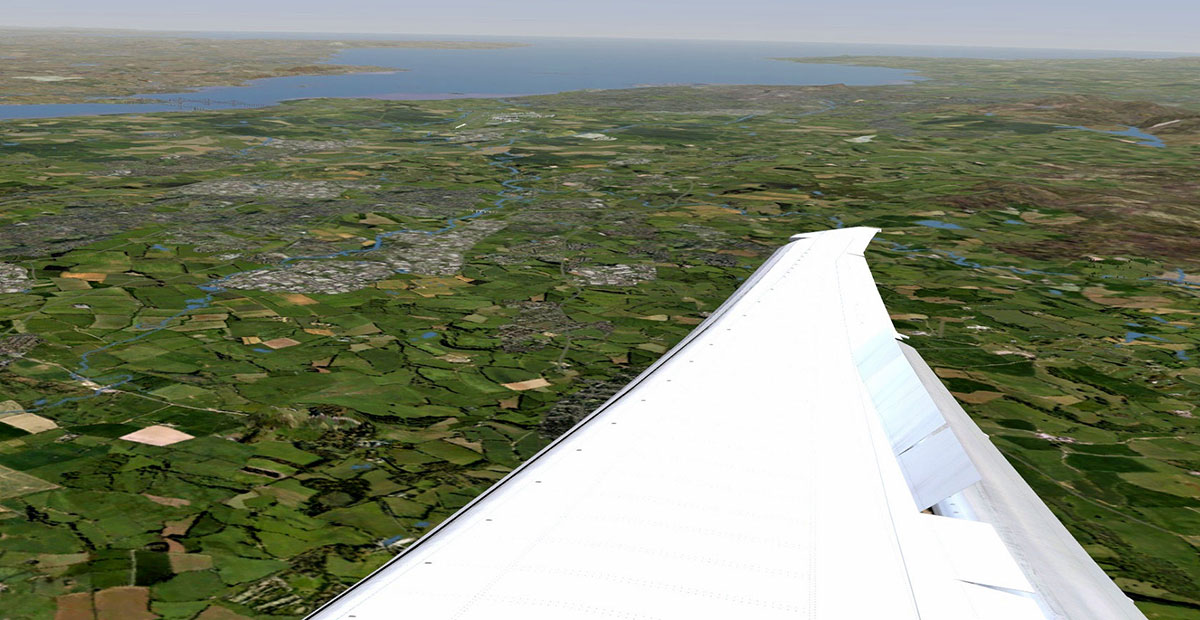 |
(Most of the pics included here are with the benefit of FTX
Global and Orbx England, incidentally, for those who are
interested in such things).
On landing, although ground effect and so on are beautifully
modelled there is a possibility that you may find the flare and
touchdown process a little more difficult to control than you
expected. There is a slight issue in this area, and PMDG have
said that SP1 will include the ability to override the
autothrottle in the flare, to assist. But do aim for a firm
landing — I generally get somewhere around -100 fpm — this is a
heavy airliner and not some little puddle-jumper, and you need
to be firmly on the concrete right at the aiming point to deploy
the speedbrakes and get some serious braking going from the main
gear to make certain that you don’t run off the end of the
runway, as well as getting the nosewheel held down so that you
can steer when the rudder loses its authority at low speeds.
Doubly so on a wet runway, of course. Those VAs who hold what
they laughingly call “landing competitions” for greased-on
touchdowns have a lot to answer for. Grrr….
So there are, as you have seen, a few minor problems with the
initial release of the aircraft, but all the ones that I found
are now listed on the PMDG forum (the link was given above) as
being already solved and awaiting the release of Service Pack 1,
so there is no point in telling you about them here in view of
the fact that they will soon become irrelevant. I will briefly
mention the other aircraft handling minor issue later in this
review.
New and improved features
Moving away with reluctance from a consideration of how
beautifully the aircraft flies, I will now try to summarise a
few of the important new features which you will find on your
777. It will have to be a fairly brief summary in each case, I’m
afraid: there are many exciting features, but for space reasons
I can only say something useful about a small selection of them
in order to avoid this section becoming merely a list. So I
won’t even attempt to discuss every option in each case: not
only would this rapidly become tedious, but I’d like to leave
you with some pleasant surprises, too.
PMDG Options (accessed from the CDU).
In the NGX, PMDG introduced the splendid idea whereby you could
make all the significant configuration changes you needed
(opening doors, loading fuel, configuring ground equipment,
initiating pushback, etc.) from the CDU, without having to dive
into the FSX menu system. This has been further extended with
the 777, and I’ll illustrate just a few of the options
available.
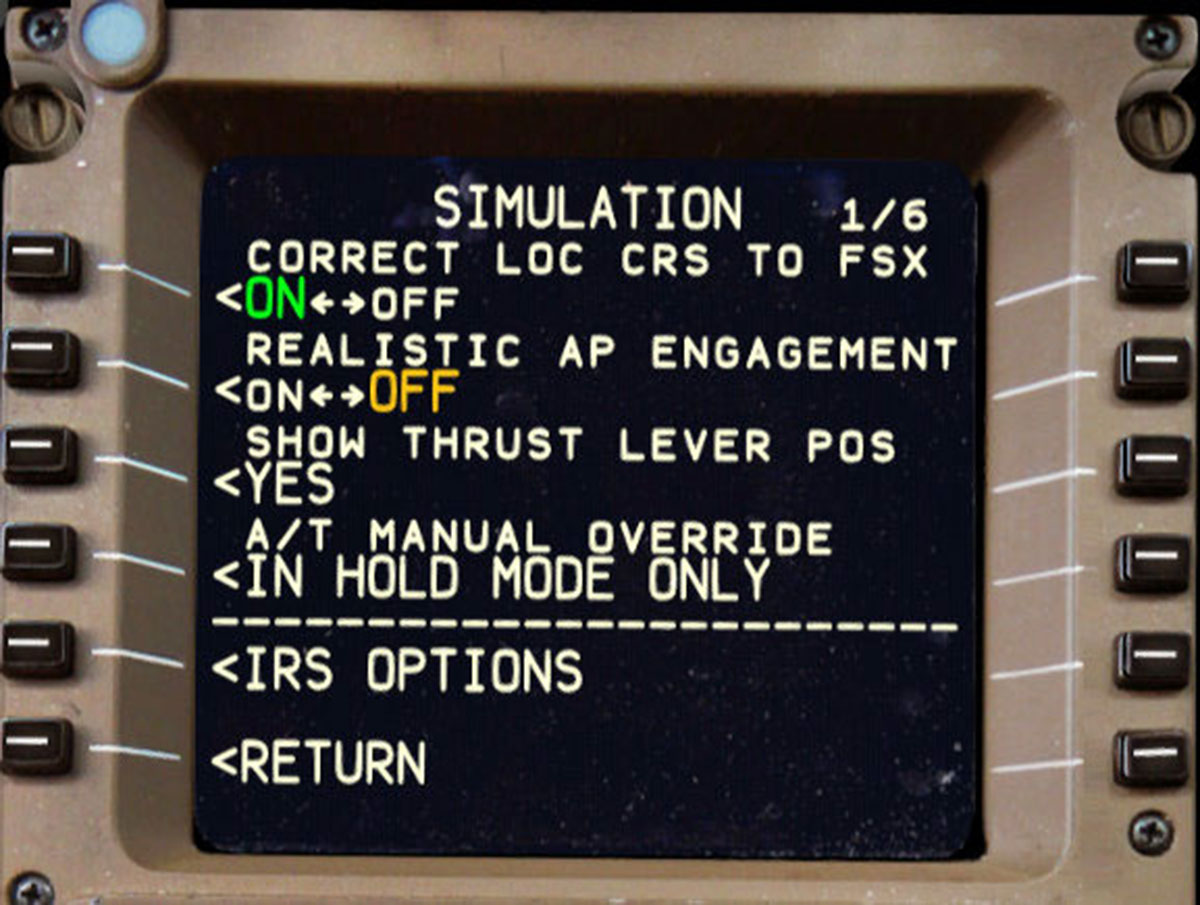 |
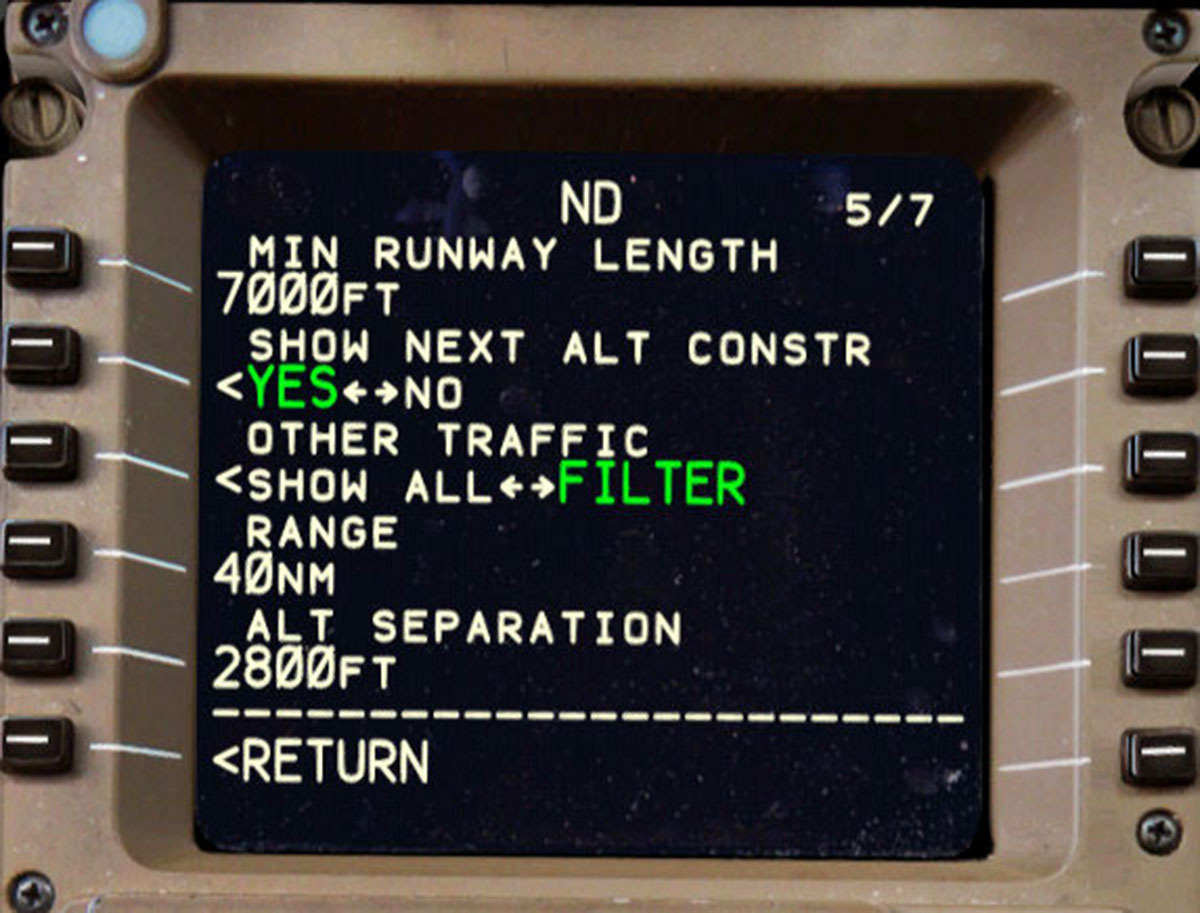 |
From here you can configure many aspects of your aircraft’s
behaviour, and then save them as a default for the particular
aircraft (tail number) involved. These items cover a wide range,
and it should be possible to configure your 777 to have exactly
the options which are installed in your favourite airline
(providing you know them all, of course).
Items such as keyboard
shortcuts and sound (and even colour) options are also to be
found here, and you can also set up failures and perform
maintenance tasks…. This whole area could justify a review of its own, but I will leave you to discover these delights for
yourself — and all of them are documented in the Introduction
manual. (I would mention also that, IMHO, vlying a complex
aircraft like this without random failures enabled is rather
like playing Backgammon without using the doubling cube: it’s a
quite different — and much tamer — affair. The QRH should be on
hand for use whenever needed, and the 777 has ways to help you
if you need to divert. But I digress again….).
 |
 |
FS Actions (accessed from the CDU).
As well as the PMDG Actions section, there is also a Flight Sim
Actions section. From here you can configure such important
matters as the amount of fuel loaded (never load fuel into your
777 other than by using the FUEL page, as this automatically
distributes the fuel into the various tanks as would be the case
on the real aircraft). You can configure the passenger and cargo
load, as well as the ground connections for providing external
power to save on expensive fuel during turnarounds.
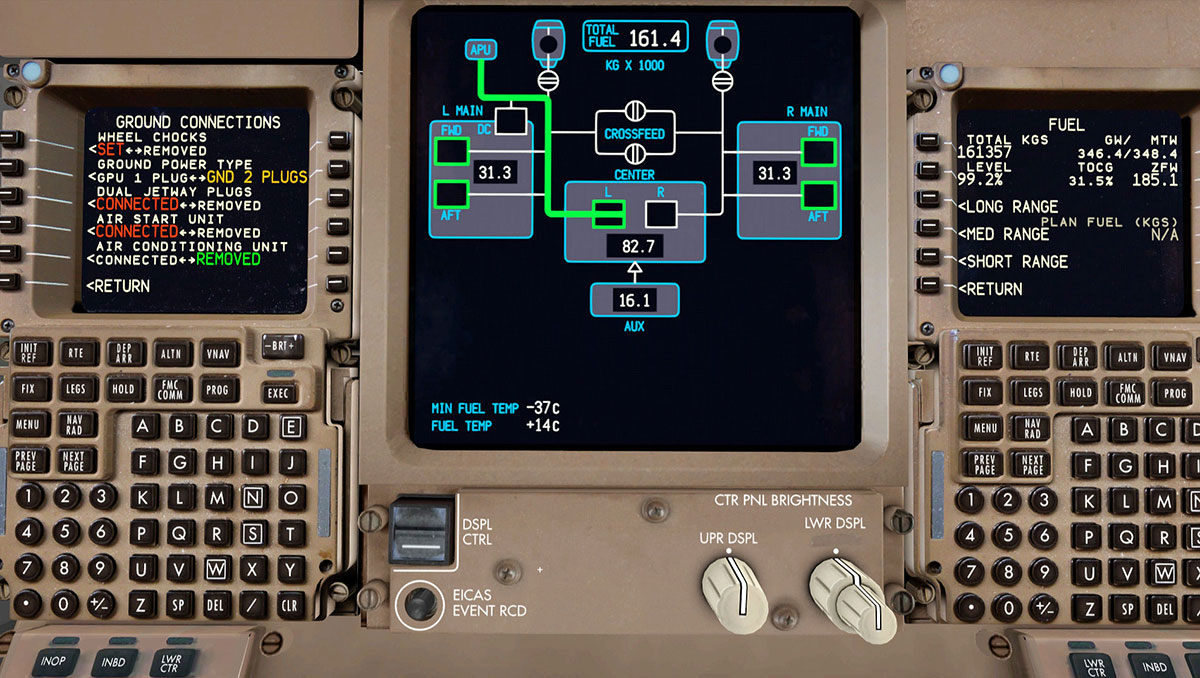 |
|
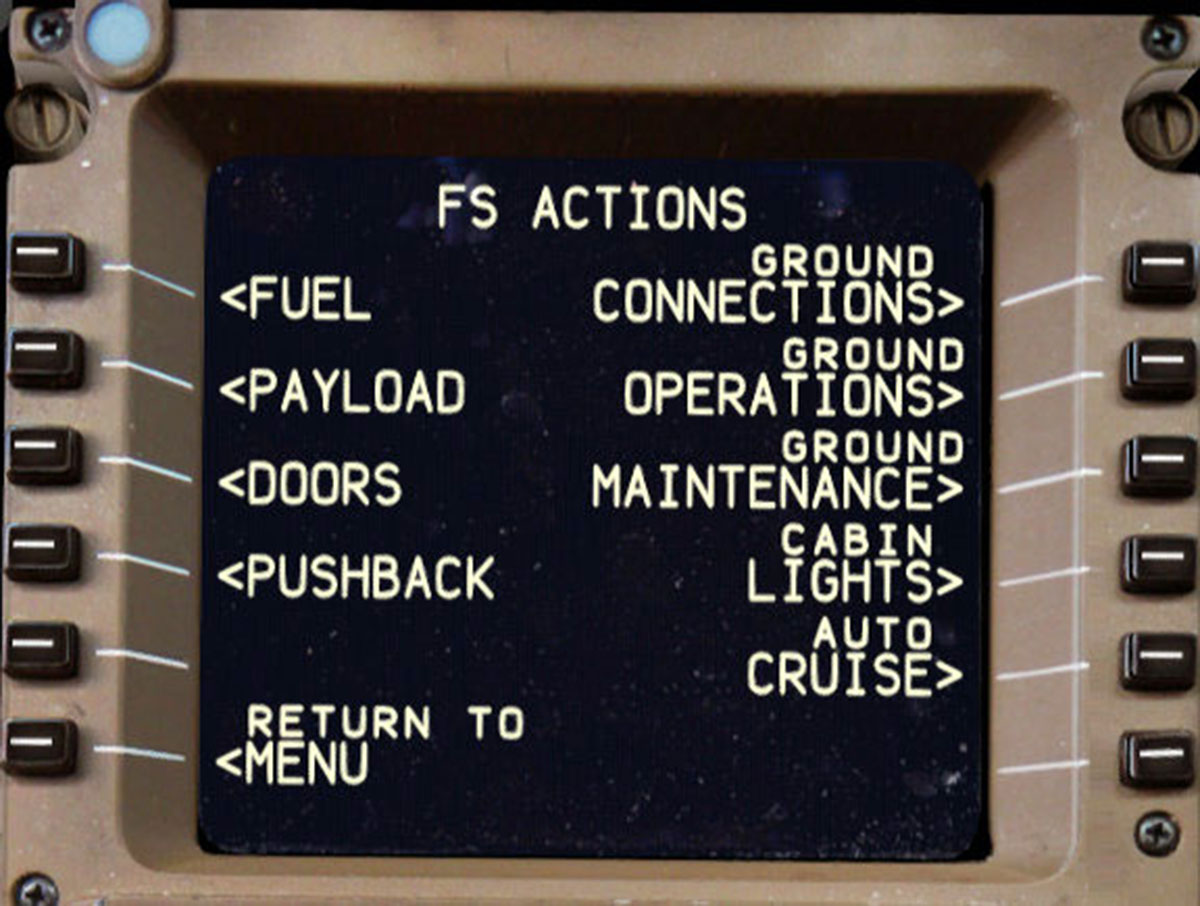 |
 |
The Ground Ops screen (above right) contains the turnaround
options, which you can set to suit your wishes so that
turnaround activities (up to and including PMDG’s pushback) take
place automatically. You can even configure your next turnaround
whilst still en route to your destination! But do be sure to
remember that setting chocks on the wheels is essential before
any of the ground services can be used, though — I have to
confess that <blush> that rather obvious requirement eluded me,
the first time.
Also included on the Ground Operations page is Auto Cruise. Much
as I love long-range airliners, I have never regarded the time
in cruise to be the most interesting part of the flight, rather
the reverse. But now I can configure the aircraft to
automatically and intelligently make use of FSX’s time
acceleration feature.
From this page you can stipulate a
maximum of 2, 4, 8, or 16 times acceleration. Once the rate is
set here, auto cruise can then controlled by right-clicking on
the top left-hand knob of the chronometer to start it and
left-clicking to stop it, and the clock’s digits change colour
to indicate that auto cruise is enabled.
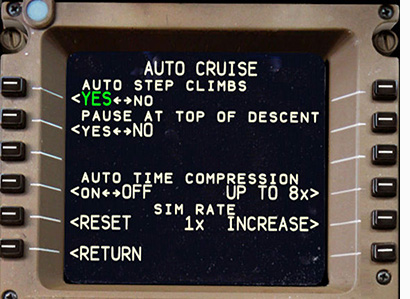 Have you ever been in time acceleration and watched in
disbelief as the aircraft overshoots a waypoint course
change like a wild thing and then tries to get back on
track, often achieving huge and unacceptable bank angles
in the process, and perhaps being unable to recover in
consequence? Not pretty. But happily, as I mentioned,
PMDG’s Auto
Cruise controls FSX time acceleration intelligently, in
that it slows back to normal (1x) time when it needs to
do turns, or step climbs, or indeed if it
encounters any situation which might cause an upset when flying in
accelerated mode. This is a feature that I appreciate very much
indeed, and one which makes it possible to vly long-range
flights safely even when you have Real World time constraints on
your vlying.
Have you ever been in time acceleration and watched in
disbelief as the aircraft overshoots a waypoint course
change like a wild thing and then tries to get back on
track, often achieving huge and unacceptable bank angles
in the process, and perhaps being unable to recover in
consequence? Not pretty. But happily, as I mentioned,
PMDG’s Auto
Cruise controls FSX time acceleration intelligently, in
that it slows back to normal (1x) time when it needs to
do turns, or step climbs, or indeed if it
encounters any situation which might cause an upset when flying in
accelerated mode. This is a feature that I appreciate very much
indeed, and one which makes it possible to vly long-range
flights safely even when you have Real World time constraints on
your vlying.
I should add, however, that if I turn on auto cruise and I’m not
intending to remain in front of my screens to monitor fuel usage
at each waypoint against my PFPX plan, then I also turn off all
failures until I return and get back into normal time. (I’d
quite like to see an automatic option for that, come to think of
it….). Oh, and you’d better turn the crew alerting system off,
too, if you have it switched on. There’s already an option to
pause when approaching the ToD, so you can use that as an
opportunity to turn Auto Cruise off — I don’t really believe it
should be on during the climb or descent phases, but that’s
probably just me.
As well as Auto Cruise, PMDG have provided the ability to do
Auto Step Climbs, too. So if you are someone whose VA allows you
to start a transatlantic flight at bed time and then wake up in
the morning in time to fly the descent, then this one’s for you.
Even though it’s accessed from the Auto Cruise page (see above)
it is nonetheless a separate function — you don’t have to be in
Auto Cruise mode to make use of it. What happens is that when
you approach a calculated (or pilot input S-suffix) step climb
waypoint, it will automatically increase the MCP altitude window
to the new figure for you and initiate the climb. Very civilised
indeed.
The Electronic CheckList system (ECL)
Wouldn’t it be great if instead of having to reach for a
laminated card or some other document you could simply read the
current checklist items within the cockpit of the aircraft
itself? And wouldn’t it be even greater if the aircraft would
intelligently tick off for you any items which have already been
accomplished? Well dream no longer, for the 777’s ECL system
will do all that for you: in the first example (below), it is
aware that the speedbrake is already armed, and so that item is
already checked.
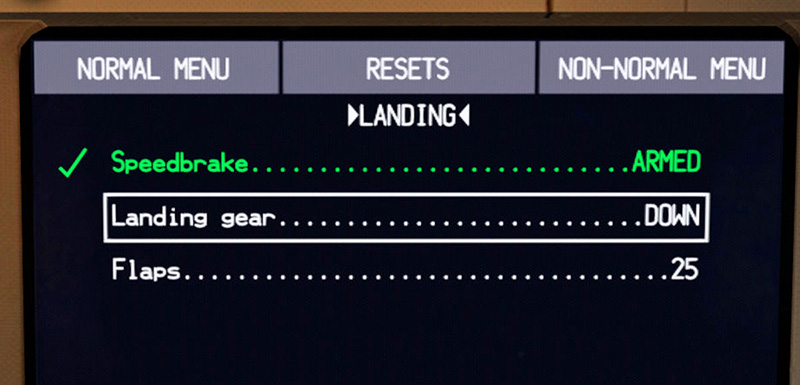 |
The checklist system covers non-normal items, too, as the following examples illustrate. | |
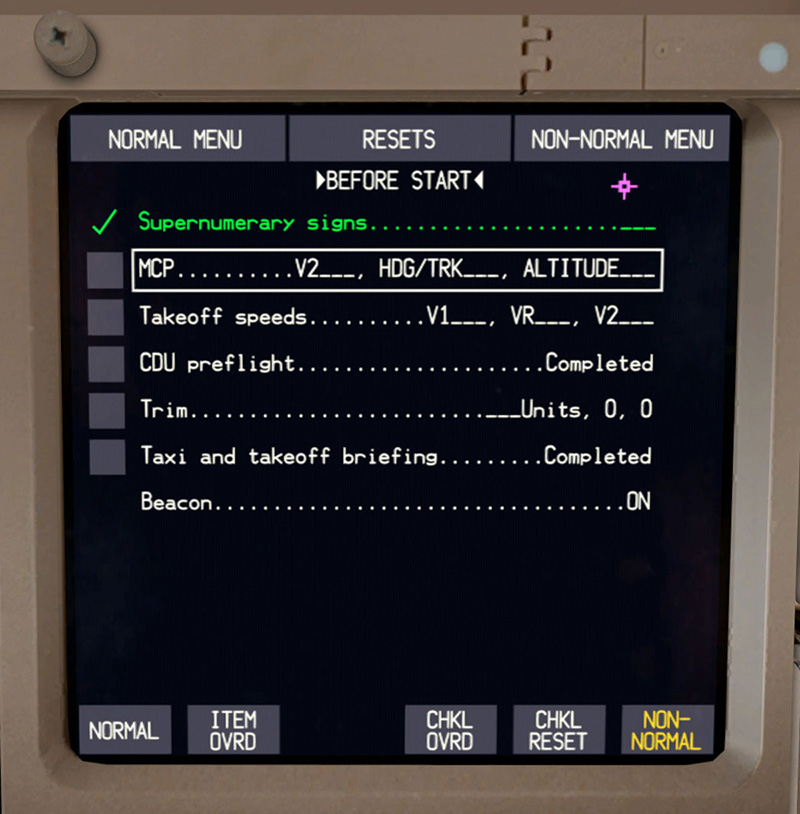 |
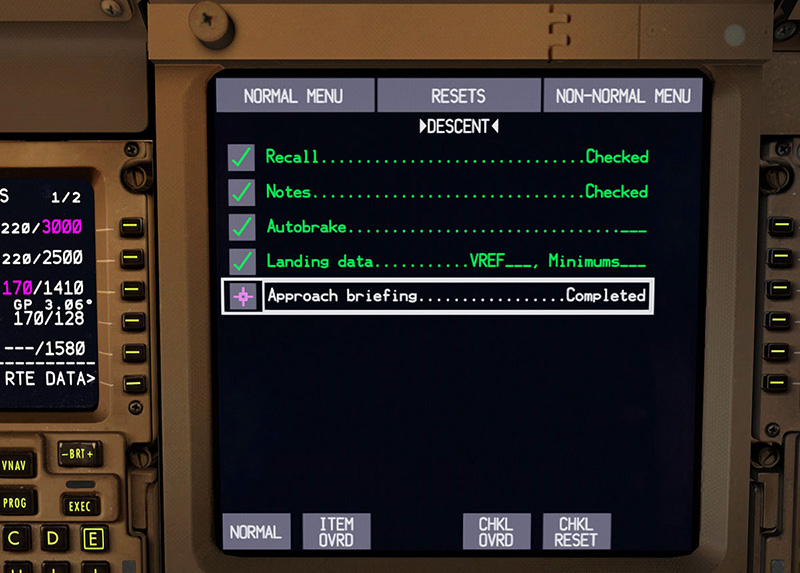 |
|
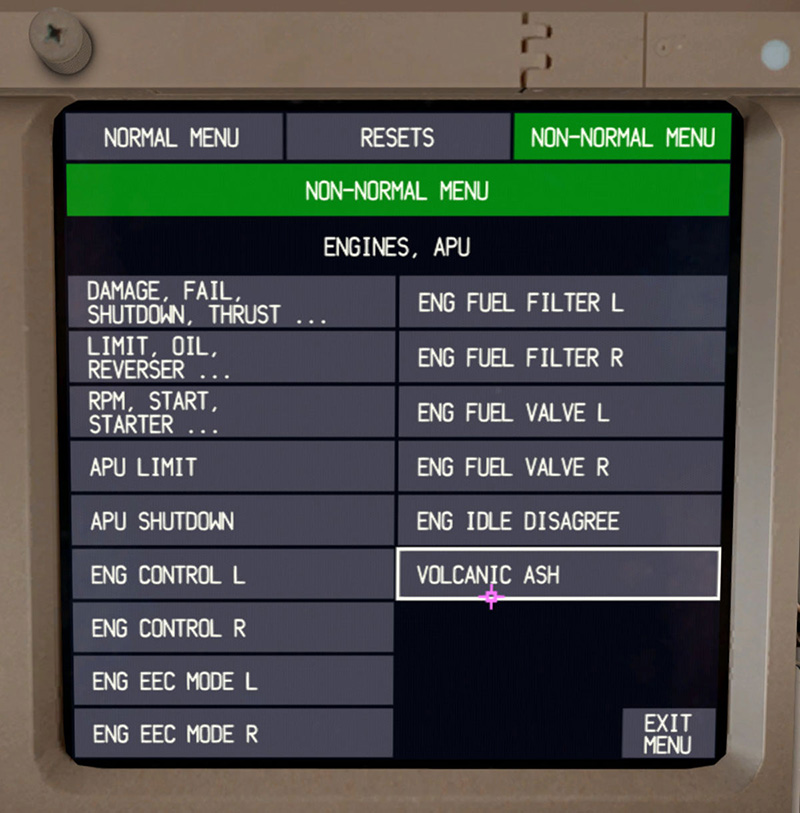 |
 |
|
LNAV and VNAV
“What?”, I hear you cry, “But LNAV and VNAV have been simulated
for a long time, and on the NGX they were superb”.
That’s
absolutely true, but the reason why I have included the autoflight system in these examples of new and improved features
is that on this aircraft the smoothness and accuracy of the
system (yes, even when compared to the NGX) took me by surprise,
and gave me considerable delight, I have to say. Let’s face it,
taking the simming scene as a whole the VNAV and LNAV aspects of
simulated aircraft have often been poorly implemented
over the years, but the opposite is the case here —
thrust changes, for example, are handled smoothly and
gracefully, while altitude restrictions are achieved
with awe-inspiring accuracy.
It’s
difficult to explain this, since it’s the sheer smoothness and
precision of the autoflight system as a whole which is so
impressive, and gives you a reassuringly confident
feeling that it will achieve exactly what it sets out to
do.
All I can suggest is that you try selecting an approach
which you know to be challenging for the NGX autoflight system and let the 777 fly
it for you — then you will understand what I’m talking about.
It’s simply the most sophisticated autoflight system of any home
simulation I have experienced over the years.
.jpg) |
.jpg) |
Furthermore, on this aircraft there are various advanced aspects
of the FMC/CDU operation that I have never seen modelled before,
either, such as PRED ETA-ALT on the fix page, which allows you
to enter an altitude (e.g. FL140 in the above example, with the
response — i.e. how far along the flight path you will achieve
that altitude — ringed in yellow), and it even places a marker
on your ND track for you, too (above, also ringed).
Issues
However, I must now reluctantly cease describing some of the
delights of this aircraft to discuss a few of its alleged
issues. But since PMDG have published their own list (link given
above), and the majority of things on that list are already
solved and merely awaiting release with SP1, it seems pointless
to include those items — with the result that this section might
have been the shortest in the review. I will, however, briefly
mention just two of the issues on the list, since they affect
the handling of the aircraft. There is a slight issue with the
flare on landing (but I referred to that earlier, and so won’t
repeat myself here) — and the other is that there is a slight
question mark over one aspect of the fly-by-wire trim system.
However, it's a very minor issue; it is actively being
investigated at the time of writing; and, once again, it will be
fixed in SP1.
But that’s it! Given the amazing complexity of this aircraft and
the simulation, the fact that those are pretty much the only
handling imperfections present on the day of initial release is,
to me, nothing short of miraculous, and a tribute to PMDG’s
testing and professionalism. But then, I’ve spent a lifetime in
the software industry and hence have a lot of scar tissue in
that area. So, moving on…
The Boeing 777-200LR is designed and built for ultra-long-haul
operations (its range is roughly up to 10,500 miles, compared to
the 9,000 mile range of the 777-300ER). So whilst you obviously
could use it for the Edinburgh – London shuttle (if you must)
its natural element is long trips — such that ETOPs, step
climbs, Adequate Airports, and the rest all need to be taken
into account. Happily, the release of PFPX (watch out for the
Mutley's Hangar review, coming soon) has given simmers the tool
that they need to do the required planning for long haul; also,
PMDG’s Auto Cruise and Auto Step Climb abilities bring such
operations comfortably within the reach of simmers whose Real
World commitments mean that they only have an hour or two at a
time for simming. (Come to think of it, these facilities will also save on electricity costs — a bonus in these energy-saving
times).
Perhaps, tongue in cheek, I should add here that there may be
one long haul so-called “problem” which might constitute a
possible downside, from some points of view — with this aircraft
there’s a real danger that you may need to buy some of those
tasty remote destination airports. (I’m already thinking
Vancouver, San Francisco, Bangkok (Suvarnabhumi), Dubai,
Singapore, Melbourne, Tokyo, Johannesburg, the list goes on….).
But I regard each purchase as a one-time landing fee, so I know
that I’m going to enjoy my subsequent arrivals and departures
even more. We’re fortunate to have so many excellent airport
developers for FSX, and they need (and deserve) our support.
Inevitably, there are a lot of non-issues that have been raised,
too, of course. Leaving aside the failed-to-read-the-manual
brigade, I think my favourite was from someone who complained
that there were no animations for opening the windows or moving
the armrests of the pilots’ seats, for pity’s sake. To PMDG’s
credit, their admirably restrained reply was: "We'd do it but
we're already super close to going over the edge for
animations". Oh dear, what a shame. But you know, I haven’t
found that the lack of animated armrests detracts from my huge
enjoyment of this bird one iota!
There are also, however, a few associated matters that have
emerged during the few weeks (at the time of writing) of the
777’s time among us that could, and indeed should, be laid at
the door of the ageing simulation platform that we call FSX, and
they may be of relevance to people reading this.
FSX-related and hardware issues
Getting the most trivial one out of the way first: given the
complexity of the modelling on this aircraft, there may be a slight but noticeable delay when switching to an outside view, so that
while all those lovely textures load you do get a brief glimpse
of the interior. There is nothing PMDG can do about that, of
course, and after a while you don’t even notice it. So on to
more significant issues…..
A throttle issue associated with the use of FSUIPC
Now this is also not a PMDG problem as such (and they also do
their utmost to help you avoid it): but I will describe it here
in the hope of assisting anyone else who might experience it (as
I did). But in order to explain how it came about I need to
return to the NGX’s Introduction manual, which said words to the
effect that the throttles should not be calibrated via FSUIPC. I
raised an eyebrow at that time and made a mental note, but
otherwise ignored it pending any problems — which in fact didn’t
arise. So when the Introduction manual for the 777 said the same
thing I took the same action (or lack of it). However, this
time, I did experience a problem.
When the engines unaccountably returned to idle in spite of the
fact that my hardware throttle levers were demanding far more —
which made trying to taxy or take off an unnerving experience,
as you can imagine — I remembered that PMDG comment and wondered
whether I ought to try disabling my FSUIPC calibration. Just to
be clear, within FSX’s “Settings – Controls” (the Calibration
tab) I have the “Enable Controllers” box unchecked: I process
all my axes via FSUIPC (and all my buttons via LINDA, but that’s
not relevant in this context). I therefore went to my FSUIPC
settings and ensured that each throttle was indeed assigned to
the appropriate throttle lever axis (it was), but then went to
the Calibration tab (pages 1 of 11 and also 3 of 11) and clicked
the Reset button for both axes on both pages to stop any FSUIPC
action there, and be certain that neither of my throttle axes
were being calibrated by FSUIPC. So I now had my
throttles assigned by FSUIPC but (in compliance with PMDG’s
recommendation) not calibrated there. Whereupon my throttle
problems disappeared, and the aircraft became a delight to both
taxy and vly.
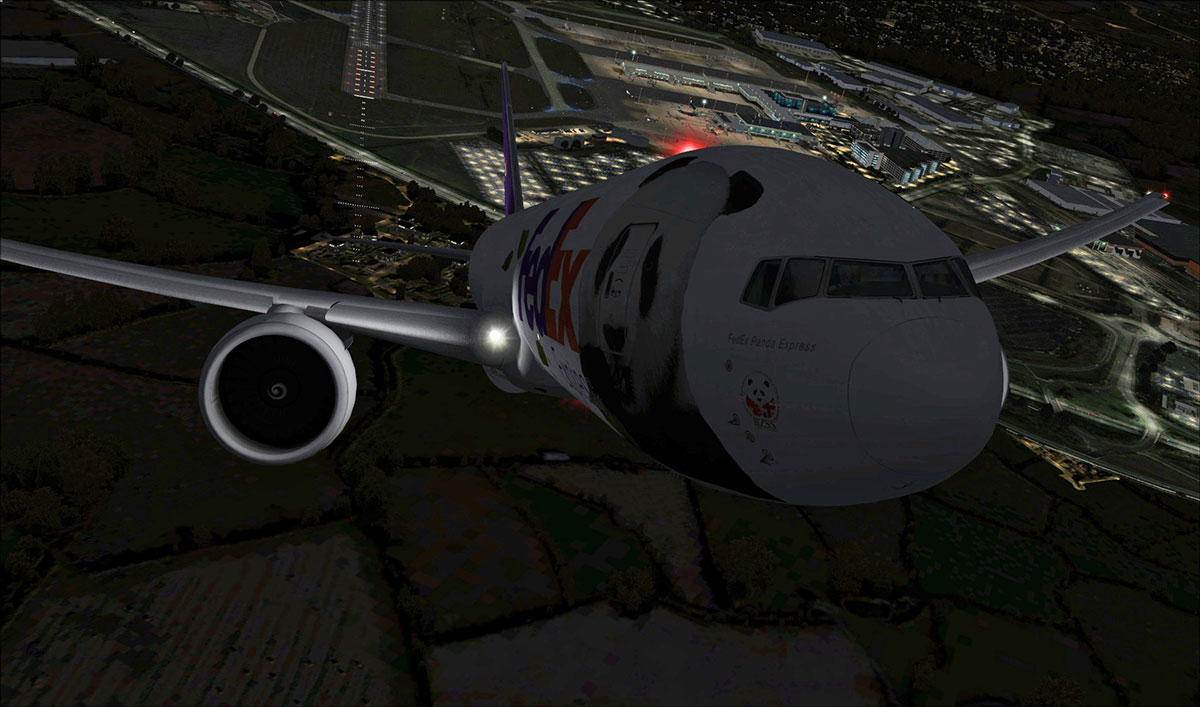
|
YMMV, of course, and given the huge number of possible hardware
configurations multiplied by the vast number of possible
software combinations operated by the world’s simmers, it is
probable that very few of us have exactly the same configuration
as each other, so comparisons become almost impossible (and one
size will never fit all). But there you go — I hope that the
above account might help someone who reads this.
“Memory” problems
<sigh> This whole area is a morass of superstition, lack of
understanding, and even outright misinformation amongst
non-technical simmers. Just to clarify, then, I am not talking
here about a BSOD a.k.a. Blue Screen Of Death (which is easy to recognise, not least owing to its colouration); nor am I talking
about a CTD (Crash To Desktop) which, as it says on the tin,
abruptly crashes you out of FSX and straight back to the
desktop, usually without pausing for breath on the way, even to
give you an error message. This section concerns the dreaded OOM
(Out Of “Memory”) error, which some people are now thinking has
arisen since installing the 777 — which I reckon simply means
that they were right on the edge previously and that the
complexity of the 777 has finally tipped them over — but I do
therefore need to say something about it here.
The big problem with the term “OOM” is the use of the M-word —
“Memory”: in reality, this error concerns running out of space
in a very specific section of memory called VAS, Virtual Address
Space, which in the case of a 32-bit application like FSX on a
64-bit O/S is a finite resource of exactly 4Gb regardless of how
much RAM you may have installed.
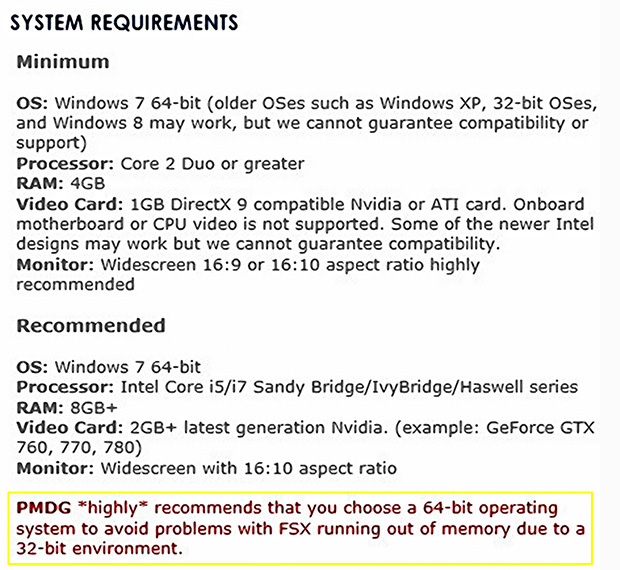
When you come to buy the PMDG 777 there is a message in red
letters on the Product Description page (which I have surrounded
with a yellow box in the screen capture, left) warning you,
effectively, to use a 64-bit version of Windows 7 or else PMDG
probably won’t be able to help you.
But even with a 64-bit version of Windows, some people claim
they are running out of “memory” (or rather, VAS) with the 777.
Just to re-emphasise — the way that you know you are dealing with
an OOM error is when you get an error box from FSX saying:—
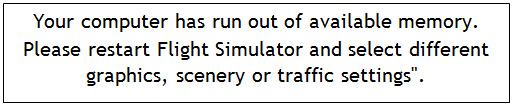 |
(If you want to know more about VAS, including information about how to monitor it, then please read (guess what?) the Introduction manual, which contains an admirably clear explanation, including a link from which you can obtain the free utility for monitoring purposes).

|
Unfortunately, I can’t remember having experienced an OOM error
— but then I keep my FSX installation tweaked to within an inch
of its life. But I felt that I must investigate the alleged
777/OOM phenomenon for this review.
I therefore made some unlikely adjustments to my FSX
configuration in an attempt to try and induce the error — a
VAS-unfriendly combination of implementing a TEXTURE_MAX_LOAD of
4096, doubling the LOD radius, setting massive AI aircraft
levels, whacking the autogen, road vehicles, and scenery sliders
up to unreasonable lengths, and so on. And just to make sure,
because VAS problems will tend to manifest themselves near to
touchdown when FSX is under maximum stress, I set up a flight
into a very large airport (Heathrow) — whilst monitoring VAS
throughout the trip. The result was interesting: here’s my log
of events (remember that 4Gb is the absolute limit, so once you
get to the point of having around 3.9Gb of VAS used then you’re
definitely bordering on OOM territory) —
Start FSX: was originally using 535 Mb VAS until I loaded the
777 - then 1052Mb.
Stipulate EGCC gate 23 - no change yet, so Fly Now.
Loaded and initialised - 2605Mb VAS in use.
Switched to outside views: now 2751Mb. Many more outside views:
2968Mb.
Lots of views around the VC: usage rose to over 3 Gb then
dropped back to 2841Mb.
Taxy to the active runway - still around 2850Mb-ish.
Took off for EGLL: VAS got briefly above 3Gb, but again dropped
back (to 2863Mb).
In the climb, VAS maxed out at 3049Mb.
Short cruise at FL250 - 3191Mb. Messed around with the CDU for a
while: 3277Mb.
Start of descent: 3189Mb. At FL150, 3164Mb.
Approaching BNN 3211Mb, rising to 3289Mb.
Heading towards the approach 3427Mb.
Turning onto the approach, LOC armed: 3714Mb.
Finals: 3655Mb.
Touchdown: 3937Mb (<gulp!>)
At the gate: 3872Mb.
But when I started GSX deboarding: 3946Mb, and FSX has ceased to
respond.
When I checked my FSUIPC log, sure enough I had multiple
occurrences of “**** WARNING! Free memory is very low!”, which
would have been accompanied by FSUIPC’s dinging warning noise.
But to my surprise (and irritation, since I wanted a screen grab
of it to include here), I didn’t see an OOM error box, though I
was clearly right on the verge of getting one.

|
The exercise also demonstrated why it is that so many people got
their OOM message at the end of a long flight (which must be
especially infuriating!) — VAS usage is bound to be at its
maximum when all the aircraft landing systems are most active
*and* the arrival airport textures (not to mention AI aircraft,
ground traffic, static aircraft, and all the rest) are all
flooding in.
For me, this confirmed my prior suspicions and comparisons: I
don’t believe that the 777 is particularly heavy on VAS. I do
seem to find that the 777’s VAS usage averages out at a tiny bit
more than the NGX’s — but there again, other people say it is
lighter, so who knows: it is clearly not all that much
different, anyway, so I reckon that by itself it isn’t going to
induce an OOM (unless, of course, someone is right on the edge
already, as mentioned above).
As a result of my test I do now suspect, therefore, that any
complaints about the 777’s VAS usage are owing, not so much to a
difference in VAS usage between the NGX and the 777, but owing to the fact that with the 777 the complainants were probably flying into longer runways and therefore larger airports, with a
concomitant increase in VAS usage from the airport, rather than
from the 777. But hey…..
You will find plenty of advice on how to reduce your VAS usage
with FSX by using your favourite search engine, so I’ll start to
close this discussion by first offering you a couple of comments
on this topic from the PMDG forum — comments made by Ryan
Maziarz of PMDG:
“….we spent an inordinate amount of time testing this, making
sure that the VAS usage for the plane was as tight as it could
be given the airplane's capabilities etc. I have personally
never seen an OOM with it and neither did anyone during the
whole testing process, which was 40+ people.”
“I didn't make up the analysis [of how VAS works] that's in the
[Introduction] manual — a large part of it was paraphrasing Mark
Russinovich from Microsoft, who literally is one of the
designers of this system on the Windows kernel team. If we can't
trust his explanation of how VAS works, then there is absolutely
no one that we can trust. In every case of this that I've dealt
with with customers, the number was getting very close to or
over 4GB.”
(Over 4Gb? Hmm….) Anyway, let me end with a small amplification
about VAS: I have simplified the above discussion about OOMs
slightly, in that technically there are in fact two ways you can
run out of space. The first is when FSX runs out of contiguous
blocks in the 2Gb process address space (so that whilst there’s
still some space in there, owing to memory fragmentation there
isn’t a single lump of space big enough to suit its needs), and
the second is when FSX quite simply runs out of virtual address
space completely. But to be honest, with FSX I think that the
distinction is somewhat academic — you should try to stay well
clear of both eventualities, if you want to be sure of avoiding
the dreaded OOM error. And I do believe that simply installing
and vlying the 777 is not going to cause you to experience OOM
errors unless you were on the brink of having them anyway, with
the result that big airports push you over the edge. Just my 2
cents,
YMMV, caveat emptor, you get the message…..
Those interested can find a more technical explanation of
Windows memory use from Mr. Russinovich himself here:
http://channel9.msdn.com/Events/TechEd/NorthAmerica/2011/WCL405
![]()
Summary
Of course there were a few bugs on release. That’s in the nature
of all software, and believe me, this is an extremely complex
simulation! But with PMDG we know that they have already
acknowledged the issues (which in itself is so unlike some
developers we can all think of <sigh> ), and furthermore they
have already fixed most of them; and hence one has complete
confidence that SP1 will make those issues disappear. Well OK,
almost all of them — this is still software, right?
So I am going to proceed on the basis that for all practical
purposes there are no bugs which are a deal-breaker for the
potential purchaser, and await SP1 with the patient expectation
that it will be even better than the aircraft we already have.
Which, I have to say, is a gem:
| ● The sound is dead right. Not just the switches and other cockpit sounds, which are highly impressive, but the engine spool-up, the APU sound varying under load, and even the cruise sound — spot on, both internally and externally. Try moving your external view past the engines to hear the note change….. And give your subwoofer its head when you take off — sublime, although the neighbours may not agree. | |
| ● I love hand-flying this aircraft. She feels exactly like the massive thoroughbred that she is, and the superb aerodynamic modelling means you need to be alert to think that bit further ahead to be able to slow her down gracefully during the descent. | |
| ● The visual appearance — whether externally, in the Virtual Cockpit, or even the passenger compartment — is quite simply of the highest quality. |
But on the basis that this review doesn’t have to be eternal to be immortal, I’ll restrain myself from continuing in that vein: hopefully, you will have gathered by now that I seriously like this aircraft.
I fell in love with big Boeings when I was first introduced to a full simulation of the 744, a long time ago now. If I’m honest, I must admit that I really bought the 777 as an interim measure until PMDG release their 747 v2 — but I have to say that I am delighted with this bird, and will be vlying her for some time to come.
Truly amazing stuff, PMDG — you’ve made late 2013 a great time to be a flight simmer!

|
| Verdict: |
 |
|
| • External model: | 10/10 | |
| • Internal model: | 10/10 | |
| • Sounds : | 10/10 | |
| • Flight characteristics: | 10/10 | |
| • Flight dynamics: | 10/10 | |
| • Documentation: | 10/10 | |
| • Value for money *: | 10/10 |
| Mutley’s Hangar score of 10/10, and a Mutley's Hangar Award for Excellence. |
* Whilst I don’t think anyone sufficiently knowledgeable could
seriously argue with most of the above scores, there may be some
who regard 89.95 USD for a simulated aircraft as expensive, and
hence might query the “value for money” score. I would simply
say two things:
a) This aircraft is state of the art. Yes, it costs more than I
have ever paid for a virtual aircraft before, but having spent
nearly four weeks studying it in considerable detail I am in no
doubt whatsoever that it is entirely worth the asking price,
especially when you take into account the “Operations Center”,
all the free liveries, and the paint kit.
b) The second thing is this: what’s the alternative? If you
really want to fly a simulated 777 as good as this then the only
other possibility is in a commercial full flight simulator. The
nearest 777 FFS to where I’m sitting is at Gatwick, and you or I
can hire that one for an hourly charge of £690 (er,
that’s around 1,100 USD, 815 Euros, or 1,170 AUD).
Per hour. Hmm. Do you still think 90 bucks is
expensive?
Offline version
![]() MH 777 review .zip 13.7Mb
MH 777 review .zip 13.7Mb
![]()
Brian Cowell
Review machine Spec: Intel i5 760 O/C 4GHz |
16GB DDR3 RAM |NVidia GTX670 FTW GFX Card |Windows 7/64