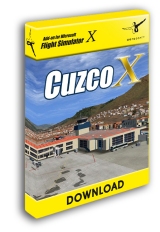Introduction
I needed this add-on to enhance my leg of
Mutley’s ATWC III,
sector IV. I will be flying from Santiago to Cuzco. Although
takeoff in Santiago is going to be straightforward, landing at
Cuzco, is going to be a whole new ballgame.
Located in the heart of Cuzco city, the airport is at an
altitude of approximately 10,800 feet above MSL. It is one of
the highest commercial airports in the world, where the air is a
lot thinner and on top of that, there are mountains flanking the
airport on the North and South sides that reach above 2000 feet.
Aerosoft have produced some great airports for the simming world
but, I think Cuzco X must rank among the most difficult to
takeoff and land at. With the air being a lot thinner at this
altitude, takeoffs and landings have to be undertaken at greater
speeds, which effectively makes the runway shorter than it
appears.
The runway is built on an uneven and sloping terrain with one
end situated more than 150 feet higher than the other end. This
makes choosing which end to land or takeoff from a foregone
conclusion. Uphill for landing (runway 28). Downhill for taking
off (runway 10). No matter what the wind speeds are!
There is no ILS available at Cuzco and pilots have to fly a
demanding circle approach. The airport closes if visibility
prevents a visual approach.
BEWARE!
You are advised to take some time training for both these
manoeuvres, to perfect your chances of survival. Real world
Pilots have to undergo extensive training for these high
altitude airports, therefore, only the most experienced and
skilled pilots are allowed to fly in and out of Cuzco.
Cuzco will prove to be one of your biggest challenges in FSX.

Download/Install
CuzcoX is available by download only at the time of writing this
review, from Aerosoft and once payment is completed, you will be
sent a registration number by email. My registration number came
through almost immediately after payment.
Simply run the exe file from the downloaded files and follow the
on-screen instructions. Enter your registration number and away
you go.
The cost of CuzcoX (download) is a mere 14.95€ (Which, in my
opinion, is great value for money)
Included in the add-on:
- Custom terrain, landclass and LOD11 mesh of Cuzco and surroundings (reaching out to the famous Inca site of Machu Picchu).
- Custom landclass textures and seasons.
- Cuzco scenery with city landmarks and airport.
- Extremely dense and realistic autogen buildings.
- Custom aerial image with night effects.
- Special sloped runway for highest possible realism.
- Airport vehicles and some AI aircraft although at the moment, there are no takeoffs or landings due to the sloped runway and FSX limitations.
- Circle approach mission.
Unfortunately Peru does not share any aviation charts online for their airports but, thanks to Konrad Cissowski of DigitalMapStudio, who has produced the most important chart you will need and this you will find in the manual.
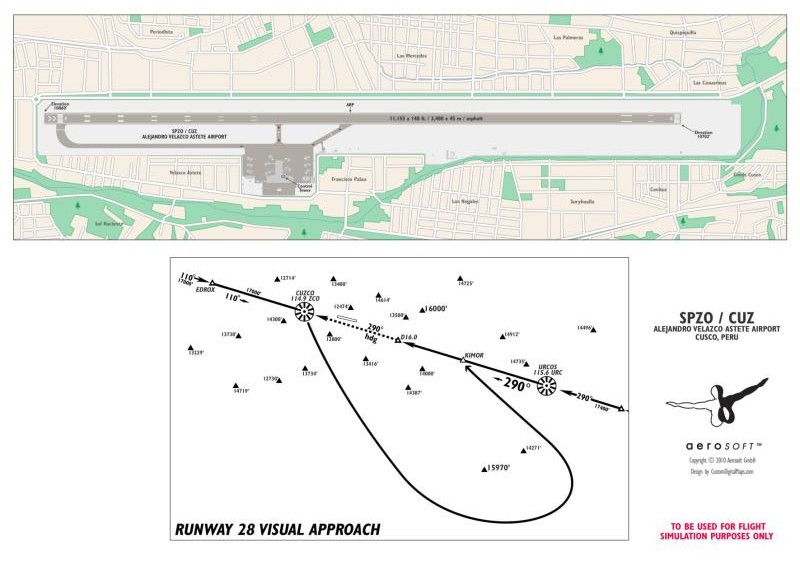
Coverage
Once I mastered takeoffs from Cuzco I promptly went looking for
the included Inca landmark of Machu Picchu. The site of this
ancient Inca settlement lies approximately 45nm Northwest of
Cuzco. You can’t mistake it once you find it because the
surrounding area of Machu Picchu is quite noticeable as being a
different colour to the rest of the terrain. The greens and
blues seem to almost glow as you approach and fly around the
area.
 |
 |
|
 |
||
If you dare to descend into the valleys around
Machu Picchu, you may find you have great difficulty in
attaining any semblance of safe altitude to get you out. I made
several flights around this area and to be honest, Aerosoft have
made a very good representation of the area. Once you are down
in the valleys, the mountains really do feel like they are
dwarfing you. I crashed several times trying to get out!!
To the south of Cuzco, there are numerous villages and lakes to
explore, which you may fly over on your approach to Cuzco.
The Airport
The airport and its surrounding area has a custom terrain,
landclass and LOD11 mesh. Aerosoft recommend a mesh resolution
setting of 5metres and you should set your mesh complexity to
100.
Texture resolution should be set to 1 metre or less if you have
a suitable setup.
CuzcoX is compatible with other add-ons and Aerosoft have made
sure that it is compatible with FSGlobal and other mesh add-ons
too.
The airport has some very nice scenery objects as found at the
real world airport such as, billboard hoardings, stationary and
moving traffic and aircraft. The airport also boasts its own
fire station. There are no lights at the airport because as soon
as visibility is poor the airport closes down.
Therefore there is no night flying undertaken to or from Cuzco.
It is purely a VFR airport due to its location, altitude and the
surrounding mountains.
 |
 |
|
 |
||
The surrounding city of Cuzco is really typical of the mountain towns and villages of Peru. The white washed walls and terracotta roofs really do give you a feeling of being there for real. The detail speaks for itself as shown in the next two pictures. The first being the real world Cuzco, the second being Aerosofts detailed version CuzcoX. Not a world away from the real place.
 |
 |
|
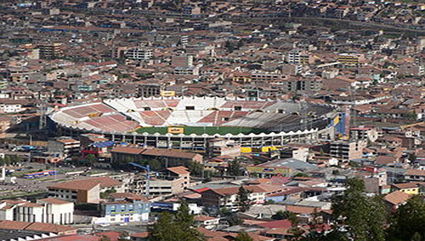 Estadio Garcilaso de la Vega – Real World |
 Estadio Garcilaso de la Vega - CuzcoX |
|
 Aeropuerto Alejandro Velasco Astete - CuzcoX |
||
 |
||
Also Included
Once you have installed CuzcoX and had your first taste of
trying to takeoff and land, you will soon feel there must be
some way to practice this airports difficult nuances. There is
an extra feature added to this superb download and that comes in
the form of a ‘mission’.
This is a circle approach mission and Aerosoft suggest that you
use this mission to explore the region and practice your
approaches.
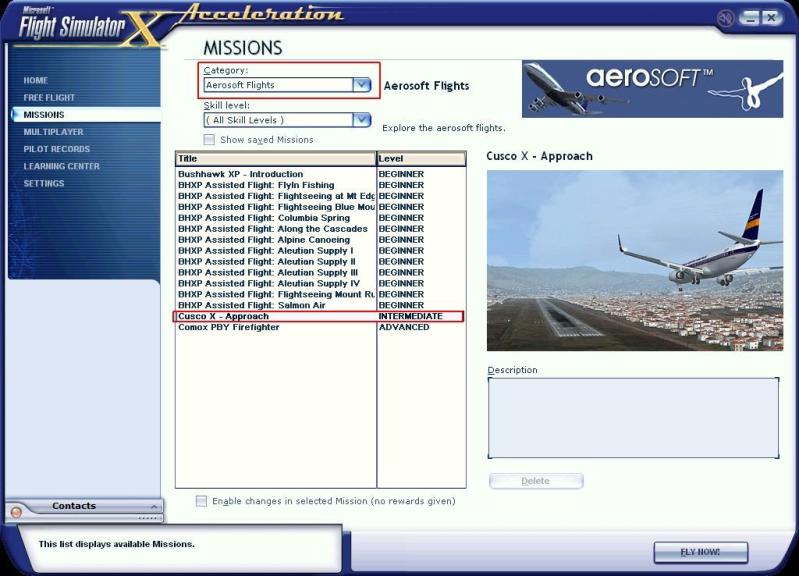
As you see, this is an intermediate classed
mission, so not really for the faint hearted, but well worth the
effort. Remember, it is FSX so no harm done if you fail the
first attempt.
Follow the mission pointers and your co-pilot’s callouts and use
the approach chart to fly the circle approach to Rwy 28. Beware
of the mountains, the low ceiling and the high altitude which
requires a higher approach speed! Make sure you listen to your
co-pilot, he may just be your saving grace. Good Luck!
Because of the dangerous nature of this airports position and
altitude, Aerosoft have kindly included quite a comprehensive
chapter on the skills required for High Altitude Flying.
You will find this in ‘Appendix B’ of the manual, titled ‘High
Altitude Operations’. It takes in to account subjects such as,
High Density Altitude, High (Density) Altitude Operations,
Preparation, Takeoff and Landing. This is quite daunting if you
are new to high altitude flying (as I was), but if you read the
chapter in it’s entirety, it goes some distance on alleviating
some of the fears you may have if you do not wish to end up
kissing a mountain with the nose of your aircraft.
| One item of kit you may need
when flying at high density altitudes is a flight
calculator. Aerosoft is kindly offering buyers of CuzcoX,
a 50% discount (at the time of writing this review), on
the price of their own Flight Calculator. All you need
to do is enter your CuzcoX registration number when
prompted, onto your order form. The Flight Calculator
comes in download form but there is also a backup CD
available also. Although the CD is not included in the
discount offer! Conclusion This add-on is as true to the actual scenery as is possible at the moment. The attention to detail is something quite special. Having tried, failed and tried again to takeoff and land at CuzcoX, then gone online and looked at actual photographs of Cuzco, I can’t believe how real the guys at Aerosoft have made this add-on appear. The reality of high density altitude flying is amazingly realistic. Also the addition of the Machu Picchu area was something of a bonus and a surprise to find when, you only expect to get the airport and its environs on the download. |
 |
|
| Thank you Aerosoft. Having said that, if you were to buy any Peruvian airport add-ons, one would hope that they would include such well known areas as, the Mach Picchu area. One airport, one runway, one way in and one way out. Not very exciting when you read that but, try this add-on for yourself and see how addictive it is to try and master this extreme airport. | ||

Performance
Aerosoft advise a cautious Ultra High Global setting. Although
if this affects your FPS too much, then reduce it to Medium
High.
Mesh is important for this add-on and Aerosoft recommend setting
your Mesh Complexity to 100 and Mesh Resolution to 5 metres.
Texture Resolution should be set at 1m or less to get the best
resolution of the aerial image under the 3D objects.
Scenery Complexity strongly affects the speed of the scenery so
with this in mind you should start with a setting of Extremely
Dense and again reduce this incrementally if your particular
system is struggling to keep up.
For best results, Aerosoft recommend setting the Autogen Density
to Very Dense but bear in mind your system may not have the
specifications of the Aerosoft systems. Adjust this according to
what your machine is capable of.
To increase performance slightly, I set Ground Scenery Shadows
to OFF, but I am only running a Core 2 Duo at 3.15Ghz. A
stronger system may cope better if this is on.
Aerosoft state that the Special effects details should be set to
High to see all the special animations.
With my system spec’s, I tried starting with all the settings as
recommended, without success. I then reduced them using various
permutations to get a balanced setup. With the settings again
set to the recommended levels I experienced a sizable drop in
fps. This may not be the case in a higher spec’ machine. Having
said that I was still quite happy with 20 -25 fps. I feel that
upgrading to a Quad core CPU or even the newer i7 or i5 CPUs,
would greatly improve the fps upper limits.

Conclusion
This is a great airport addition to the
Aerosoft stable. It was a real challenge trying out the mission
included and for a mere 14.95€, you have to buy it. Even if you
only go to Peru occasionally, it is a worthy airport to add to
your collection.
A couple of points of disappointment for me were the absence of
any of the ancient Inca ruins, walls and terraces in the
mountainous regions of Machu Picchu. Being a World Heritage site
and nearby to the airport, it would have made an excellent
feature.
Secondly, there
is an issue with the areas surrounding the runway and taxiways.
My aircraft fell through the ground a couple of times but
this, I guess, is due to the fact it is a sloped runway and we
know from other sloped runways that FSX has issues with them. In
the manual, Aerosoft say that, the sloped platform only covers
the apron, runway and taxiways as this improves frame rates
compared with a platform covering the whole area.
![]() Verdict
Verdict
Taking everything into consideration, I will
award CuzcoX a Mutley’s Hangar
score of 9.5/10
This is due to the fact that Aerosoft have taken the trouble
to add the Machu Picchu area but no buildings on the site
itself.
The problem with the sloped runway and FSX will run and run
until FSX is either upgraded or someone comes up with a
solution.
This really is a very good addition for anyone looking for a
challenge or simply increasing their airport cache.
Enjoy!
![]()
Brian Buckley
Review machine Spec: Intel Core 2 Duo @ 3.15 Ghz |
4Gb 800Mhz DDR2 Ram |GTX285 Graphics |Windows 7
64bit