Introduction
and Background
I've often thought that flight simulation involves some degree
of 'suspension of belief' - for the experience to be truly
immersive, you've got to 'feel there'. For aircraft, this means
that the external and internal models have to be both attractive
and realistic. And, I think, that very much the same applies to
scenery. Now, to be 100% realistic, the scenery has to reflect
reality and the best way to do that is by using satellite
photography. But, here's the rub - how often have you installed
photo-scenery and been disappointed by the absence of any
visually realistic ground objects? O.K., the terrain surface has
the appropriate texture, based on the satellite photography, and
may look pretty good from a couple of thousand feet. But as you
descend, you start to notice how 'flat' the scenery appears -
after all, the photo-scenery textures are only rendered onto the
mesh - and you begin lose that important immersion factor.
The very first add-on I installed after getting FSX was
Horizon's Generation-X photo scenery for England and Wales. I
can remember being absolutely gob-smacked after downloading and
watching the demo video. Even now, the video sends shivers down
my spine - the upland scenery looks really brilliant and is a
credit to the original design team. After installing all 3
Volumes of Generation-X, I was in simmer's heaven, flying around
the hills of Wales and Cumbria that I love so much. I joined in
the fun on Horizon's forum and made some good friends with
members of the development team and other Generation-X users. We
shared screen shots, discussed problems and generally had a good
time. Even the absence of water textures (resolved by Horizon a
couple of years later) and the disappearing map mesh (a
fundamental FSX issue still unresolved by Microsoft) were taken
in our stride. But there was something intangible missing - what
was it?
This question stayed with me until May last year when I managed
to get to the flight sim show at Weston Super Mare. As I walked
past the amazing collection of rotor-craft at the Helicopter
Museum, which was hosting the show, I spotted a large screen
showing the cockpit view over those very hills that I'd left
earlier that morning. I approached the group of visitors
surrounding the display and started to feel the buzz of
enthusiasm - what was it? And then it all clicked. Here were my
beloved hills and valleys resplendent in - yes - Trees! And
here, too, were some old buddies from the Horizon forums,
including Darren 'Union Jack' Vincent, who was demonstrating his
latest development - Earth Simulations' Treescapes UK.
After waiting a while, I managed to get to speak to Darren, who
quickly moved the demo view to the upper Severn valley, near to
where I live. I've got to admit, I was really impressed - this
was exactly what I had been missing. Here was the ground detail
that I needed to complement the photo scenery. I was hooked and
straight away pre-ordered Treescapes - I just couldn't wait! So,
why write a Review, I hear you ask - and quite rightly, too!
Well, read on and see what you think...
Download and Installation
Treescapes comes in 3 Volumes - each part matching the
corresponding area of Generation-X photo scenery. At this point,
I have to say that unless you have already installed one or more
of the Horizon Generation-X/Just Flight/VFR Real Volumes, then
Treescapes cannot be used. However, all is not lost as you can
get both, at a reduced price, I understand, from Darren's
website.
The Treescapes Volumes are available either by download from
Earth Simulations' website, or in boxed DVD format. Last June,
when the package was launched, I had gone the download route -
the files are big, but not so big as to inhibit this route for
those of you with a reasonable broadband connection. The 3
Volumes are as follows:
- Treescapes Vol 1: Southern England and South Wales 206 MB
- Treescapes Vol 2: Central England and Mid Wales 169 MB
- Treescapes Vol 3: Northern England and North Wales 139 MB
Now, I'm not going to go into very much detail
about installing Treescapes, as the Earth Simulations
installation process is straightforward, and is well documented
in the user Manual. Basically, you are provided with an installer
'exe' application program when you make your purchase, and this
handles the installation for you. Each stage is explained in
great detail, however, you will need to know details like where
your Horizon Generation-X or Just Flight VFR Real photo scenery
has been installed, so that the Treescapes files can be written
to the correct location. If you have UK2000 Airport Scenery, the
installer 'exe' will use the appropriate autogen files required.
You will find that Darren has organised the Treescapes
installation in such a way that copies are made of any files
that need to be changed - should it be necessary, this makes
uninstalling a lot easier. It also reflects the care with which
Darren has approached the installation process - an important
point when you consider the complexities of the Generation-X/VFR
Real file structure.
O.K., so you've completed the installation of Treescapes, and
now it is vital that you check your computer system's Display
Settings so that you get the optimum frame rate. This is
particularly important as the photo scenery plus Treescapes
combination is potentially going to stretch your motherboard/CPU
and operating environment to the limit! Again, you're in good
hands as the Manual takes you through the each of the 5 Display
Settings one by one:
- Graphics - filtering and global texture resolution
- Aircraft - cockpit views, tool-tips and shadows
- Scenery - LoD radius, mesh complexity, texture resolution and water effects - this section then deals with the most important feature of Treescapes - the density of the autogen tree objects
- Weather - clouds and visibility (20 miles or less)
- Traffic - can be resource intensive
It's fairly simple, really, start with fairly
low settings and move the sliders to the right until your frame
rate starts to suffer! Well, that's what I did and I've included
another section later that includes a more detailed explanation
and some 'experimental' results. But, at this stage, I'll not
beat about the bush -sorry! - but show you more of Treescapes!
First Impressions
With the whole of England and Wales to choose from, where should
I start? Well, somewhere that is familiar sounded good, so off I
went to the heliport at my local airfield at Welshpool. Whizzard
helicopters kindly let me 'borrow' a Bell 206 and we were off,
up the Severn valley towards Newtown, and the hills of mid
Wales. After Llanidloes, we turned up towards the Clywedog dam -
the highest dam in the U.K.

|

|
As we topped the hill behind the dam, I could see that Gerallt had started making silage - well, he'd mowed and picked up around most of the fields. A few minutes later, we were looking over Foel Fadian towards Machynlleth, with Cadair Idris and the Rhinogs on the horizon.

|
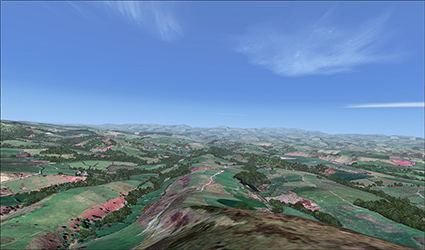
|
Turning up the Dulas valley, and keeping a watchful eye out for the military doing the Mach Loop, Lake Talyllyn was soon below us. And a quick circuit of Cadair had us heading out over the Mawddach estuary towards Harlech and Llanbedr.

|

|
So, how was that? Quite impressive, I thought. Flying above the cultivated lowland fields looked much more natural than the 'bare' photo scenery and the trees blended well with the hedgerows and rivers meandering throughout the valleys. The woods and forestation on the upland hillsides also looked quite realistic - and the trees outlined on the horizon, missing in the photo scenery, added the final touch to the overall sense of realism. I know this area of mid Wales well, and I was more than happy with the way that Treescapes enhanced the photo scenery to such a realistic extent. Also, I was starting to be impressed at the incredibly accurate way that Earth Simulations had planted all those trees - how had Darren managed that? Certainly this was a vital contribution to the immersiveness stakes.
Let's take a closer look at how Treescapes works and see how the autogen density slider setting affects the tree display. In a later section, we'll look at Frame Rate
Autogen Density
The trees in Treescapes are not strictly scenery, well not in the 'add-on scenery' sense, but generated by FSX as autogen objects. This allows you to 'tune' Treescapes' tree density to suit the capabilities of your particular computer system. Let's take a look at the 'Scenery' parameters in the Settings Display dialog in FSX.
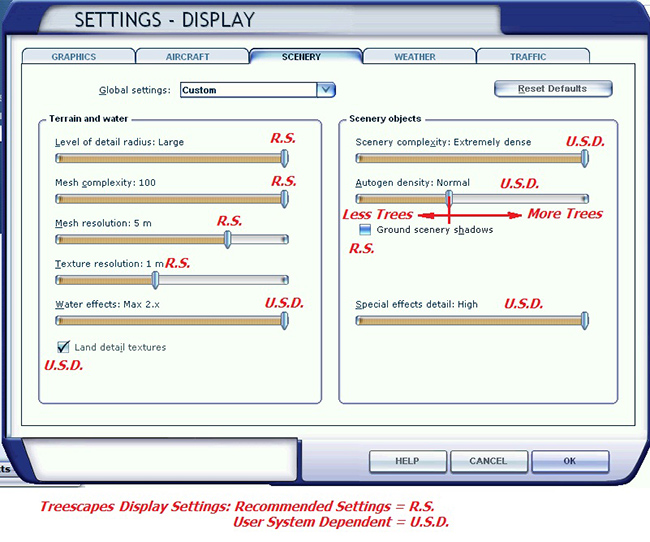
In the Settings - Display - Scenery pop-out dialog
sliders marked with R.S. show the
Recommended Settings as
defined in the Treescapes Manual - you should not deviate from
these! You may, however, adjust the sliders marked with
U.S.D. - User System Dependent - to suit your own system.
The Manual
recommends that you start off with these sliders to the left and
adjust each slider incrementally to the right until your Frame
Rate is adversely affected. In particular, you must be careful
with the 'Autogen density' slider as this directly controls the
density of trees that you will see. If your Frame Rate starts to
falter, then you are advised to move the slider back to the left
and thereby reduce tree density.
What does this actually look like? Well, here are 2 screen
shots showing the effect of changing the Autogen Density
slider from Zero to Normal.
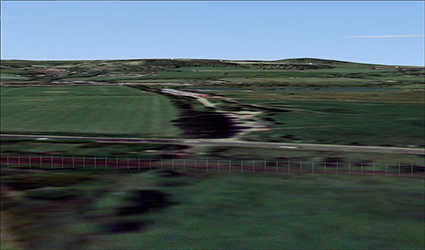
|
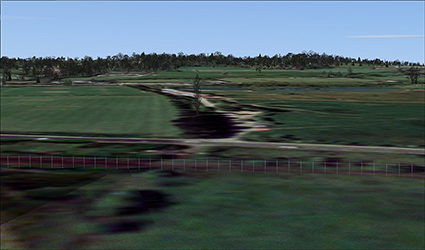
|
And, similarly, for Dense and Extremely Dense.
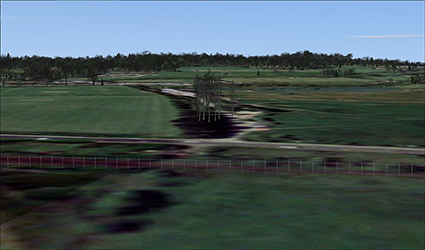
|
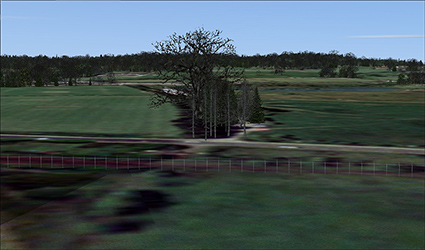
|
Oh yes - these screen shots were taken in 'Winter'! Here's what the Normal and Extremely Dense Autogen Density settings look like in Spring.
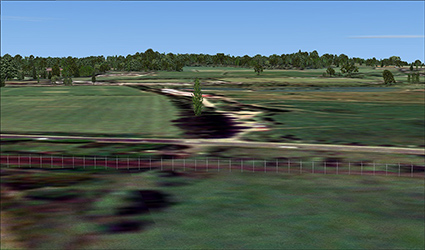
|
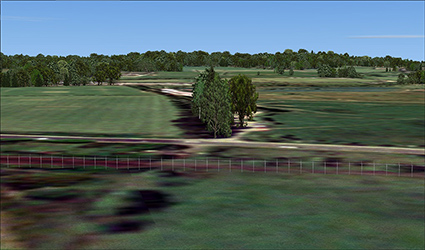
|
The same settings for Summer look like these.
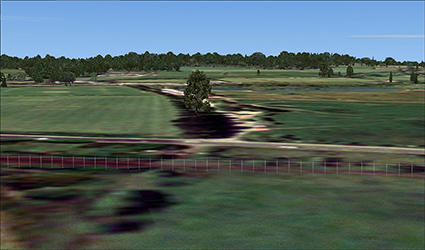
|
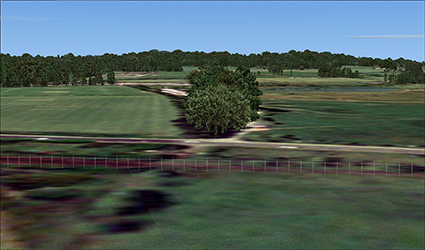
|
And Autumn.
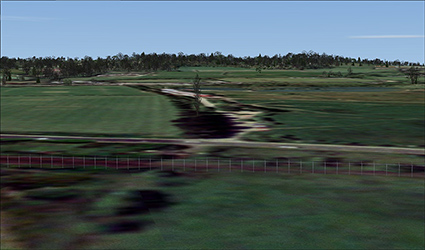
|
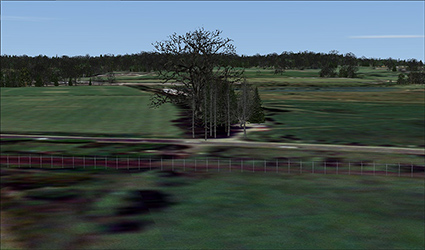
|
At this point you're probably getting cross-eyed with all those screen shots - but, bear with me. I included them to emphasise the attention to detail that has gone into developing Treescapes. I honestly didn't realise that there were so many different species of trees in the U.K. - Treescapes is a veritable arborealist's heaven! But what about Frame Rate impact - read on.
Frame Rate Evaluation
Now, it wasn't easy to come up with a simple way analysing the Frame Rate issue. For this series of tests, I've chosen a fairly representative area, where there's a mix of town and countryside including some extensive woodland. I've selected 3 types of aircraft for the tests - to cater for a reasonable variety of speed and associated altitude - and they are:
- Default Cessna C172 flying at 1000' AGL and 100 KIAS
- Default Bell 206 helicopter flying at 500' AGL and 65 KIAS
- Default FA-18 flying at 350' AGL and 600 KIAS.
I selected a test flight from Southampton EGHI to Bournemouth EGHH, via Lee-On-Solent EGHF and the New Forest. This takes you over 4 types of tree densities:
- Section A - EGHI to EGHF - urban
- Section B - EGHF to Beaulieu (disused) - farmland (after crossing Solent)
- Section C - Beaulieu to Stoney Cross (disused) - dense woodland
- Section D - Stoney Cross to EGHH - villages and farmed countryside.
Each aircraft was flown over the test course, at their respective altitudes and speeds, and a number of Frame Rate measurements (10 or more) were made in each of the 4 sections. The Table, below, shows the resulting average Frame Rate for each aircraft/section together with the lowest Frame Rate recorded (in brackets).
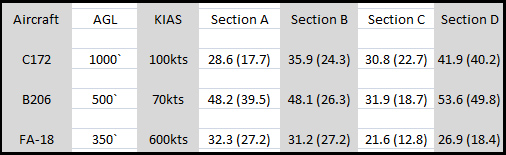
The Frame Rate measurements themselves were made using the screen shot capture 'V' key command, as in this example for the C172 over the New Forest in Section C (note that I'm using the Mini Panel):
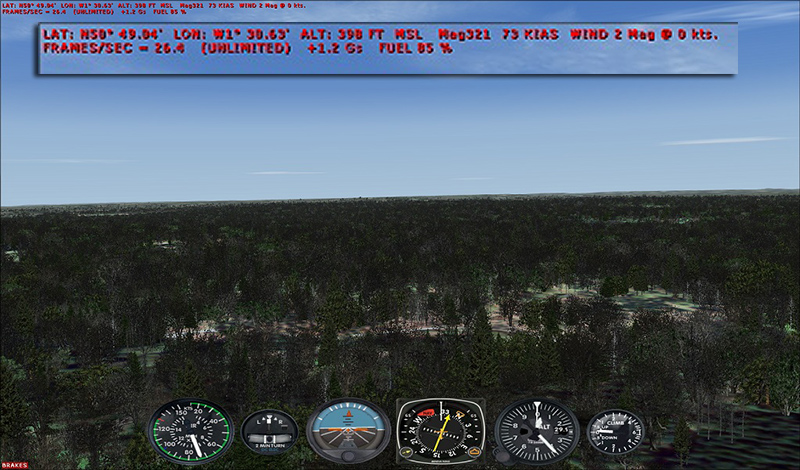
Looking at the Test results, there is, as you'd expect, a
significant dip in Frame Rate for all the aircraft when over
the dense trees of the New Forest, Section C. Clearly, the
number of Autogen tree objects can slow FSX down. Frame Rate
is higher over the urban area of Section A and higher still
over the open farmland of Sections B and D.
You can see, from the Table, that Frame Rate is also
affected by aircraft speed, with the 70 KIAS Bell 205 the
fastest and the 600 KIAS FA-18 the slowest - quite as you'd
expect. The effect of AGL is not as pronounced, but that may
be a result of experimental design - it wasn't a very
scientifically designed test, I guess.
If you look at the Minimum Frame Rate, shown in brackets in
the Table, you'll see that it does drop to as low as 12.8
for the FA-18 in Section C. Now, whilst this is quite low, I
did not experience any 'stuttering' during the Review
testing. However, it does point to the fact that overloading
any FSX system with complex scenery may lead to such
problems - so, go carefully with those sliders!
Lastly, I must point out that these Frame Rate results are
only an indication of the differences you'll experience with
Treescapes - your system's performance may differ
significantly from mine, so take a look at the Review System
Specification given at the end.
PDF Manual
The Manual is certainly comprehensive, dealing in detail
with installing Treescapes and the subsequent 'tuning'
required to get optimum performance from your hardware. The
Manual also gives advice on how you should prepare your
system prior to installation, such as de-fragmenting your
disk drive(s). Other installation options are described for
the benefit of anyone who has hand created autogen files and
wishes them to be preserved.
As I've already said, the Manual takes you through the
'tuning' process in great detail, as this is probably the
most important step. I found the instructions to be precise,
quite easy to follow, and extremely well illustrated. All
credit to Darren and Vikki for producing such a well written
document for Treescapes.
Pluses and Minuses
You should have realised by now that I am more than happy
with Treescapes - it has completely re-invigorated my
enjoyment of flying over the England/Wales photo scenery.
But, hang on, aren't there any 'minuses'? Well, a couple of
details:
- Some of the autogen trees do appear close to, or actually on roadways
- A few tree species appear to be larger than they should - particularly the oak in winter
But, as my Gran used to say: "Nothing you'd stop your horse and cart over" - or your aircraft, for that matter!
![]() Verdict
Verdict
At the start of this Review, I mentioned the
immersion factor and why I think it is so important to
flight simulation.
The combination of Generation-X/VFR Real photo scenery plus
Treescapes now makes maximum immersion possible.
I was immediately hooked by Treescapes last year at Weston,
and, after using it since then, I've not changed my view.
Now, you may balk at the price, but, let me say, quality
does not come cheap and this product is well worth the
investment. I can whole heartedly recommend Treescapes to
you and know that you will enjoy it immensely.
What's the score, then? Easy - a straight 10/10 - no
problem!
Mutley's Hangar Score
10/10
![]()
David Williams
Review machine Spec: Q9400 2.67 GHz |
4Gb Ram |nVidia GeForce 8800 GT 512 Mb |Windows 7 64bit

