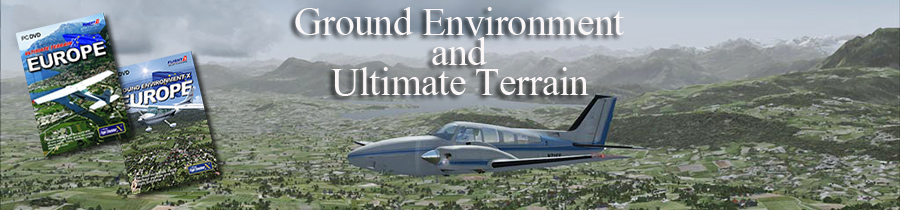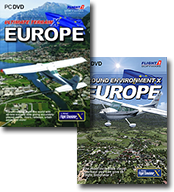Ground Environment
X Europe
with Ultimate Terrain X Europe Overview
For FSX Published by Flight 1
Reviewed by Jack Whaley-Baldwin
October 2010
Introduction
After the release of FS2004, the Microsoft subdivision
previously known as ACES Studios had a mammoth task to achieve.
They had only three years to completely refurbish their current
simulator, and produce a better product that would ultimately
convert FS2004 users to what would (unknowingly) be their final
release of the Microsoft Flight Simulator franchise, Flight
Simulator X.
FSX was designed to be more visually attractive that its
predecessor; offering new higher resolution clouds, highly
reflective surfaces, never-before-seen animations and all new
environment effects.
Furthermore, Microsoft promised to render more of the world than
had ever been seen before in previous versions. 25,000+ Airports
were now included as standard, islands that were missed out in
earlier editions were now visible in the FSX world, and cities
were greatly expanded in size.
However, all this extra scenery content meant that compromises
had to be made. Performance, for example, is one compromise that
has steered FSX users back towards previous Flight Simulator
offerings.
Frequent appearances of blotchy texture spots and black squares
are common in most flight simulator set-ups too; especially in
barren or normally neglected areas of the world.
In addition, the default FSX scenery leaves much to be desired.
Whilst nobody can deny that the standard textures do their job,
users are often left crying out for more. Detail, that is.
Flight1 Limited, a software publisher and developer from the USA
& Europe, have pledged to fix this problem in one of their most
popular products, adequately named Ground Environment X.

Ground Environment X is designed to completely replace the
default renders with an enhanced texture suite. FSX has pre-set
textures for urban, rural, suburban, and other categorical
areas, which it applies whenever you fly over a respective
region. GEX overhauls these pre-defined sets by
applying a texture-package which is far superior in both
resolution and realism.
Unlike default FSX, GEX includes season-adaptive textures. This
means that whatever the virtual season, whether it be Spring,
Summer, Autumn or (Hard) Winter, your ground textures will
always accurately reflect characteristics of their real-world
counterparts.
Specialist autogen annotation, which addresses some of the tree
placement problems with the standard scenery
has also been bundled within this software.
It gets better. Not only does GEX provide you with a feast of
new textures, but the product has been designed in such a way
that users will receive performance readings better than or
equal to the default FSX scenery.
This performance benefit is gained by drawing the textures in
the default 1024x1024 format. This means that although the GEX
textures will be much more detailed, they are still extremely
similar to the default FSX environment in terms of file size.
GEX is frequently seen alongside Ultimate Terrain X, commonly
abbreviated to UTX. UTX is another product published by Flight1
Limited which implements correctly placed rivers, roads,
coastlines, and much more.

Advanced night-lighting, custom-placed autogen objects, and
quad-differential water-class colourings are further examples of
UTX product offerings.
One can almost think of UTX as the bricklayer, and GEX as the
decorator.
So, does the GEX brand outwit its competitors?
Lets find out.
Advertised Features (What you get)
-
Complete coverage of Europe, extending from the Arctic Circle through to Southern Greece
-
Enhanced textures, that will appear crisp as low as 250-500ft in many places
-
1m/pixel 1024x1024 textures
-
High volume autogen positioning
-
Structured texture layout designed to work with many European scenery add-ons
-
All-season texture coverage
-
Special included features for Ultimate Terrain X (see above) users
-
2D Enhancements produce simulated threedimensional depth
-
Specialist textures derived from Arial and Satellite imagery
-
Default FSX autogen tree issues corrected
-
Upgraded FSX road-lighting
-
Realistic, custom-designed night-textures
-
Natural seasonal blending
Purchase and Installation
Presently, there are both boxed and download versions of GEX
that can be purchased directly from Flight1. Either version will
set you back £33.30, although the boxed edition will of course
be subject to a further shipping cost.
Installation is very simple. Assuming the boxed edition is
within the user's possession, simply pop the CD into your
disc-drive.
After inserting the CD, the installation will begin to run.
On-screen prompts will guide you through the course of this
simple process.
A license/registration key must be entered at some point of the
installation. This key can be found within the casing (boxed
version), or through your account page (download).
Once complete, the installation can be closed and you can
proceed with the next step of installation; downloading update
v1.025.
Updates and Support
Flight1 recommends that the v1.025 update should be run
immediately after the installation of GEX.
Planting this update on your system is a bit of a tricky
process though. Firstly, via the GEX interface, I was given
a link to the Flight1 Gateway area.
The Gateway is a network location that requires you to enter
a valid email address before proceeding. Please note, this
email address must be registered with Flight1. If you do not
have a registered address, a link with instructions is
provided on the Gateway page.
Similar to the rest of the update process, registration is
needlessly complicated. After typing in your email address,
a valid registration key/order number must be entered,
alongside a selection from a drop-down menu.
The next step, once your email address has been accepted, is
to yet again supply the Gateway interface with more details.
This time, a password, email address, and product
confirmation questions will be asked.
A long-waited grin will appear on most user's faces after
they jump the final hurdle in the Flight1 update system. A
page emblazoned with GEX update(s) will flash upon one's
screen, from which your reward can be obtained from.
I, for one, am completely against piracy and do support
modern software security systems... However surely Flight1
can develop a new, much simpler update interface which
circumvents these issues of entering keys, registering and
so forth? Maybe a direct download link obtainable from a
customer's unique account would be easier.
Wipe the sweat off your brow, treat your hard-drive to a
de-fragmentation and get ready to start FSX It's time to
launch Ground Environment X.
Please Note, all screenshots featured in this review are with both GEX and UTX installed
Ground Textures
The custom-designed, hand-crafted environment textures
created by GEX's developers have been executed with
extremely convincing effect. Trying to compare the default
textures to Flight1's masterpiece is, in essence, similar to
analysing the differences between a packet of crisps and a
Lobster Thermidor... There simply is NO comparison.
To really highlight the difference GEX makes to your
flightsimulation experience, I thought I'd try something a
little different from my usual review palate. Prior to the
installation of GEX, I took many screen-shots of the default
FS10 scenery offerings. Then, in true “before-and-after”
fashion, I revisited these locations with the freshly
installed GEX and UTX files.
To see the difference between FSX and GEX, take a peek at
the screen-shots; most have been labelled in accordance with
their relevant status, weather that be with or without GEX.
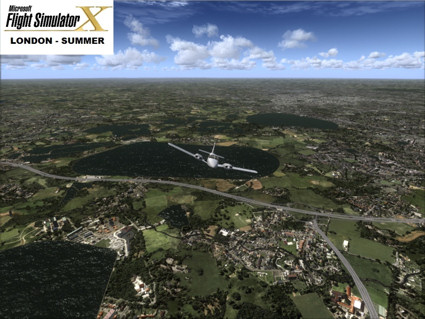
|
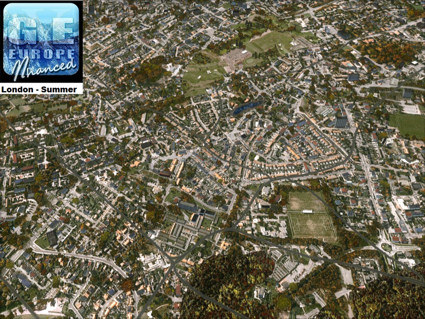
|

|
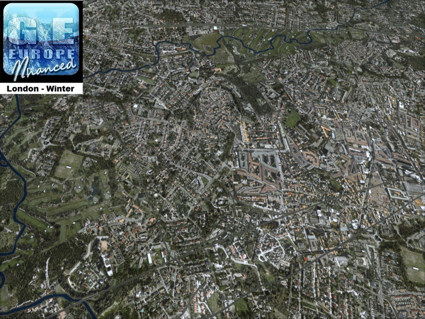
|
side-by-side in what looks like a hectic arrangement from above.
City centres also contain rather distinguishable colouring features. Whilst still containing some trees, grass or other rural features, city centres are heavily masked with the sort of grey, metallic, concrete shadings that you'd expect to see in real life.
In fact, it's these small patches of countryside life within the GEX cities that really provide an intense sense of depth. The differential colours make the ground look twenty times more interesting than it ever has done in the past.
One can also observe rock formations, grass blending, footpath merging, and ploughed fields. The way all these little details are pulled together is excellent; alongside the roads, houses and other buildings these finer additions help secure a lively ground environment for your FSX virtual world.
These rock formations and grass blending supply a beautiful middle-ground for other textures to sit in between. Visible in some of my screen-shots, this extremely convincing set of rock and grass environments really tend to put “the icing on the cake” as it were.
Another, and possibly my favourite feature of GEX, is the blend-shading that the Flight1 team have done. All of the elements listed above have been amalgamated using what looks like extremely convincing shading techniques. The resulting image is outstanding, especially when viewed from certain perspectives (look at screen-shots!).
Civil recreational areas, such as golf courses and soccer/football pitches, are some of the more prominent and more noticeable features included with GEX. You will spy them in most areas you visit, and you'll be glad that they're there. Once again, the detail is superb. The white boundary constraints of the football field are so crisp clear that you can almost hear the pushy-parents yelling; “Should've gone to Specsavers Ref!”

Additional texture variation is supplied within the form of
agricultural fields. Unlike the standard FSX fields, which
come in a series of only about five simple colours, GEX
contains a much broader selection of grassland. Not only are
there hundreds more field colours to observe, but, a
“ploughed” texture rough seems to have been added to some
areas. The fields themselves also feature more of this
expert shading previous mentioned within this review. Flying
over the FSX countryside just got a little more interesting.
Autogen Positioning
Whilst textures are very important, there becomes a point
where you simply cannot receive more of a 3D experience
without accurately placed Autogen.
Luckily, GEX inhibits much more accurately placed Autogen
than FSX alone. The generated objects now correctly align
and work with the surrounding texture environment, rather
than just filling in the gaps as standard FSX does.
Forests, parks, and fields have had their autogen alignments
enhanced from their original state to provide increased
realism and accuracy when being placed. For example, fields
now have trees perfectly aligned along the edges, forests
now have some sort of densely populated shape to them, and
parks feature trees dotted in varying amounts across their
width.
Buildings are perfectly aligned with roads. Within cities,
it is very clear to notice the effort that has been put into
this particular aspect of the product. Constructions
seamlessly lie alongside roads, and even manage to fit
perfectly inbetween roundabouts and other conjunctions.
Other autogen objects, such as radio masts, power pylons,
landmarks, and much more appear quite frequently within GEX.
Seasonal Variation
Seasonal Variation, or the tendency for the ground to change
colour and feel according to the season, has found its way
into the already long list of features that GEX offers.
In Summer, the ground will look very colourful and
outstanding. Fields will mostly be green or yellow,
buildings will assume their natural dry colours, roads will
appear a hot black; everything you can see is engulfed in
that Summer fever.

|

|

|

|
In Winter, this pattern is obviously inverted. About 80% of what's below you is represented in a strong, white, snowy texture. Although a very dominant and almost overpowering colour, this snow does actually blend rather well with the GEX textures.
Autumn and Spring seasons provide intermediate relief between the two extremes of weather. Crimson brown, leafy textures weave their way into Autumn whilst a more fresh-looking ground awaits the Spring-spotter.
These seasons can easily be configured within the standard FSX interfaces. Just set your time, date, and season and you're ready to go. Once your flight has loaded, the correct seasonal textures relevant to your selections will be loaded.
Comparing these new seasons with FSX default, it is not overly difficult to notice GEX comes top every time. The annoying snow-blanketing issue with default FSX (where almost absolutely everything is sheeted with white) has been rectified, whilst other seasonal issues (like missing field boundaries) have vanished.
Night Lighting
Personally, I don't fly too much at night, but, for those who do, GEX promises not to disappoint. Beautiful bloom lighting, lampposts aligning streets, and individual house lighting are just a few of the wide variety of night-lighting features.
A much more convincing 3D simulation is provided by the differential brightness of the night-lighting. We now have lights that contain their own, individual unique brightness, depending on which angle, altitude and direction they are viewed from.
The actual light “buds” themselves appear much more realistic. Increased bloom, brightness, and colour are just a few of the improvements.

|
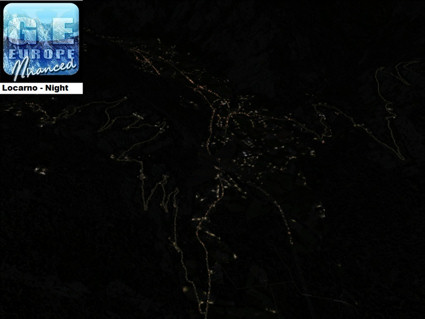
|
Football pitches, parks, and so forth have also been given a special identity for night flying. The grass upon which these venues lie is now fully illuminated; likewise is their surroundings.
Lights now perfectly align with their respective ground objects too – something that has been largely lacking in default FS offerings.
Cities look absolutely stunning at night; whilst smaller villages and towns make less of an impact but still look far better than default FSX.
It is now possible to navigate properly at twilight using the GEX and UTX duo. Navigational landmarks are illuminated, so the seasoned pilot should face no issues reaching their post-daytime destination.
Compatibility
Much like other scenery additions for FSX, GEX is not completely compatible with products from other developers. Luckily, compatibility information is available in both the manual and the GEX forums.
Flight1 state that although GEX can be used alongside Orbx's FTX, it is recommended that it is switched off for installation and use anyway.
Very short compatibility guides for free ware scenery makeovers and other payware products like FScene have been provided within the manual too.
Blending in with the default FSX scenery is no problem.
As a whole, GEX is a very flexible and malleable addition to FSX, and, as such, compatibility isn't usually a problem.
Performance
In the aforementioned “Advertised Features” section, you may
notice that GEX textures are produced in the 1024x1024
format. Since this is the same size as default FSX, GEX is
extremely unlikely to detract from CPU or GPU performance.
In most cases, GEX actually offers a performance boost.
Since autogen is much more accurately positioned,
unnecessary objects are not modelled and thus will not task
your computer with rendering them.
The highest frames-per-second rates I saw were around 70+,
but 38 locked (as I lock my FPS counter at 38). This meant
that, for the most, my FPS didn't drop below 38.
The lowest FPS I recorded was 18 at Heathrow Intl (EGLL),
however this was with REX2 (multiple HD cloud layers),
Level-D 767, Autogen slider on “Dense”, Scenery Complexity
on “Extremely Dense”, and also whilst running many external
programs such as Nico Kaan's Lekseecon and Opencockpits'
SIOC Software.
If you're worried about performance, definitely do not
hesitate to use GEX + UTX.

Documentation
A short, but informative 11-page manual is included with the
GEX installation. Whilst the manual does not include an
overly-advanced Lexis or extraordinarily in-depth
information, it does cover everything you need to know about
using GEX, and, if you have purchased it, running it
alongside UTX.
Compatibility instructions, interface guides, installation
pointers and a maintenance section are all included within
the documentation.
Blending in with the default FSX scenery is no problem. As a
whole, GEX is a very flexible and malleable addition to FSX,
and, as such, compatibility isn't usually a problem.
UTX Overview
Introduction
UTX, or Ultimate Terrain X, is a scenery product designed to
issue very accurately placed roads, rivers, coastlines,
lakes, and many other key geographical features for FSX.
UTX also includes many man-made autogen features such as
coastal breakers, tunnels, and advanced bridging. This
product is usually used in tandem with GEX, in order to
supply the user with not only accurate ground textures, but
accurate ground layouts too.
Road and River Placements
Bridging and Coast-Breaker Placements
One of the most outstanding features of UTX has to be bridging placements. Bridges frequently line up almost perfectly with river banks and their surroundings.
Please look at the screen-shots for more visual details on UTX bridging.
Furthermore, whenever a road crosses a terrain subject such as a hill or ridge, a bridge is attached to the relevant section of the road.
Coastal breakers, which reduce velocity of sea waves in order to mitigate the effects of damage, have, like bridges, been dotted realistically within Flight Simulator.
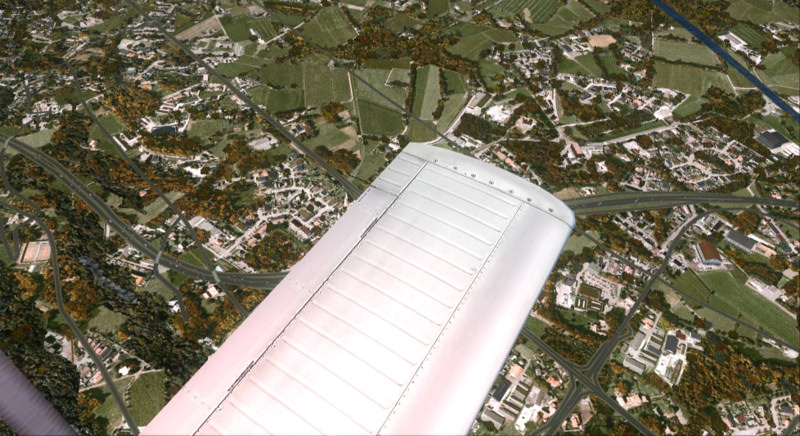
Rail-roads
Similarly to roads, rail-roads run across FSX according to
the latest commercial land-class data.
3D bridges are also placed wherever a rail-road crosses
water or a terrain obstacle.
Shadowed tunnel entrances, enhanced rail-yards,
highresolution track textures and encasement textures are
included.
UTX Configuration Interface
Flight1 have co-issued a very powerful configuration program
for the UTX software. This interface allows for control over
almost everything, from road width and railroad size, to
water-class options and night lighting settings.
This interface is a very advanced, complex and powerful yet
easy to use configurator. The endless list of adjustable
features means that users have literally millions of
configuration combinations to work with.
For UTX users who wish to configure their Sim but don't want
to spend too much time meddling with countless options, Nick
Needham has provided a pre-defined list of recommended
settings for users to utilize.
Another fantastic feature of the UTX Interface is the
performance hit counter, which presents the user with an
approximate frames-per-second impact whenever ANY setting is
adjusted. This very easy to understand feature allows the
user to decide if a specific feature is suitable for their
computer or not.

|

|
Similarly to GEX, a manual has been written that covers areas from installation to using the advanced user interface.
This manual is helpful and should course you through everything necessary to get up-and-running with Ultimate Terrain X.
How GEX and UTX work together
Ultimate Terrain X is the perfect accompaniment if using Ground environment Xtreme. GEX will publish fine ground details into FSX whilst UTX masters the placement of roads, rivers, and so forth.
In a nutshell, the GEX and UTX partnership is an absolute glorious one. Whatever altitude you fly at, Europe looks really stunning now that it has been given a dual-powered makeover by Flight1.
VFR navigation is now possible without having to spend (in some cases) hundreds of Pounds in exchange for photographic scenery makeovers, and, whilst the UTX + GEX combination won't deliver photo-real results, they will deliver a very much post-satisfactory alternative.
However, there is one issue that I'm not too keen on. A common sight in UTX + GEX is the overlapping of roads over GEX features, such as parks, stadiums, etc.

In some cases, this road overlapping extends to some
airports. After loading a flight at Kastrup, Copenhagen
(EKCH), I noticed that halfway down runway 21 a busy highway
seemed to have constructed itself upon the tarmac. After
concluding that this was not down to erroneous planning
permission, it was clear to me that in some places UTX and
GEX do clash, albeit very subtly.
Despite this issue, GEX and UTX work together seamlessly to
provide currently unparalleled results. The extent of both
visual and object accuracy stretches far beyond most other
products on the market.
Conclusion
The sheer amount of time and effort encompassed within this
product is easily visible. Despite the fact that GEX and UTX
Europe about 10 million square kilometers, the details are
still very precise and crisp. Perfect autogen balancing can
be witnessed throughout this product. Autogen volume is
tweaked to within a fine margin of what it should be - great
news for people that rely on their autogen slider for
performance adjustment.
Using a simple money versus coverage equation, GEX and UTX
are extremely good value-for-money products that anyone can
use.
With the exception of (hopefully) an easy-to-fix problem
there is no doubt within my mind that GEX and UTX will
become the ultimate scenery solution; for Europe at least.
![]() Verdict
Verdict
Ground Environment X:
Pros:
-
Fantastic texture quality and variety
-
Accurate seasonal variation
-
Very large area coverage
-
Re-mastered autogen annotation
-
Zero performance impact
-
Amazing detail
Cons:
-
Slightly tricky update process
Ultimate Terrain X:
Pros:
-
Detailed and complex road, river and coastline definitions
-
Accurate real-world data
-
Blends with GEX almost perfectly
-
Very large area coverage
-
Many other features, such as rail-roads, coastbreakersand more included
-
Wonderful configuration interfaces
Cons:
-
Occasional clashing of roads over GEX textures
My Score: 9/10 A very well done to the Flight1 development
team for two all-round polished products.
![]()
Jack
Whaley-Baldwin
Review machine Spec: Core i7 920 OC @ 3.8 Ghz |
6Gb Tri-Channel DDR3 Ram |GTX285 Graphics |Windows 7
64bit Home Premium