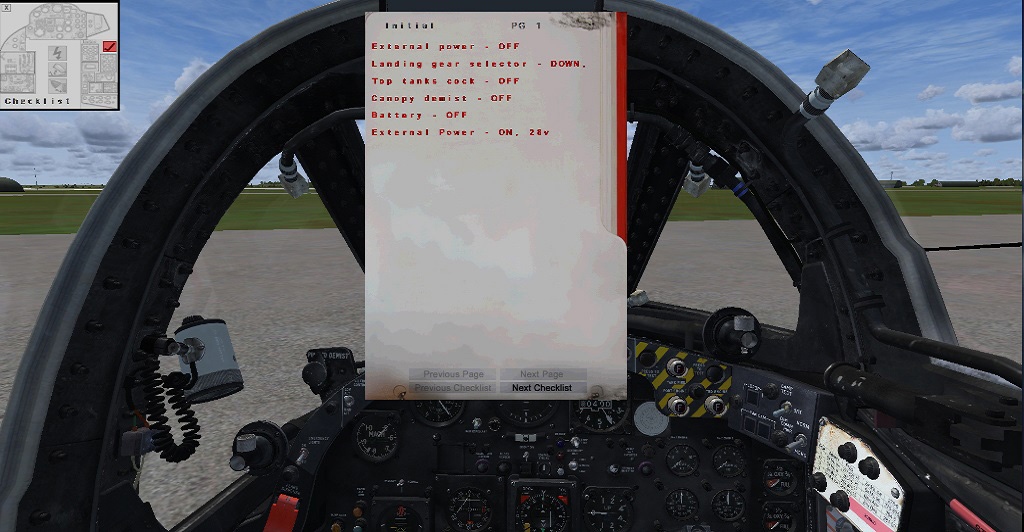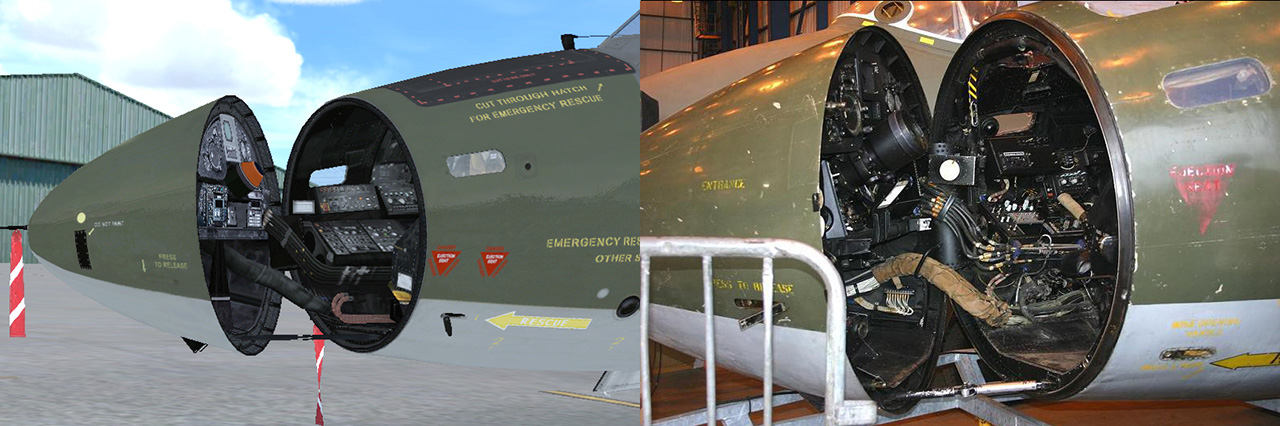Mutley's Hangar
A Haven For Flight Simulation Enthusiasts!

For FSX/P3D/P3DV2 Published by Just Flight
Reviewed by John Guest
July 2014
Introduction
Just Flight's 'Canberra' PR.9 has been on my radar for almost a
year. It is a release which went to the top of my wish list as soon
as I got wind of its development and I was further tantalised at
Cosford 2013. There, at a stall set out to show it off, I saw the
progress made at that time. Christmas came and went with no PR.9
from Santa and 2014 started slowly as the agonising wait continued.
January ground into February before at last the great day of its
release came. Quick as I could, I had myself a copy of the download
version. But would it live up to my expectations?
Read on to find out, but first, a bit about the aircraft itself.
History
In 1944, the Air Ministry drew up a requirement for a successor to
the de Havilland DH.98 'Mosquito'. The requirement was for a high
speed, high altitude, bomber with no defensive armament. Amongst the
short-listed companies bidding for this contract was English
Electric, an established manufacturing company with little aircraft
design experience, although, they had experience building the
Handley Page 'Hampden' and 'Halifax' under licence. English Electric
continued to develop their design through 1945 and in 1946 they were
awarded a contract to produce four prototype aircraft. The first of
these prototypes flew in May 1949, by which time the Air Ministry
had ordered 132 production aircraft.
The 'Canberra' B Mk.2, or simply the B2, first flew in April 1950 and entered service with the RAF in 1951. When taken up by the RAF, the aircraft was an instant success. With its standard service ceiling of 48,000 ft, it could fly higher than any other aircraft at the time of its service entry, and, with its nuclear capability, gave the UK a major advantage at the start of the Cold War.
The 'Canberra' was the first bomber capable of performing acrobatics and it set many post war records including:
• 21 January 1951 – first non-stop unrefuelled transatlantic crossing by a jet;
• 26 August 1952 - the prototype B5 made the first double transatlantic crossing by a jet with a total time of 10 hrs 3 mins;
• 4 May 1953 – the 'Canberra' B2 (WD952), fitted with Rolls-Royce 'Olympus' engines, set a world altitude record, flying at 63,668 ft (19,406 m);
• 29 August 1955 – new altitude record, 65,889 ft (20,083 m); and
• 28 August 1957 – new altitude record, 70,310 ft (21,430 m), set by a 'Canberra' B2 (WK163), fitted with a Napier 'Double Scorpion' rocket motor.
This hugely successful aircraft sold worldwide to Britain's allies. Production demand could not be met by English Electric alone and therefore the aircraft was built under licence by Handley Page and Short Brothers in the UK, by the Government Aircraft Factory in Australia, and by Martin in the USA, where it was designated the B-57.
'Canberras' from the RAAF, RAF, and RNZAF saw action in the Malayan Emergency and the RAF deployed them again during the Suez Crisis. In the latter, it was responsible for destroying most of the Egyptian Air Force on the ground. During the Vietnam War, RAAF 'Canberras' and USAF B-57s saw action in various operational roles and Pakistan Air Force 'Canberras' saw action in the Indo-Pakistani War of 1965. Later, in 1982, the 'Canberra' saw action in the Falklands War, but this time with Britain's enemy of the time, Argentina.
The 'Canberra' was produced in many variants and was used in many roles including, bomber, radio countermeasures, ground attack, pilot trainer, electronic warfare trainer, target drone, experimental aircraft, and photo-reconnaissance variants, the latter of which included the PR.9. Many of these variants served in a variety of roles in the RAF until the last PR.9s were finally withdrawn from service in 2006.
The 'Canberra' PR Mk.9 was a photo-reconnaissance version based on 'Canberra' B(I) Mk.8 (B(I)8) with a fuselage stretched to 68 ft (27.72 m). Its wingspan was increased by 4 ft (1.22 m) and 'Avon' R.A.27 ('Avon' 206) engines with 10,030 lbf (44.6 kN) of thrust were fitted. It had the offset canopy of the B(I)8 with a hinged nose to allow fitment of an ejection seat for the navigator. This offset canopy was known as the ‘fighter’ canopy, whereas the original bubble canopy was known as the ‘bomber’ canopy. A total of 23 of this version were built by Short Brothers & Harland with three transferred to Chile after the Falklands War.
Specifications
General Characteristics
Crew: 2 or 3 depending on variant - PR.9 crew of 2;
Length: 65 ft 6 in (19.96 m) – PR.9 68 ft (27.72 m);
Wingspan: 64 ft 0 in (19.51 m) – PR.9 68 ft (27.72 m);
Height: 15 ft 8 in (4.77 m);
Wing Area: 960 ft² (89.19 m²);
Empty Weight: 21,650 lb (9,820 kg);
Loaded Weight: 46,000 lb (20,865 kg);
Maximum Takeoff Weight: 55,000 lb (24,948 kg); and
Powerplant: 2 × Rolls-Royce 'Avon' turbojets.
Performance
Maximum Speed: Mach 0.88 (580 mph, 933 km/h) at 40,000 ft (12,192 m);
Combat Radius: 810 mi (700 nm, 1,300 km);
Ferry Range: 3,380 mi (2,940 nm, 5,440 km);
Service Ceiling: 48,000 ft (15,000 m) – although variants reached over 70,000 feet;
Rate of Climb: 3,400 ft/min (17 m/s);
Wing Loading: 48 lb/ft² (234 kg/m²); and
Thrust/Weight: 0.32.
Availability and Installation
For downloads, the installation is very easy. After your purchase is completed, you may download the file from your Just Flight account. You then run the downloaded program file and, when prompted, enter your Just Flight sign-in details (e-mail username and account password.) The product unlocks and you may go ahead with your installation. The install allows you to choose from an FSX, P3D v1 or P3D v2 install.
I only had the download version and there is no reason to believe the install method for the DVD version would be anything different from any other Just Flight DVD product.
Just Flight support is just as good with this product as any other of their products, indeed, at the time of writing this review, there is an update (Service Pack 1 for early download purchases) which can be downloaded from the Just Flight website. It is actually a complete replacement and can be found in your account downloads. Also available free of charge from the Just Flight Support web site is a paint kit and the manual documentation.
Product Features
Model features include:
• accurately modelled using real-world aircraft plans;
• numerous animations, including canopy, navigator hatch, pilot ladder, ground power units, chocks and retractable landing light;
• accurately animated control surfaces, including ailerons, flaps, tail-plane, elevators and three-position airbrakes;
• 2048 x 2048 textures are used to produce the highest possible texture clarity;
• functioning flare bay doors;
• accurately modelled Rolls-Royce 'Avon' Mk 206 engines, including inlet guide vanes (IGVs);
• bump and specular mapping use throughout the aircraft to produce a truly 3D feel; and
• signature landing gear configuration with low position nose-gear is faithfully modelled and animated using real-world extension/retraction times.
Cockpit features include:
• a truly 3D virtual cockpit right down to the cables and piping - every instrument is fully constructed in 3D with smooth animations;
• every switch, knob and gauge is functional;
• cockpit textures feature wear and tear based on reference photos taken in the real aircraft to produce an authentic environment;
• highly detailed ejection seat;
• comprehensive and fully functioning communications and navigation fit:
- GMA340, COM/NAV audio control unit with test mode and functioning marker lights;
- SL30, COM2/NAV2 radio unit with functioning menu system and the ability to save/recall commonly used frequencies;
- GTN650, touchscreen GPS unit which can also be used to set aircraft fuel levels and control COM1/NAV1;
- modern horizontal situation indicator (HSI); and
- 2 GI-206, VOR gauges.
• authentic autopilot with track, glide, altitude, pitch and bank hold modes;
• functioning oxygen regulator panel;
• interactive checklists for every stage of the flight;
• aircraft configuration system lets you choose between 'cold & dark', or 'ready for takeoff';
• authentic night-lighting;
• accurately modelled and animated canopy with locking pins and handles;
• fully functioning magnetic indicators, warning lights and push-to-test buttons;
• over twelve 2D pop-up panels are included to provide easy access to cockpit controls and instruments, all accessible from an unobtrusive
panel selector;
• when resuming a saved flight, your previous panel state will be reloaded;
• click spots for enabling useful functions, such as automatic fuel management, auto throttle and trim reset; and
• no detail is too small – even the option to revert to the back-up gear indicator lights is functional!
Four authentic RAF colour schemes, covering 13 Squadron, 39 Squadron and 58 Squadron, are included:
• grey;
• green / grey;
• hemp (two schemes); and
• silver.
Modelled systems include:
• Realistic engine start simulation with accurate spool-up times. Each engine start will even drain power from the starter batteries!
• Custom coded fuel system – belly tank, rear tank, top tanks and wing tanks are all simulated with functioning fuel pumps and transfer system.
2D pop-up panel provides an overview of the fuel system state.
• Custom coded hydraulics system with functioning pumps and accumulators. Functional hand pump for use in the event of hydraulic failure.
• Custom coded electrical system with engine driven generators, six inverters and three battery systems simulated (including emergency
battery / avionics system).
• Fire detection and extinguisher system.
• Two different aileron input sensitivity levels for use at high and low altitudes.
• Functioning jet pipe temperature limiters with MAX and CRZ (cruise) settings.
Other features include:
• stereo cockpit sounds;
• flight monitoring system lets you review parameters from your flight, including G-Force, fuel consumption, distance travelled, and speed;
• frame rate friendly; and
• comprehensive 170 page colour PDF manual with panel guide.
Does it meet these claims?.....Let’s see.
Documents
Documentation is provided in two PDF format files, a comprehensive manual (including covers, etc.) which details everything you need to know about the Just Flight 'Canberra', and an Operating Data Manual which supplies a lot of graphed data on the flight envelope parameters. The main manual provides checklists, an overview of the aircraft, a key to all the pilot's panels, with detailed views and instructions where applicable, and the virtual cockpit has a whole chapter to itself. The rest of the manual is taken up with a good description of all of the aircraft’s main systems, aircraft limitations, and engine details. In short, an extremely comprehensive documentation set. So full marks so far.
You can read the manual at http://www.justflight.com/supportfaq/canberra-pr9
Having provided an overview of the documentation, let’s have a closer look. First make yourself a cup of tea and get comfortable in your favourite chair. Why, because at 174 pages it has a lot of information. Indeed, so much that the manual index alone runs to four pages. I have seen payware which provided a manual that did not run to four pages in its entirety. So what did it tell me? Was it to be 170 pages of “interesting facts” and “how wonderful the product was” with four pages at the end on how to get the best out of your purchase? Not a bit of it! There actually was a section on pertinent, interesting facts which provided a very good insight into the development, operational career, and specifications of the aircraft, as well as a section on the specific aircraft presented in the simulation. However, that is only a mere six pages, it then contains a good balance of interesting information without droning on and on. The rest is all about what you have purchased, and, oh boy, have you got a lot for your hard earned cash.
The manual is well laid out and easy to read or to use as a reference document. As well as the introduction and the installation sections, the manual contains a panel guide, information on the Interactive checklists, the virtual cockpit, the electrical system, the fuel system and engine systems, the aircraft controls, and the autopilot. It also covers the flight Instruments, lighting, radio equipment, air conditioning, oxygen system, as well as the canopy and flare doors. It does not stop there though. Next, there are sections on aircraft limitations, flight preparation and handling, and general flying notes. Then it has data about the aircraft with a flight analysis tool, a full set of checklists, and other pertinent aircraft data. Everything you need to know and more besides.
Installation instructions are next in the manual. I have covered this aspect above so I will move swiftly on, but not before I add there is an installation problem solving FAQ (always a sign of extensive software testing), Technical Support details, uninstalling instructions, and information about web site based updates.
The manual is not all you get in the way of documentation. There is also an Operating Data Manual. This is packed full of details of the aircraft’s flight envelope, from takeoff to landing, and flight characteristics at various flight levels up to 50,000 ft. There are 33 pages of information and graphs to enlighten you as what you should expect of the aircraft at all the stages of its flight, on both engines, or just one.
Aircraft Interior
I have to put my hand up to being a 3D panel flyer and do not usually pay much heed to 2D panels, other than the GPS, outside a review. This aircraft is different. It has the 3D main cockpit panel, which you would expect, however, there is no 2D main panel. This is no loss in my view, but I guess some may miss it. There are, however, several pull out 2D panels of note. Well actually, twelve to be exact, and they are there to help you access the controls available in the 3D panel. They are reproductions of the sections of the 3D cockpit they are 'pulled' from and all work in the same way as the 3D cockpit controls. Now, to think, “How can I manage all those panels, this is way over the top?”, would be a mistake. This is because there is a single window called the 'Panel Selector" which controls them all and a little bit more.
2D Panel Control Window
The panel selector can be opened from a translucent arrow on the top left of the 3D panel view or from the instruments menu. The panel provides a grey representation of all of the aircrafts cockpit panels laid out roughly where they appear in the cockpit. These mini panels can be clicked on to bring them out for use and then the representation of the main panel can be clicked to hide it again. Multiple panels can be opened and the representation of the panel on the panel selector turns red while the selected panel is open. Click on the main panel area to close all the panels and return to the 3D cockpit.
There are four additional clickable areas on the panel selector:
• tick box to show the checklists;
• nose cone box to open and close the navigators access point;
• canopy open and close box; and
• lightning bolt box.
The last of these is a short cut from cold and dark to ready to fly if you do not want to go through the checklist start.
All of the clickable areas are toggles except the mail panel depiction which is a close all open panel area.
As each 2D panel is a rendition of the appropriate panel in the 3D cockpit and its function, the panel selector is a very useful and practical tool to provide easy access to any panel detail, whenever you need it, and no matter how awkward it is to access in the 3D panel. I have to applaud the designers for this panel management system as it makes the best of the 2D panel features whilst using a main 3D cockpit as the main flight seat. Very neat, so full marks here as well.
I do not intend to go into further detail on the panels here, as to do so would take all day. Have a look at the manual using the link above for the full descriptions of all the panels. Suffice to say here, they are all beautiful to the eye and provide good renditions of the actual panel found in the aircraft. All the systems they claim to model are there, and these are extensive. You start to get a feel for the depth of this add-on.
There is also a flight analysis tool provided. This tool provides an insight into the aircrafts performance by gathering data as you fly. This feature than can be switched off if it is not required. The tool also provides access to the aircraft configuration tool and a function to save often used radio frequencies. The configuration tool allows the user to change the aircraft configuration, such as, allowing you to set the steering options, and whether the navigator’s station is manned or ballasted. The latter of these will impact the way the aircraft flies.
As you can no doubt see from the screen shots in this review so far, all internal textures are very well rendered with panels and gauges having a close to real appearance. The pictures below demonstrate just how near to the real thing the internal representation is.
It is good to see the navigator's position is fully detailed, something often missed in add-ons. This has the correct layout but no working controls.
Checklists
The checklists are comprehensive. All the checklists required for normal operation are provided, from initial checks, right through to the shutdown checks. In addition, there are emergency checklists for the following:
• engine fires;
• engine mechanical failure;
• single and double flame out;
• normal re-light;
• re-light failure;
• fire on the ground;
• emergency evacuation on the ground;
• hydraulic system failure; and
• brake failure.
You could not ask for a better set of checklists, all of which are interactive, turning from red to green as you check them off. So full marks for these.
To end the look at the 'innards', bespoke code has been used to make all of the aircraft’s systems function. A failure of one of these system will have an impact on the way the aircraft flies. It may not be catastrophic, as the backup systems are also modelled, but there will be an impact none the less. All systems are modelled within the limitations of the real aircraft. So, for example, there is an autopilot, but it functions in the way a 1950s/60s autopilot would.
One minor point. I use a commercial switch panel for lights, etc. This will not work with this add-on. The reason for this is in order to cram in as much of the operational aspect as possible, some areas of the model do not rely on standard FSX functionality. However, I will not dock marks for this as the additional functions available as a result make the minor sacrifice worth the while. I think anyone who has been using FSX for a while must know by now this is going to happen when the level of detail in an add-on gets this high. Besides, the set of 2D pull-outs more than compensates for this.
So, let’s look outside the cockpit and see what we have.
Liveries
There are a total of five liveries included in the package. All are highly detailed, high definition renditions of the aircraft as it was seen at stages of its deployment as a frontline aircraft. 'Canberra' PR.9, XH134, as seen in the photograph at the start of this review is modelled and can be seen in the screen shot below.
There are four additional liveries.
.jpg)
Silver (1960s)
.jpg)
Green Grey (1970s / 80s)
.jpg)
Hemp (1990s)

And the PR.9's Final Operational Colour... Grey (2000's)
Aircraft Exterior
Exterior features and animations include:
• canopy opening;
• nose cone opening;
• authentic sound set;
• rudder and aileron movement (they will not move when hydraulic pressure has decreased);
• all other control surfaces move;
• opening photo flash doors; and
• flare launch.
External Model
The external model is one of the best I have ever seen. Textures are of the highest quality, with fantastic detail, animations are excellent, and movements are smooth with the movement time seeming to be very realistic. Jet exhaust is present when the engines are working hard. It is very hard to fault the external appearance in any way. All the correct textures are there with the correct sheen of a metallic surface, the fuselage panelling is detailed, and, as you can see from the screen shots, all the correct markings and signage are in place.
The degree of shine on the surface not only changes in accordance with the material which the surface would be made of, but also, is different according to the paint applied to the surface. For example, the hemp painted aircraft are more matt than the green / grey aircraft.
Sounds
There is a full set of sounds included in the package which must have been recorded from the real aircraft, such is the quality. It is stunning from start up to shut down. The sounds are well implemented with nice little details that add to the realism of the sim. An example of such detail is the distinctive tinkling sound which comes from a spooling down jet engine as the centrifugal force exerted on the turbine blades decreases to a point where they are free to move around slightly in their mountings. As you pan around the aircraft, the sound changes from a throaty roar at the rear to a turbine whine in front, and the sound of the undercarriage provides you with a satisfying clunk as the wheels lock home. Throttle back in flight and the sound of the engine delicately changes from roar to a whistling hiss as the power dies away. Absolute music.
Flight Characteristics
When the 'Canberra' entered service in 1951, it was truly a revolutionary aircraft. Britain’s adversaries were very concerned about the introduction of the 'Canberra' as Britain had a nuclear capable bomber which could fly at 50,000 ft and was as fast and as manoeuvrable as a fighter of the day. However, no fighter could fly at 50,000 ft at the time. Britain had a way of delivering an atomic weapon which nobody could challenge.
The question is, "Could this live up to this?".
The short answer is, "Yes it can.".
I took the aircraft to Boscombe Down and prepared her for flight. Checklists complete, I taxied out to the runway and took off. The climb to 30,000 ft is straight forward enough as a steady 20 degree climb can be maintained with relatively little loss of airspeed. As you approach 35,000 ft, the climb angle starts to drop slowly to 15 degrees, but upward momentum is still good and speed is undiminished in the gentle climb. As you pass 40,000 ft, the VSI starts to drop and the climb angle drops to 10 degrees. I topped out the climb at 48,000 ft with an angle of 10 degrees and very little indicating on the VSI. The aircraft could have been coaxed higher perhaps, but after about 40,000 ft, lateral stability was diminished and clearly the handling was in decline. At this height in the 1950s I would be safely out of reach of missile or man.
The celling, I found, was Just Flight’s quoted maximum for the PR.9 and I managed to match exactly that figure. There have been reports of real world PR.9s reaching as high as 60,000 ft, and the altitude record for a rocket assisted 'Canberra' is over 70,000 ft - not a PR.9 though.
Aerobatics are true to the real aircrafts capabilities. Remembering no bomber before had been able to do more than a hard bank, the 'Canberra’s' ability to role and climb almost vertically was truly ground breaking at the time. She is not as responsive as a modern military aircraft but she will role, climb at 80 degrees, although this is not sustainable, and with enough height, she will loop at the end of a power dive.
Flight Dynamics
Apart from the flying high and aerobatics, I also performed some stall tests. Stall speed in a clean configuration is 96 knots, and with gear and flaps down, this reduces to 83 knots. It is not easy to stall this aircraft in level flight, but in a steep climb is it easy. Just prior to a stall, one wing will drop. The first time this happened to me I went into a flat spin, not good, it took me almost 3,000 ft to recover. If the aircraft does not spin, then recovery is easy in 1500 ft. This behaviour all seems in keeping with the real aircraft. There are some interesting little touches the PR.9 model has that are matched to its real world counterpart. When the flaps are lowered, the nose of the aircraft pitches up strongly, and when the flaps are raised the opposite happens. There are similar but less pronounced movements when the flare doors are opened and a nose up movement when the gear is lowered. It is these small details which make the sim experience so much more believable. Clearly, a lot of work has gone into building the flight dynamics into the package.
The Experience
For me, this aircraft add-on is, in terms of military aircraft, a game changer. I have been used to reviewing what I would call, ‘good’ military aircraft, until now. My scale of reckoning for considering each aircraft I come across has been blown away. Just Flight’s 'Canberra' PR.9 is more than a great add-on for FSX / P3D. Indeed, it is hard to put into words just how good it is. Just Flight’s PR.9 is more than a great experience aircraft add-on for your flight simulator.
Apart from the beautiful exterior, the fantastically detailed virtual cockpit, the great flight model, the innovative approach to panel use, and the ability (just like all the rest) to jump in and fly, this package also allows you to be that RAF 'Canberra' pilot. It lets you climb into the cockpit, to go through the checklist, fully prepping the aircraft for flight, go through the full starting procedures, feel the aircraft come alive around you, and at the end of a great flight, when you have finished the last checklist and when everything is shut down safely, to feel like you have at least a taste of what it must be like to do it for real. For me, that is what it is all about.
Technical Requirements
Just Flight's 'Canberra' PR.9 is for FSX / P3D only. Other specified technical requirements are as follows:
• Windows Vista or Windows 7 (32 or 64bit);
• Microsoft Flight Simulator FSX with SP1 and SP2 (or Acceleration Pack) or Lockheed Martin Prepar3d Flight Simulator installed; and
• Pentium V, 2GHz or similar, 2GB RAM, 512MB graphics card, and 960MB available HDD space.
Note: This product is not compatible with FSX multiplayer mode.
Simulator Performance
I have an average system and have previously found complex add-ons to be fairly hard on my frame rates. There is none of that with the PR.9, my frame rates were not impacted. Given the complexity of the PR.9, I was pleasantly surprised. So performance is very good indeed.
Value for Money
At the time of writing, the PR.9 costs £29.99 for the download or DVD versions. I have the download version, as I could not wait to get my hands on this beauty. The price puts it at the high end of Just Flight's offerings. However, in my view, for what you get, and for the work put into this add-on, it is worth it. No, I will go further, it is well worth it, and it is a bargain at the price.
Review Computer Specifications
The specifications of the computer on which the review was conducted are as follows:
• Intel i7;
• NVidia 2GB graphics;
• 16GB DDR3;
• Windows 7, (64bit); and
• Microsoft Flight Simulator FSX Acceleration.
Conclusion
The Just Flight 'Canberra' PR.9 is a superb product. The flight characteristics of the aircraft are very well modelled indeed and the exterior and interior visual models are first class. The issue I reported with my switch panel is not worth a quibble, in fact, it is expected with a product of this depth, and the amazing functionality means you do not need the switch panels - a bonus if you do not have them.
This PR.9 is designed to be flown from the virtual cockpit. For this reason, there is no main 2D cockpit, but rather, there is a full set of pull out 2D panels. The neat panel control device makes them very easy to use. Performance is excellent, something that has to be right for a VC only model, and the detail which has gone into the flight model, the systems modelling, and the visible parts, is second to none.
Verdict
It is a truly great add-on. As I said at the beginning of the review, I have been waiting for this to be released for a while. The wait was worth it.
Pros:
Too many to list really. Refer to the manual and start reading. It is all good, I just cannot fault it.
Cons:
Umm.....I will get back to you on that.
| Scores: |  | |
| ● External Model: | 10/10 | |
| ● Internal Model: | 10/10 | |
| ● Sounds: | 10/10 | |
| ● Flight Characteristics (does it fly by the numbers): | 10/10 | |
| ● Flight Dynamics (does it feel like what it looks like): | 10/10 | |
| ● Documentation: | 10/10 | |
| ● Value for Money: | 10/10 |
The Just Flight 'Canberra' PR.9 is awarded an overall Mutley’s Hangar score of 10/10, with an "Exceptional" and the Mutley's Hangar Award for Excellence. |