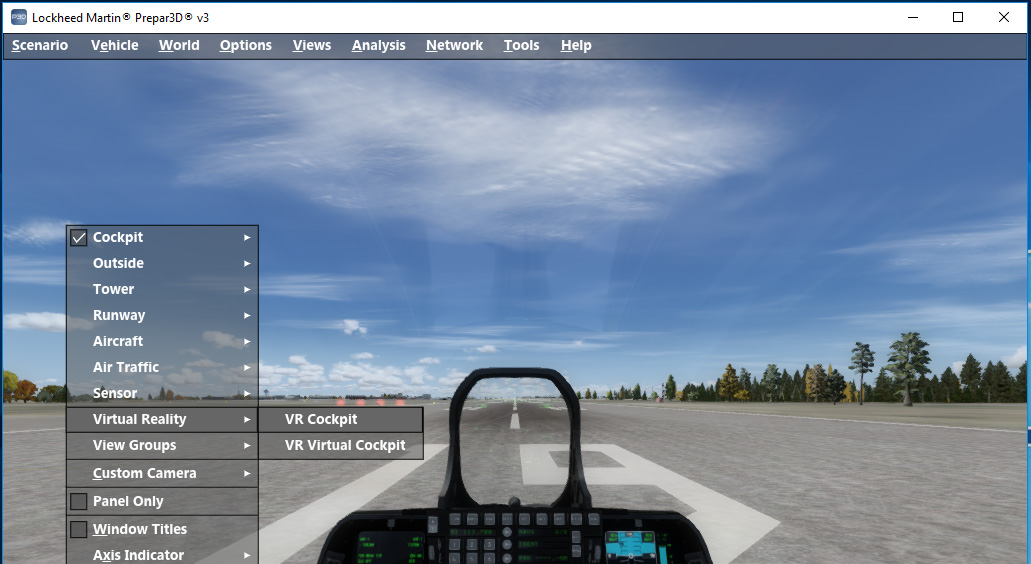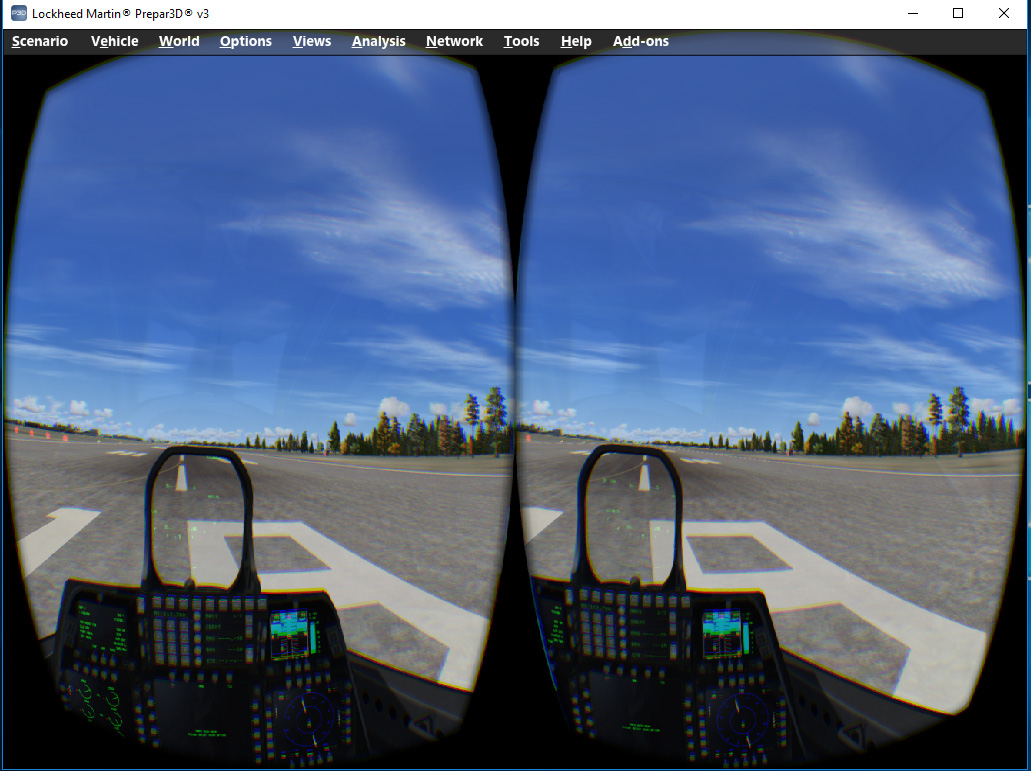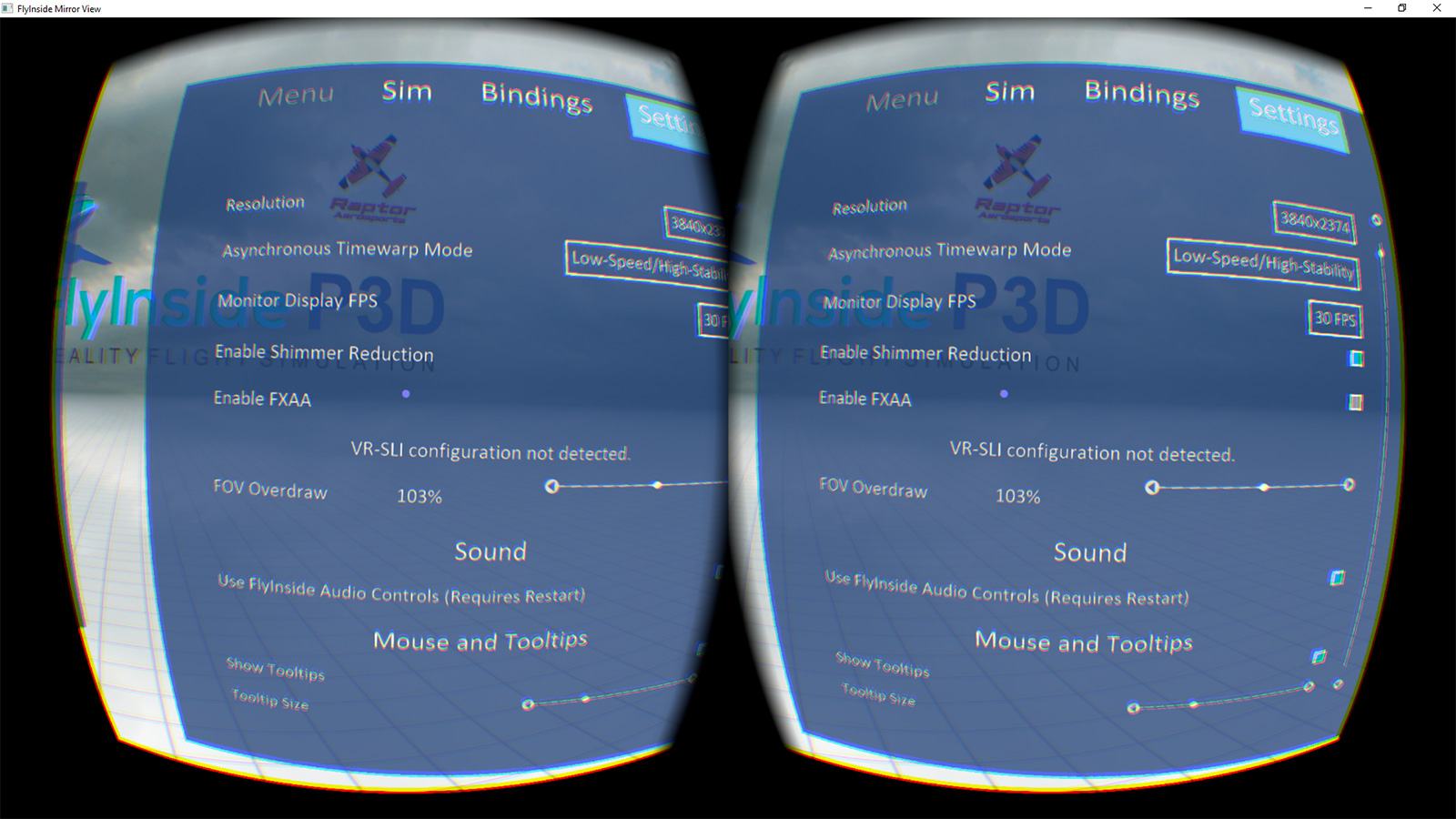About Chillblast
Chillblast is an award-winning custom-build computer manufacturer based in the south of England. Starting out as a specialist importer of niche overclocking products, they have evolved into one of the most highly respected and decorated desktop PC builders in the world. They specialise in gaming desktops and laptops which use quality parts and overclocking techniques to produce machines offering superb performance. They pride themselves with their peerless customer support and highly qualified system engineers, all of whom have years of experience at the highest levels of PC construction.
Introduction
The Fusion Nimbus 2 Rift Edition is Chillblast's latest addition to their "Flight Simulation" range of PCs. This new package is a marriage of their existing Fusion Nimbus 2 system with an Oculus Rift CV 1 virtual reality headset. If you are using the latest Prepar3D version (v3.4) then you can use the Oculus VR head mounted display (HMD) directly with the simulator or, if you want a much better experience, or use FSX, then a 3rd party add-on made by FlyInside is recommended. The Oculus Rift has its own gamer community with a software library which covers a large range of game genres.
Model Features
Major features include:
CPU: Intel Core i7-6700K Skylake CPU, 4 Cores, 4.0 - 4.6GHz;Case: NZXT H440 Case - Black / Red;
CPU Cooler: Corsair Hydro Series H80i GT Liquid Cooler;
Thermal Paste: Standard Thermal Paste;
Motherboard: ASUS Z170 PRO GAMING Motherboard;
Memory: 16GB DDR4 2133MHz Memory (2 x 8GB Sticks);
Graphics Card: NVIDIA GeForce GTX 1080 8GB Graphics Card;
OS Drive: 1TB Samsung 850 EVO Solid State Drive;
Hard Drive: Seagate 4TB SSHD Hybrid Drive;
Optical Disc Drive (ODD): Not Included;
Power Supply: Corsair RM850x 80 PLUS Gold 850W PSU;
Sound Card: On-board High Definition Audio;
Operating System: Windows 10 Home 64-bit; and
Warranty: 5 Year Warranty, 2 Years Collect & Return UK only.
Design
The Chillblast Fusion Nimbus 2 Rift Edition PC is encased by a NZXT H440 mid-tower chassis. The metallic matte black box is trimmed with red piping and infills giving it a slight demonic look. On the left side is a large, almost case high, window which allows you to clearly view the internal workings. Glowing back at you from the inside is the logo of the case manufacturer on the metallic casing covering the PSU, the GPU logo, in this case, MSI, the Corsair CPU cooler logo, and motherboard's red pulsing LEDs, quite a dazzling display for a non-showy PC.
The case sits on 4 rubber-lined feet which lifts the chassis clear from the desk (or other surface) to allow air circulation underneath for the PSU. The chassis is soundproofed with 5mm thick closed-cell sound dampening material, which is strategically placed inside.
A very helpful feature is the use of rear external lighting provided by 2 white LEDs, these LEDs illuminate the I/O ports on the back of the motherboard and boards using the PCI interfaces, such as the graphics card so no more gripping your torch in your teeth whilst trying to make those cable connections!
All of the front I/O ports - two USB 3.0, two USB 2.0 and audio jacks - are neatly arranged horizontally along the top-front edge, along with a white back lit power button and a small reset switch.
This is my first PC without any externally (or internally) accessible 5.25" drive bays, so no ODD for CDs or DVDs. On reflection, this is a logical progression as media and software are mostly delivered digitally nowadays, I cannot actually remember the last time I used my old PC's optical drive. The removal of these huge bays result in a machine which is not so deep front to rear than older cases, so the overall effect is a smart compact looking machine.
Looking to future upgrades, the chassis has 11 x 3.5" and 8 x 2.5" drive bays, another feature is the case's tool-less design, the sides are detachable by thumbscrews and the drive bays slide in and out without any fiddling around.
Build Quality
As with previous PCs supplied by Chillblast I can immediately tell this machine has been built by someone who knows what they're doing. The cabling is immaculate with only the bare minimum cables showing to make the most of ventilation from front to back. Most of the cabling is hidden behind the right hand case door and upon inspection the cables were all neatly arranged with Velcro straps and cable ties, this bodes well for future expansion. Chillblast only use top specification components made by the likes of Intel, ASUS, Corsair, MSI, Samsung and Seagate so this should fill the user with confidence.
Ease of Setup
Being fully assembled and soak tested at the factory, the only set up needed is plugging in the mains and network cables and other peripherals. A user account under the name of Admin has already been created at administrator level and can easily be changed to a name of your choice using the Windows Control Panel.
Chillblast also include on the desktop links to their website for common FAQs, Oculus, and FlyInside to speed up the installation of the VR headset. I will cover the set up and use of the headset later.
Performance
The basic specification of this system is not too dissimilar to the PC I showed at the Cosford Flight Sim show a year ago, but with a couple of notable exceptions. It has the same motherboard, CPU, but twice the amount of the same specification memory at 16GB and a top tier GTX 1080 graphics card. The GTX 1080 takes advantage of the latest 16nm Pascal architecture which allows for far more transistors in the same space, this makes for less heat and noise than its Maxwell (28nm) predecessors. There is a huge leap in performance thanks to its 2560 CUDA cores and it boasts twice the amount of GDDR5 ram at 8GB. 3rd party benchmarking puts the GTX 1080 at 30% faster than the GTX 980 Ti. The net result of this is you can run 4K games much faster and be ready to take on the overhead of VR as well.
Using the same program (CPU-Z) to compare the overall effect of this, the benchmark test showed an encouraging 23% increase in single thread processor performance and 33% increase in CPU multi-threading. You can use this freeware to compare what you are presently getting with your setup as a comparison.
The operating system is loaded on a huge Samsung 1TB SSD, I found booting up took just few quiet seconds, and opening the default programs happened just as fast. I installed P3D on the Seagate 4TB SSHD hybrid drive and as you can appreciate, with a vanilla installation of P3D, the scenarios screen was displayed in what seemed like an instant (actually 10 seconds). Once my chosen scenario was accepted I was on the runway and fully rendered in 25 seconds, it's great to see the scenery loading screen completing so quickly, no prolonged waits and no noise from the PC. The 4TB SSHD hybrid drive should be more than enough to store all your flight sim programs and scenery. You may even consider partitioning the drive to create 2 drives from the one physical drive for other data storage use. The great thing is, given this much capacity you have many options for setting up according to your needs.
On running P3D, I pegged the FPS to 31 in the sim which is half the refresh rate of my monitor + 1 and it produced nice smooth action throughout. The other luxury I had was I could set all the important scenery and lighting sliders to the right and the system didn't flinch, I also flew a couple of times with unlimited frames set and the system was returning FPS in excess of 100. Of course, this is with the default scenery and aircraft. I would expect running a complex airliner over a densely packed scenery at 4K to adversely affect the FPS and therefore I would expect to have to do more tweaking.
With the FPS pegged, steep turns, view switching and revolving around the aircraft produced no stutters at all. I couldn't say that those extra points in the benchmark test made any discernible difference to my overall experience, however, I did notice everything ran smoother and am sure the extra grunt of the graphics card will help immensely with the performance of those inevitable 3rd scenery add-on installations.
The Fusion Nimbus 2 PC is cooled by the Corsair Hydro Series H80i GT Liquid Cooler. This is the smallest offering from Corsair and is finely matched to the case replacing the stock fan on the rear of the machine with its own. With the smaller case accommodating bigger coolers may have been an issue. Comparing the temperatures to what I was getting with the H100i last year, I was experiencing an (expected) 5C increase in the CPU and motherboard temperatures and only a slight increase with the graphics card. Strangely enough, the hard drives were running cooler, this is most certainly down to the different layout of the case and the three fans pushing fresh air over the drives.
The ASUS Z170 motherboard features the latest Crystal Sound 3 sound processor, which is based around the Realtek ALC1150 that is used on most of their boards. This latest iteration boasts the industry's lowest audio input power to noise ratio. The sound was very pure and really, faultless.
Support & Warranty
Chillblast's standard warranty features a 2 year collect-and-return package with local rate telephone support and unlimited repairs during that period. It also includes both the collection and return of your system to you. In addition to this they also offer labour-only support for an additional 3 years after the expiry of the collection and return package. For those looking for extra peace of mind, they also offer a 3-year Gold Collect and Return Warranty as a potential add-on.
Out of warranty, they can offer their customers an exclusive upgrade or repair service with subsidised collection/delivery/labour charges and discounted part costs.
As an on-going support feature Chillblast load TeamViewer onto your machine, this is fired up from the start menu under the label 'Remote Support'. There is also a URL link to their FAQ page which covers day to day problems with suggested fixes.
Oculus Rift CV-1
The Oculus Rift CV-1 is a head mounted display device, it delivers a 360-degree virtual reality world which seems completely life-like. The headset is worn like a full face set of swimming or skiing goggles and contain a pair of screens which displays images side-by-side creating a stereoscopic 3D view. The headset has motion sensors (accelerometer, gyroscope, and magnetometer) and built in and external tracking sensors which track your head movements and sends them back to the PC, this ensures your headset view changes in exact synchronisation with your head movement. The headset also delivers sound via two foldable arms which flip down over your ears.
Also included is a cordless Xbox controller which isn't necessary for flight sim but is useful if you are in to movie making and using the new Cinematographer function in P3D to control the camera view.
Model Features
The major features listed include:
Display: OLED;Resolution: 2160 x 1200;
Refresh Rate: 90Hz;
Platform: Oculus Home;
Field of view: 110 degrees;
Built-in audio: Yes;
Built-in mic: Yes;
Controller: Xbox One controller;
Sensors: Accelerometer, gyroscope, magnetometer, 360-degree positional tracking; and
Connections: HDMI, USB 2.0, USB 3.0.
Requirements: NVIDIA GTX 970 or greater, Intel i5-4590 equivalent or greater, 8GB+ RAM, Compatible HDMI 1.3 video output, 2x USB 3.0 ports, Windows 7 SP1 or newer.
Set Up
This is an easy device to install, much like any other peripheral, you run the install program, plug it in and you're away. The headset has a single 4m (13.1ft) cable with two plugs, one HDMI and one USB, the remote sensor uses a USB port too. The latest Oculus driver program (Runtime) can be downloaded from Oculus and run to set up the headset and create an account with Oculus. This account allows you to download and run free and payware DLC of many genres including documentary type content.
Prepar3D will sense you have a VR headset attached to your PC and will offer a new VR view. At the time of writing, the functionality is somewhat limited as the mouse cursor does not appear in the VR headset view so in order to use click spots you have to take the headset off and use the view on your monitor. I fully expect further development to take place in that area by Lockheed Martin.
A must have addition at extra cost is FlyInside, this is a program which creates a graphical user interface viewable and controllable from within the headset. Flyinside renders the sim at up to 3840 x 2374 (1920 x 1187 per eye) depending on your graphics card and then down samples to the native resolution of the Rift at 2160 x 1200 (1080 x 1200 per eye). This emulates Anti-Aliasing so gives you a clearer picture.
User Experience
The Oculus Rift has been long in development and those early versions, in my opinion, were unusable with flight sim. We now have a new Rift model, the CV-1 which has a much higher FPS resulting in a mega leap in performance and usability. Quite simply the immersion is exhilarating, and with FlyInside, a joy to use.
The correct positioning of the Rift on your face is crucial as just a few millimetres up and down or in and out will affect the focus. My eye site is pretty poor without glasses, you can wear glasses with the Rift but for me they only magnified the pixels making for a poorer image. My initial impression was the cockpit view was it could be sharper, but after some familiarisation and leaning in or using the FlyInside zoom feature produces I soon become used to the views and clearer results. What I wasn't prepared for was the immersion factor, wow! Now having spatial awareness takes the sim to a whole new level. Unlike a head tracker, a true 360-degree view is now possible and you can now sense your height above ground, the position of objects in the cockpit, and objects outside relation to your position on your chair. It's very difficult to put into words. If you see one on demo have a go.
In the past and maybe nowadays, some people have experienced nausea and vertigo type effects from using VR headsets. Luckily I have not experienced this with the Rift CV-1 but I did with the older DK2 headset. This improvement is due in part to the increase from 75 FPS to 90 FPS in the hardware in addition to the asynchronous timewarp used by FlyInside. I can't say this would be true for everyone but certainly a massive improvement for me.
Conclusion
So is it worth it? definitely maybe! Top performance from both the PC and the VR headset is very reassuring and the build quality of both products is peerless. However, as with all new technologies, top specification and top brands, it comes with a hefty price tag. The inclusion of the Oculus Rift adds another £660 onto the price of the Fusion Nimbus 2 but that's the whole idea of this package, to launch the user into the world of virtual reality well prepared. This technology is still in its relative infancy but what they have achieved already makes for a fully immersive experience. The future for VR flight sim is bright..
Overall Value for Money (PC + Rift)
The Chillblast Fusion Nimbus 2 Rift Edition Flight Sim PC is one of their flagship products. There is always a premium to be paid to have experts specify, build and test your machine. In comparison to other well known UK Flight Sim PC builders, at £2959.99, Chillblast are not the cheapest, but not the most expensive either. Their build quality and service is legendary in the PC industry therefore I think the Fusion Nimbus 2 Rift Edition is good value for money.
Verdict and Scores
Verdict
| Although this is an aspirational purchase for most, this is another top performing product from Chillblast and a great platform to launch yourself into VR. |
Scores
For |
Against |
Category |
Score |
|---|---|---|---|
| Build Quality | High Price | Build Quality | 9.5 |
| Quiet Running | . | Ease of Set Up | 10 |
| Good performance in all areas | . | Performance Against Expectations | 9.5 |
| . | . | Warranty | 9.5 |
| . | . | Value for Money | 9.0 |
Overall Score

The Chillblast Fusion Nimbus 2 Rift Edition Flight Sim PC is awarded an overall Mutley's Hangar score of 9.5/10,
|