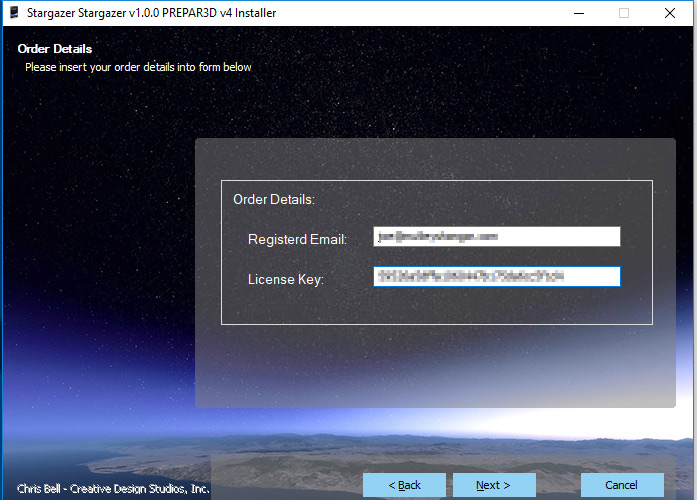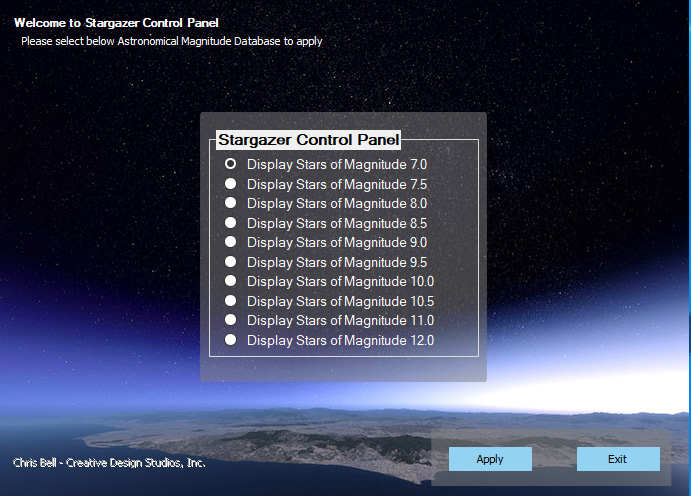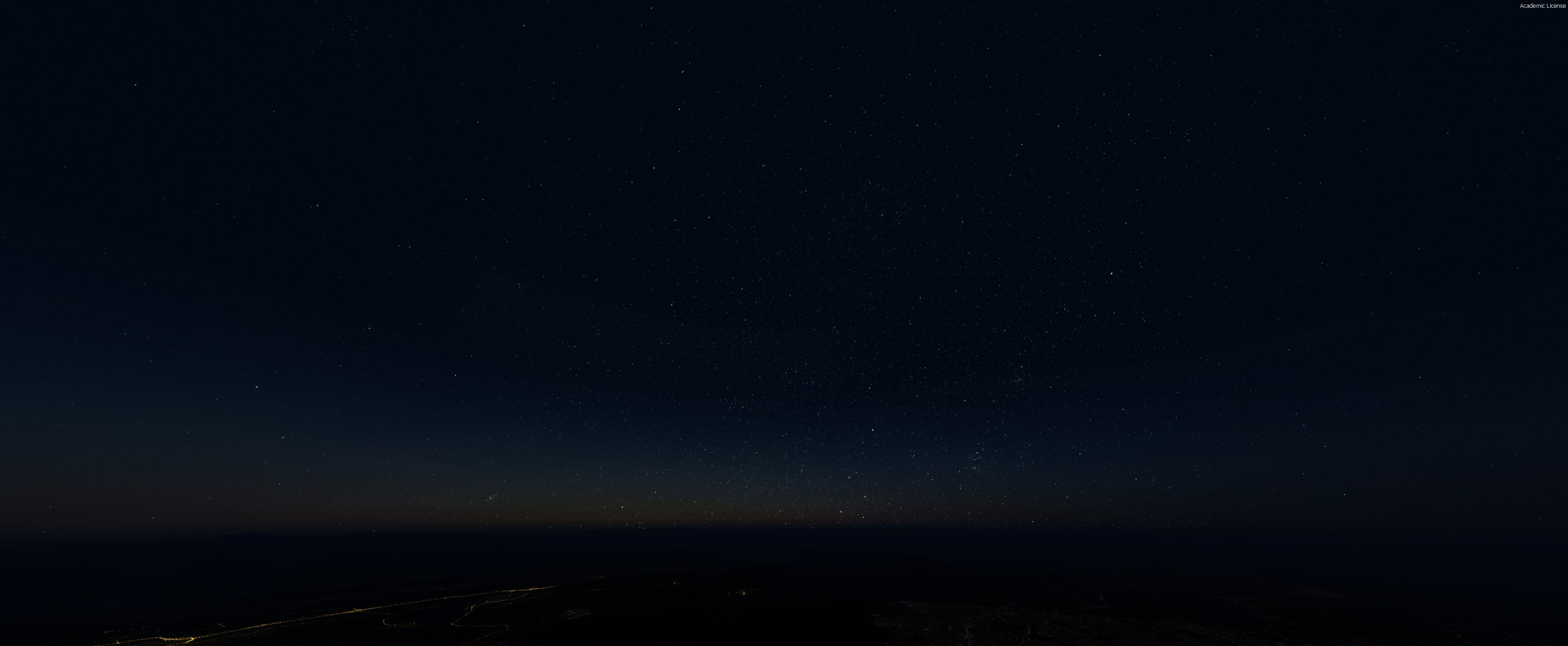Introduction
Chris Bell's mission has always been to make the night flying environment to be as immersive as the day. Chris' first big project, "Night Environment" is a best seller adding accurate road vector data and realistic lighting to the landscape. Chris Bell Creative Design Studios now have quite an impressive portfolio of products, and they continue to develop new products behind the scenes.
Their latest product is the subject of this review. Stargazer is a completely accurate overhaul of what we can see in the virtual celestial heavens, and it spreads millions of stars across the night sky creating a true star map.
Installation and Setup
The product is available from their online shop which is linked below. The price is US$15.99 for the Prepar3D V4 version, and just released, are versions for FSX, FSX: SE, and P3D at a special price of US$8.00 each. These prices include 3 months support on their forums. Once purchased you can then download the product from your account page, which also has your unique product code that you will need for installation.
Installation is very intuitive with just acceptance of the 9056-word EULA, selection of the sim version, and a confirmation of sim location requiring input from the user. When the installation has finished (about 5 seconds later) the Stargazer control panel is displayed. Here, you select up to which magnitude of a star to show. The brighter the object appears in the sky, the lower the magnitude, so the Sun, for example, has a magnitude of -27, Venus, the brightest planet at -5, and Sirius, the brightest star in the sky being -1.5. So, selecting the control panel magnitude of 12 would be unrealistic as in the real world that would be equivalent to seeing stars through a 20 cm aperture reflector telescope. (But great for the wow effect!).
Stargazer in Use
Initially, I loaded up magnitude 12 with a mind to identify the main stars and planets with a star map, but I could not make head nor tail as to what I was looking at, the thousands of light points became a bit mesmerizing and not forming any patterns that were recognisable. It did look very sparkly though, and above any cloud, high up in an airliner, it does give a sense of depth to the sky as you follow the stars to the horizon.
From the ground, a wide view gave the best view. If you zoom into the stars they do look a bit fuzzy so the wide view is the way to go. So, to try to understand what I was looking at, I set the magnitude to the lowest, 7, to filter out the “unimportant” stuff and see if we could navigate, the short answer is no, the star placings may be accurate but are difficult view when trying to fly an aircraft, even in an outside view.
From the two pictures above you will see that P3D stars are white, in Stargazer they are multi-coloured, our eyes see red and yellow better than they see blue so this could affect what you percieve from the screen. When switching from 7 to 12 magnitude, although there were definely more smaller stars, some of the larger stars seem to go missing or were dimmer in the sky, I spent quite a while in a darkened room trying to identify patterns of stars, and it's just not happening. I feel if a magnitude of that to that of the human eye in rural areas , say, +1 was available then the patterns could jump out of the sky.
The program could do with an option to label the planets, and the other 57 selected stars which have daily positions given in nautical almanacs, and maybe the odd comet or two, given that there will be daily updates of positions.
Future Updates
So, we all know the planets move in the sky and to keep the star map up to date, Chris Bell Creative Design Studios will be releasing daily updates, presently by email, but in the pipeline will be a live update available via the control panel, similar to how you would update your real-world weather.
Documentation
Included with Stargazer is a 5 page PDF file, with an overview of the product, the control panel, and more detail about star apparent manitude and how we as humans can view them. This did prompt me into further reading on the internet for my own interest.
Value for Money
I feel this product doesn’t warrant a price tag (with support cover) of nearly 20 dollars for the P3D version, maybe with some extra features that would be a fair price, but for what is effectively a new star.dat file with a way to reduce and increase the number of stars, I would expect a price point of around 5 Dollars less.
Technical Requirements
Stargazer will work on any PC which will run your favourite ESP platform sim.
Download size: 21.00MB
Disk space required: 20.6MB
Review Computer Specifications
The specifications of the computer on which the review was conducted are as follows:
Intel i9, 7900X CPU, 10 Core, 4.3GHz;
Asus Prime X299 Deluxe;
MSI NVidia GTX1080Ti Gaming X, 11GB;
32GB Corsair Vengeance, 3200MHz, DDR4;
Windows 10, (64bit); and
Lockheed Martin P3D Version 4.2.21.24048.
Additional Major Add-Ons. ASP4 (Active Sky for Prepar3D v4), FS Global Ultimate Next Gen Mesh, Orbx FTX Global BASE, Orbx FTX Global VECTOR, Orbx FTX Global openLC series, Orbx FTX region series, Orbx FTX airport series, Turbulent Designs TerraFlora Trees, and PTA2 shaders.
Please note, the screenshots above include updated custom trees so may not reflect what you see in the sim as standard with this scenery.
Conclusion
Stargazer will certainly make your celestial heavens come alive. If you have some time spare it is a great addition for GA and airliner pilots to while away the time between waypoints. After the initial “wow look at all those stars”, my interest started to wain because they became meaningless without identification of the larger objects. There is plenty of scope to improve this product.
Verdict and Scores
Verdict
| Overall, Stargazer does enrich your night time flying, it will give you a wide spatial feeling and is certainly a huge improvement on the default 6,000 (or so) stars in the default night sky. |
Scores
For |
Against |
Category |
Score/10 |
|---|---|---|---|
| Great performance | Questionable value for money | Features | 7 |
| Adds to immersion at night | Could have more functionality | Ease of use | 10 |
| Easy to use | Performance | 10 | |
| Documentation | 8 | ||
| Value for Money | 6 |
Overall Score

Chris Bell Creative Design Studios' Stargazer is awarded an overall Mutley's Hangar score of 8.2/10, |