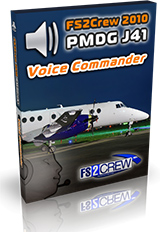Introduction
Anyone who owns the PMDG J41 will probably agree 2 things: 1)
The add-on is fantastic; possibly one of the best available for
FSX, and 2), It has a very high workload in the cockpit
Most of us will have gone through our whole pre-flight procedure
only to try and start the engines and end up reducing them to
molten metal. There is a small utility that you can download and
run after you have loaded up the J41 to give you a true cold and
dark set-up, but the workload still remains intensive.

COLD AND DARK
What Is FS2Crew?
FS2Crew is an advanced airline crew simulation with each version
being built from scratch and customer fitted to the add-on
aircraft in question. The add-ons use real world standard
operating procedures to give a much more realistic experience to
the desktop pilot
About The J41 Voice Commander
This particular add on claims to make the whole J41 experience
easier, more immersive and more realistic. There are other
products in the FS2Crew stable that use keyboard/joystick
commands to communicate with the aircraft, but this one uses
your voice! What it does is add a First Officer to the flight
deck who helps with your workload by taking care of some of the
checklists and a lot of other tasks that you ask him to do. You
can even ask the flight attendant to bring you tea or coffee. I
tried asking my wife to bring me a cuppa during the flight and
almost ended up wearing it!
At first I was a little sceptical that this would work because
of the many different accents and dialects that people will
have. Then there is FSX, it can be very temperamental at times
and I wasn’t 100% convinced that it would react well to voice
commands. The manual does ask you to try and speak with an
American accent to get around any language barrier problems.
This was a non-starter for my; I’m from Yorkshire and won’t
change my accent for anyone. Thankfully though I never had any
problems with being understood.
Initial Steps
The download is available from the FS2Crew website for the very
reasonable price of £17.64 and ships with a manual/tutorial
(more on that later) and also a copy of the FS2Crew Video
Marshaller. This is another tool that makes the flight
experience more immersive by requesting for pushback, GPU
connect/disconnect, chocks, wave off etc… When you select the
option you need, a small pop-up window is shown with the
marshaller in there. The background of the marshall also adjusts
depending on if you are flying during the day or night. It’s
worth noting that you need to run FSX in windowed mode for this
to work correctly; I already did so it wasn’t a problem. All of
the panels that are loaded from within the cockpit can be moved
and re-sized into a location that suits you.

Installation takes place without a problem and the process is
fully automated. Something that confused me at first was that I
thought that I needed to have speech recognition turned on in
Windows for the program to work, this is not the case. The
FS2Crew speech recognition software is activated from within
FSX. I had some very strange events taking place when running
FSX and the Windows speech recognition program at the same time.
There are a few steps that need to be taken to set up FSX
correctly to be able to utilise all the features of this add-on,
these are all clearly explained in the manual and it’s just a
case of adding some joystick assignments for the commands. From
my point of view this is where the manual stopped being helpful.
It is 47 pages long and has a very in depth tutorial, but it is
not very clear what you need to do to get things moving. I had a
very frustrating time getting to the point of being able to make
my first take off, the FO would go about his pre-flight
procedures and I couldn’t get him to move onto the next
checklist.
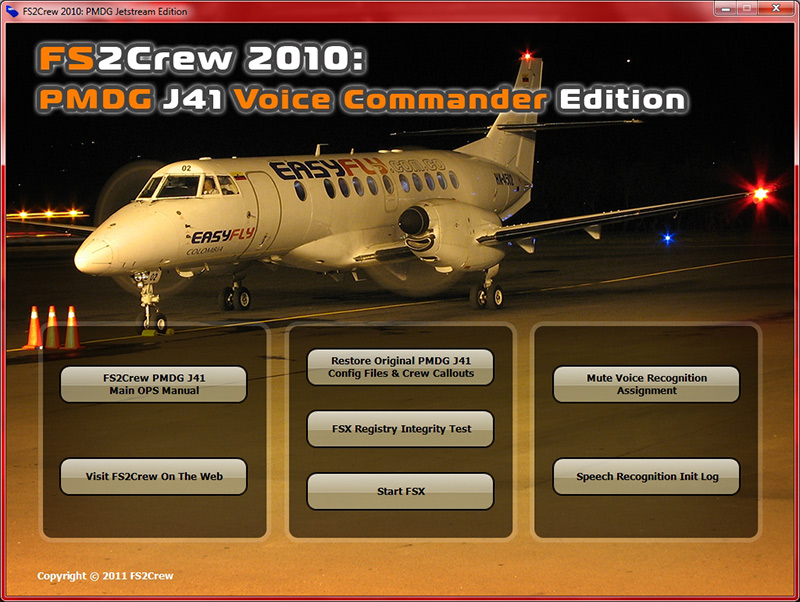
I emailed the developer asking for some help, and they were very
helpful in guiding me through what needed to be done, but still
no joy. A search around the FS2Crew forums produced a download
on AVSIM which had a step by step guide of what you needed to
say/do during the flight (fs2crew_j41_checklist_v2.zip). I would
strongly recommend downloading this as it is a lot easier to
understand that the manual; either that or I was being stupid!
Either way, it’s great to see that someone in the FS community
was able to help.
Finally Under Way
The add-on really began to come to life once I had got my head
around what I needed to do! The whole pre-flight, if done real
time, takes 30 minutes. Thankfully you are able to fast forward
to the next checklist once you have performed your own, but wait
until the FO lets you know he has finished his current flow
before trying to initiate the next one. I didn’t on a couple of
occasions and had to start over again.

FLOW PANEL
I’d like to take this opportunity to point out that this ISN’T a
quick-start ctrl+e solution to getting into the air quickly with
the J41. The captain still needs to carry out his own pre-flight
checklists and program the FMC and load sheet. The FO takes care
of a lot of the button pushing tasks to get the aircraft ready,
but you are note let off the hook totally. He does take care of
selecting the V-Speeds for you, so you are saved the trouble of
searching through the manual for the correct speeds. Over
several flights he never once got the wrong speeds (I cross
checked them just to make sure).
Once you are up in the air there isn’t a great deal of
interaction from the FO, he will point out icing conditions and
warn you if the EGT increases too much, but other than that it
is a little quiet. I prefer it the way it is rather than having
the FO make some random comments at an inappropriate moment i.e.
when landing.
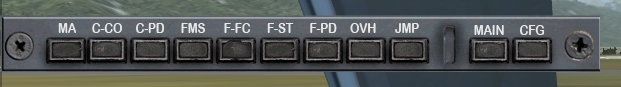
VIEW SWITCHER
One thing that I had to adjust to were the descent and landing
checklists; I needed to start them a lot sooner than I would do
without the FS2Crew add-on because the FO does a very thorough
job. The up-side is that you are prepared for descent and
landing well in advance and won’t need to rush the approach.
Once at the gate initiate the ‘After landing check’ and the FO
will shut down the aircraft for you all ready for the next
flight.
And there’s more!
It doesn’t end there though, there is so much more the FO can
do. If you are reading through the approach charts and ATC ask
you to change heading and/or altitude, just as the FO to do it
for you. If you want the speed bug changing during the ascent or
descent the FO can do that too. Tune the radios? Turn on the
lights? Need some de-icing? The FO can do that too, all you need
to do is ask.
After reading through the guide I downloaded and then going back
to the FS2Crew manual, It was a little easier to understand the
manual, so perhaps it was just my interpretation of it that was
causing the problem, but I don’t think that I will be the only
one who has had this program.

![]() Verdict
Verdict
Despite the initial teething problems which are
more than likely user created, I’ve found this add-on to be
fantastic. It does exactly what it says it will by making
the J41 experience easier, more realistic and much more
immersive. You still have to be very hands on and get
involved with the checklists, as you would in the real
world, but it does cut down on your workload immensely. It
is absolutely essential that you read the manual to know how
to use the add-on correctly; you cannot jump in and go with
this.
I’ve made a lot of flights over the last couple of months
and each one has been so much more enjoyable after
installing this add-on. You must own the PMDG J41 in order
for the FS2Crew add-on to work, which will push the total
price of the J41 up to the £55 mark, which is a lot.
However, if you already own the J41, you simply have to buy
the FS2Crew PMDG J41 Voice Commander. The only area where it
loses marks is the manual
Mutley's Hangar score of 9/10
![]()
Rob Scott
Review machine Spec: Intel Core2 Quad 2.40ghz | 4gb DDR2 RAM |Nvidia GForce 880GTX |Windows 7 64bit Home Premium