In my opinion there hasn’t been a
good Dash-8 available for FS since the PSS Dash-8 300, which was
years and years ago, which could be seen as a massive mistake on
the developers’ part as most simmers only fly for the short
amount of time that a regional flight in the Dash-8 takes.
Step forward Majestic Software and their Dash-8 Q400. There have
been quite a few great add-ons released this year, but this is
the one that had me most excited. The add-on comes in three
different packages: Pilot (reviewed here), Pro and Training. All
have different price tags ranging from around £40 for the pilot
version, £65 for the pro version and £125 for the training
version!
The Dash-8
The Dash-8 is a direct descendent of the Dash-7,
although with 2 of the engines removed. It entered service in
1984 and the airlines favoured the operational costs of the
Dash-8 versus the STOL performance of the Dash-7. The Q400
entered service in the year 2000 and seats between 70-78
passengers. It has a fast cruise speed of 360kts which means
that it can cover the short inter-city routes only marginally
slower than the airliners, and can also keep pace with them in
the crowded airspaces above major airports.

Beautiful |
Because it is so quiet the Q400 can land into airports with
strict noise restrictions, such as London City. This is a major
plus point for the airline and passengers as they can be flown
right into the heart of the city without the need for lengthy
transfers from the major airports. I was passing London City on
the DLR last year when a Dash-8 was coming in to land, the angle
of descent was comical with the aircraft looking like it was
going to plunge nose first into the runway.
Installation &
Features
The installation process is fairly easy, although I had
a few problems because Majestic didn’t receive notification that
I was a genuine user – I put this down to my copy being a
review/press copy and that they were overwhelmed with orders
during the first couple of weeks. Incidentally, whilst this was
a little frustrating it’s a great way to combat piracy.

Every livery is expertly done |
|
The download is only 373mb and shouldn’t take too long to
download with a reasonable broadband connection. The final
installation size weighs in at 2.5gb, for this hefty
installation size you get:
● Custom flight dynamics engine – the only aircraft who’s FDE is totally independent of the FSX FDE
● Working weather radar
● TCAS
● FMS Navigation & fuel management
● Extensive documentation
● Highly detailed VC and external model
● 19 High resolution liveries
● Passenger announcements
● Custom sound system
● Add-on control panel to allow you to modify the aircraft – weight, balance etc…
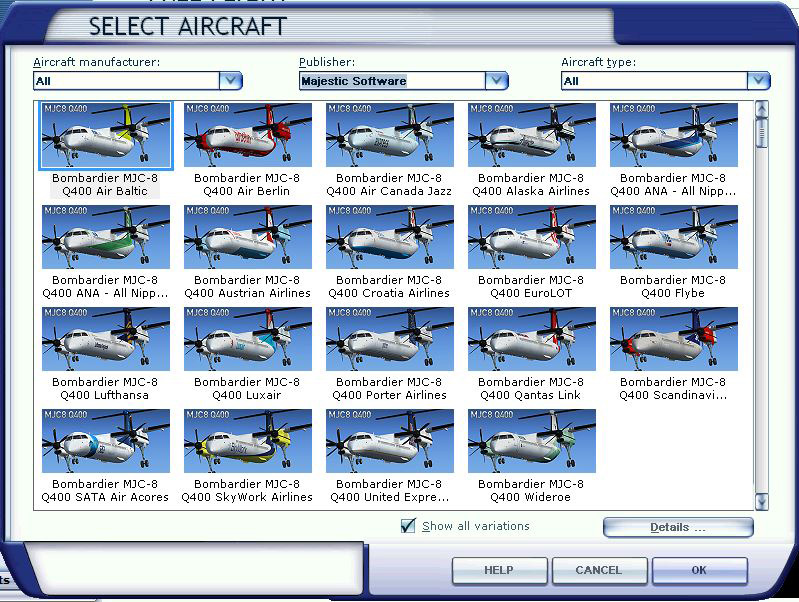
FSX Livery Selection |
|
Majestic really have put a lot of work into this add-on, and
this is only the entry level version. The system requirements
seem fairly modest, but you should be looking to have a far more
powerful set-up to get the most from this aircraft, otherwise
your flight may be reduced to a slide show.
System Requirements
● Flight Simulator X (Acceleration, Gold or SP2 required)
● 2.0GHz or any Dual Core
● 2.0GB RAM
● 512MB graphics card
● Windows 8 / 7 / XP (32-bit or 64-bit) / Vista
● 2.5GB hard drive space
Documentation
There are several pieces of documentation included, which are:
● Checklists
● Sample flight guide
● Tutorial
● Control Panel Guide
● Announcements Flow
● Speed Cards (metric and imperial)
● FMS Quick Card
● Nav Data Updates
● Special Features
Whilst reading the manuals should be a pre-requisite for anyone
flying an in-depth aircraft simulation, you could skip most of
the info and just go straight to the tutorial flight which walks
you through the whole process. Once you have completed the
tutorial there is another tutorial flight available for download
from the Majestic website, which has been written by a real
world Q400 pilot. Both are a fantastic way to get to grips with
this aircraft.

Ready and Waiting |
|
In Flight
It took me quite a while to get my first flight out of the
way – mainly because FSX kept crashing. In order to operate the
Q400 you need to switch between several different views, which
seemed to be the cause of the problem – after a while FSX would
just crash when I switched view. This seems to be a problem with
Windows 7 and after installing the ‘uiautomationcore.dll’ fix
the problem went away (more info can be found here
http://forum.avsim.net/topic/273341-heres-the-apparent-fix-to-fsx-crashing-win-7-x64/
 Note: AVSIM membership required
Note: AVSIM membership required)

Climbing Away |
Whilst this aircraft is complex, it is relatively simple to
operate at the same time as long as you follow the procedures.
Some people have reported problems getting the Q400 started,
which seems odd as it is literally flicking a few switches. I
did plan to create a video showing the start-up procedure, but
Froogle has already done the job for me with this 36 minute
video from a cold and dark panel state -
http://www.youtube.com/watch?v=usKRZRPhjgU&feature=em-subs_digest

– if you are struggling
following the manual/checklist watch this video.
The FMS took a little time for me to get used to as I normally
fly Boeing or Airbus, but like the rest of the aircraft it is
fairly simple to operate once you have an understanding of how
it works. The FMC is nowhere near as complex as that of a Boeing
or Airbus, but it does its job well. I struggled for quite a
while to get the VNAV function working correctly, and it does
seem to be a little hit and miss, but I’ll put that down to
pilot error.
When you fly the Q400 you’ll probably be surprised at how
powerful it is. Even the smallest changes in power setting can
result in big changes in airspeed. On most approaches I was
flying with the throttles practically at idle and still able to
maintain airspeed – this is one bird that likes to go fast.

Looks fast, is fast |

Stunning from Any Angle |
One thing I did find out after a few hard landings is that the
Q400 needs to be flown onto the runway with the power still
applied. If you chop the power just before touchdown, as you
would an airliner, the aircraft literally drops like a stone.
Flying her onto the runway and then cutting the power made for much
smoother landings. Whether you are flying by hand or with the
auto-pilot this aircraft handles brilliantly and is a joy to
fly. Although the phrase ‘slow down then go down’ is very much
apparent when planning the descent.
The Q-400 does come with its own sound-set which is exactly how
I expected it to be for this aircraft – quiet. Even on take-off
the cabin is a very quiet place, to enjoy the sound I switched
to spot view and panned around during flight.
Internal & External
Model
Wow! There is only a VC included but what a VC it is. Each panel
is expertly done and the frame rates from within the VC were
great – even in built up areas with high auto-gen. A minor
criticism is that some of the display read-outs can be a little
hard to read, but popping the display up as a 2D panel solves
that. The operation of the knobs and levers is very smooth, some
will require you to right click or left click if they have more
than one setting.

2D Pop Up Panels
|
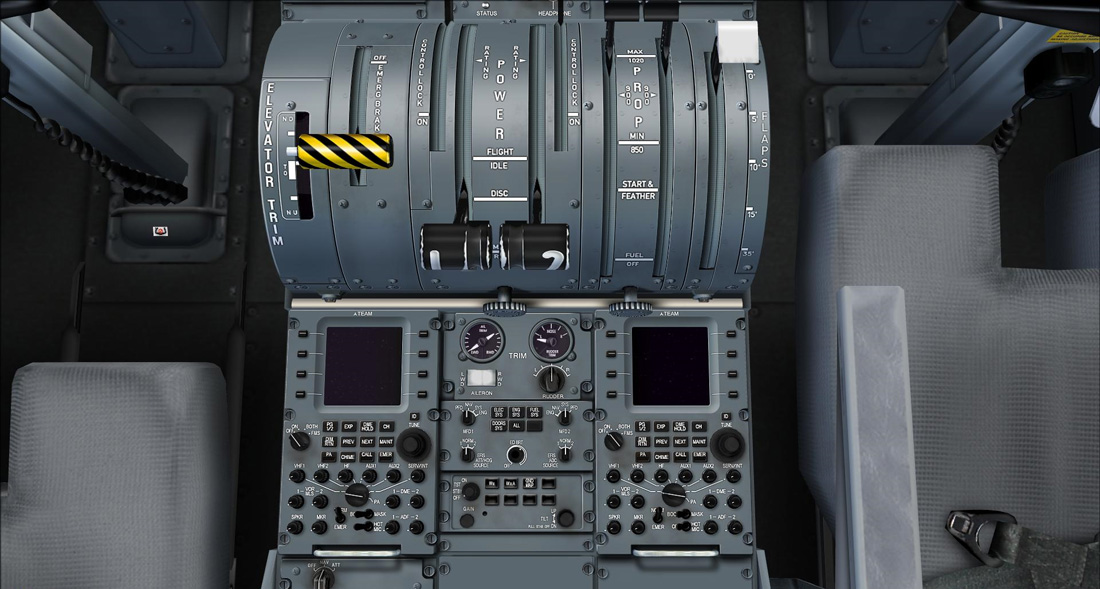
Control Pedestal
|

Pilot's Side of the Cockpit
|

Co-Pilot's Side of the Cockpit
|

Gorgeous VC
|
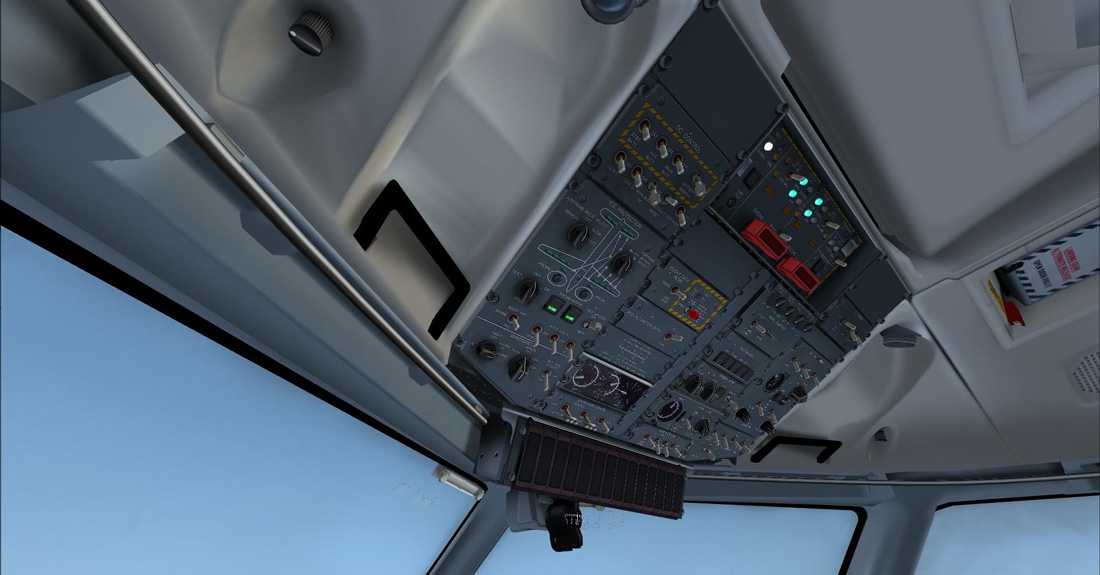
VC Overhead Panel
|
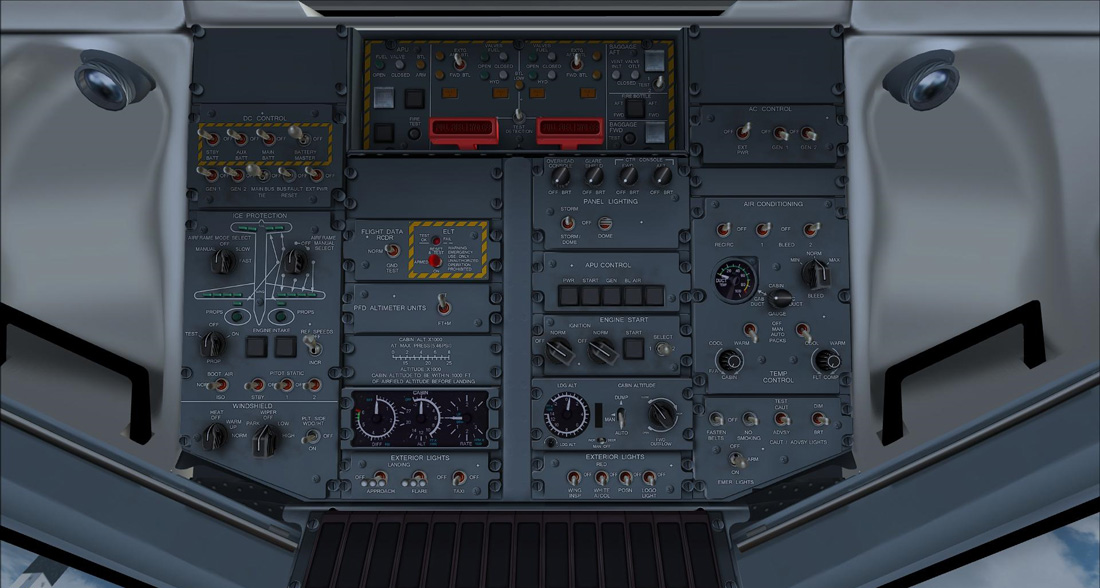
Overhead Panel |

The Circuit Breakers Don't Work....Yet |
Like the internal model there has been lots of attention to
detail given to the external model and the Q-400 looks fantastic
and exactly like the real thing – as I hoped it would for £40.
The animations are superb – the props will even turn slightly in
the wind whilst at the gate in a cold & dark state. I hope that
the included screenshots can get across how superb the external
and internal models are.
Control Panel
This should be your first stop before even loading FSX if
you want to fly the Dash-8. The control panel has lots of set-up
options to improve your sim experience from changing the EFIS
refresh rates to help improve system performance all the way
through to your weight and load balance for the flight. You can
even modify how the different positions of your joystick/yoke
and throttle affect the aircraft i.e max power, idle, reverse.
Once you have loaded FSX and the Dash-8 press the ‘send data to
flightsim’ button and your fuel, payload and any other changes
will be instantly sent to the aircraft.

Control Panel Home
|

EFIS Options
|
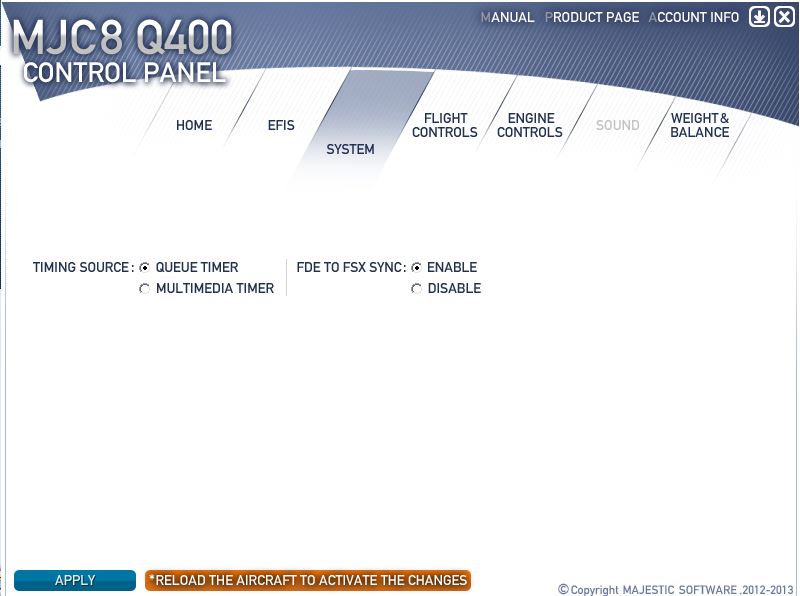
System Options
|
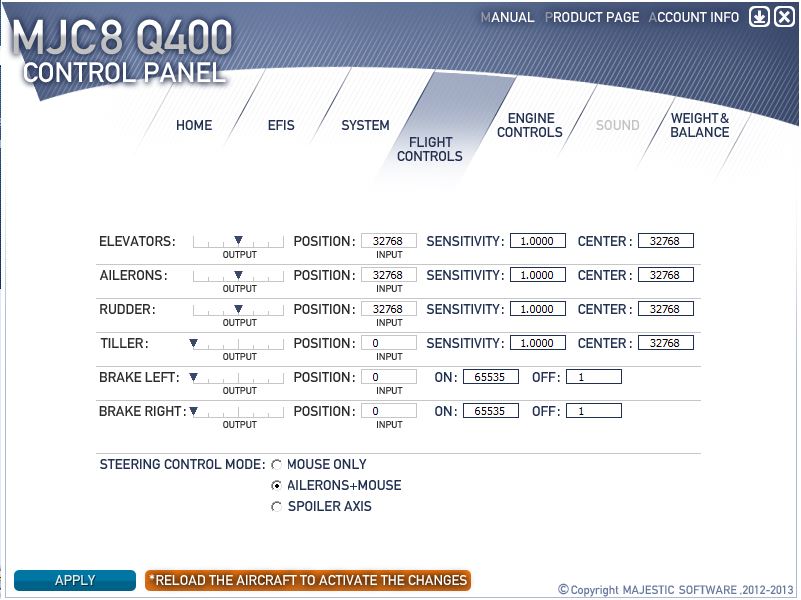
Flight Controls Options
|
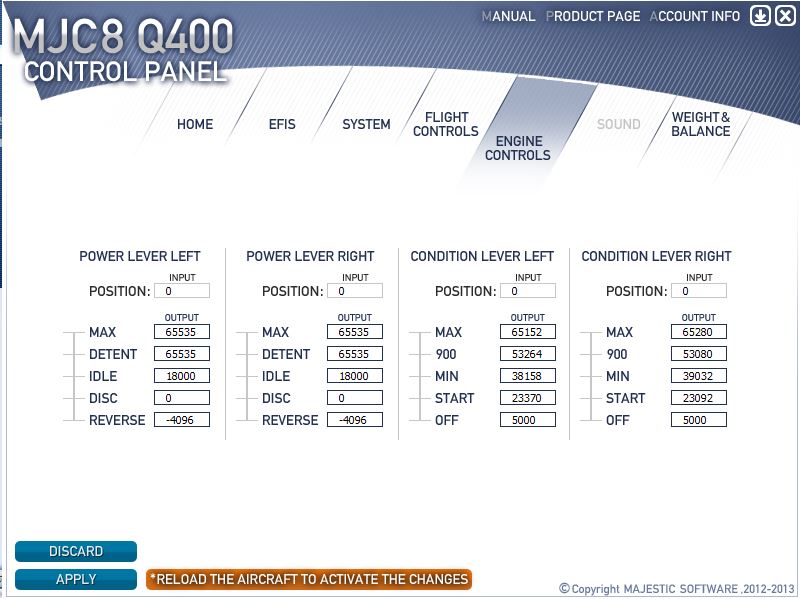
Engine Controls Options |
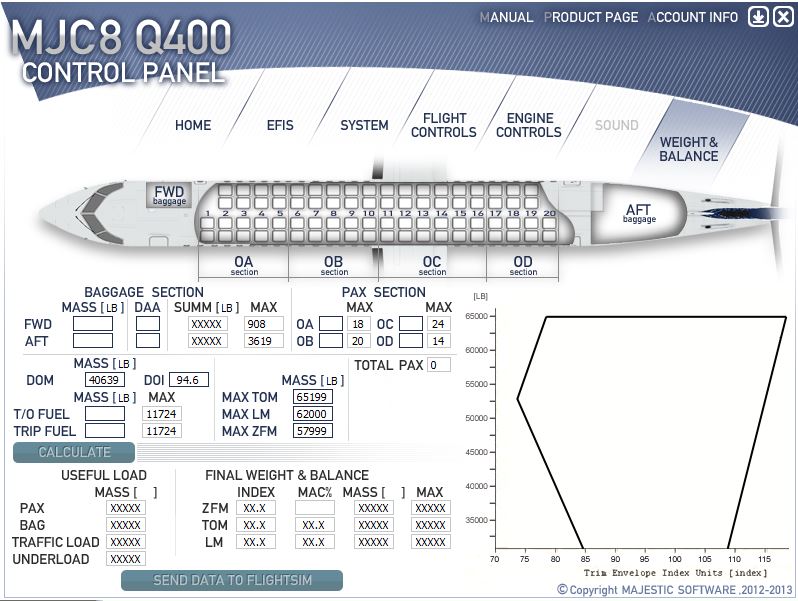
Weight Balance Options |
Conclusion
As you will have no doubt already heard, and judged by my
review, this is a fantastic add-on for FSX. It is a complex and
in depth add-on without being confusing for someone new to this
type of simulation. The price for the pilot version (reviewed
here) is bang on the money for what you are getting, I’ll
reserve judgment for the other two versions but I think £125
(approx.) is a little high for the desktop simmer. After
installing the uiautomationcore.dll fix the performance within
FSX was fantastic and frame rates stayed around the 15-20 mark
in built up areas with lots of AI, during cruise and in quieter
airspace frame rates were much higher.
Now that Majestic have produced a superb payware Dash-8 for FSX
a huge hole has been plugged in the market. I have no hesitation
in awarding this add-on the Mutley’s Hangar Gold Award and the
status of "Outstanding"

|
Verdict:
|
|
 |
|
• External Model: |
10/10 |
|
• Internal Model: |
10/10 |
|
• Flight
Characteristics: |
10/10 |
|
• Flight Dynamics: |
10/10 |
|
• Documentation:
|
10/10 |
|
• Value for money:
|
10/10 |
|
Mutley’s Hangar score of 10/10, with an "Outstanding" and a Mutley's Hangar Gold Award! |

Rob Scott
Review machine Spec: Intel i7 2600k @3.40GHz | 8GB DDR3 RAM 1600MHz |NVidia GTX570 1280MB GFX Card |Windows 7 64bit Home Premium


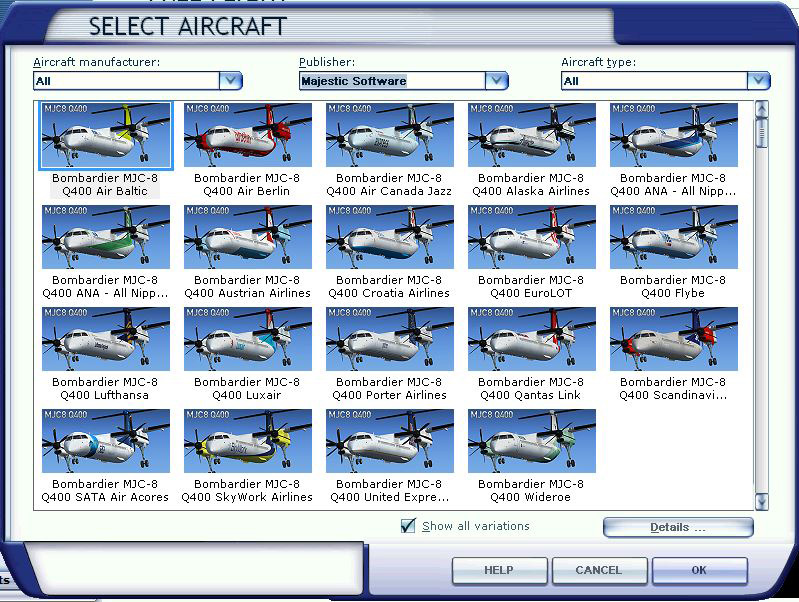





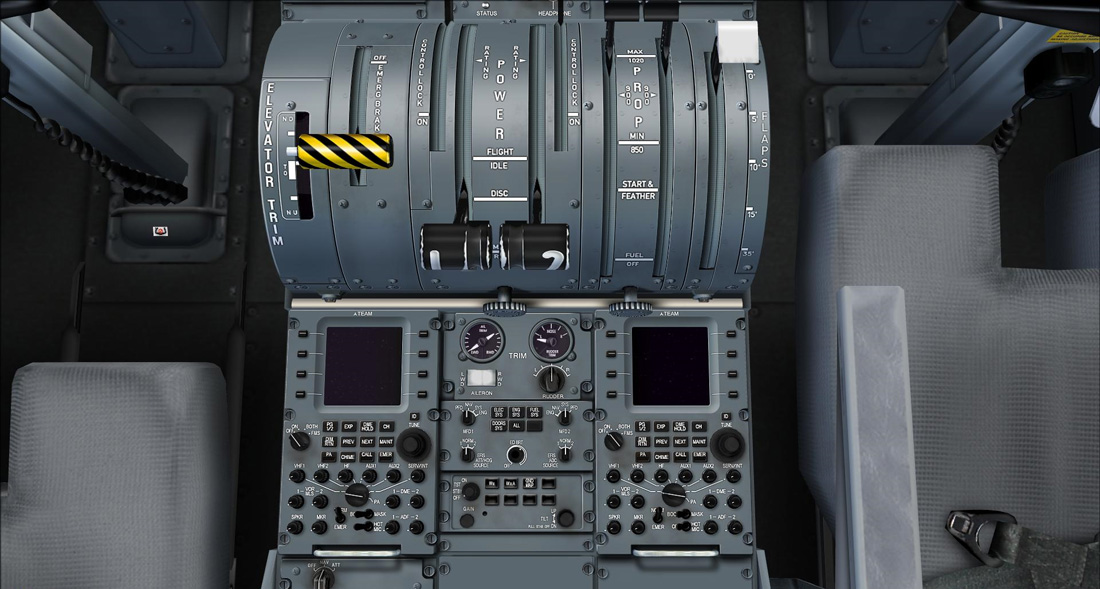



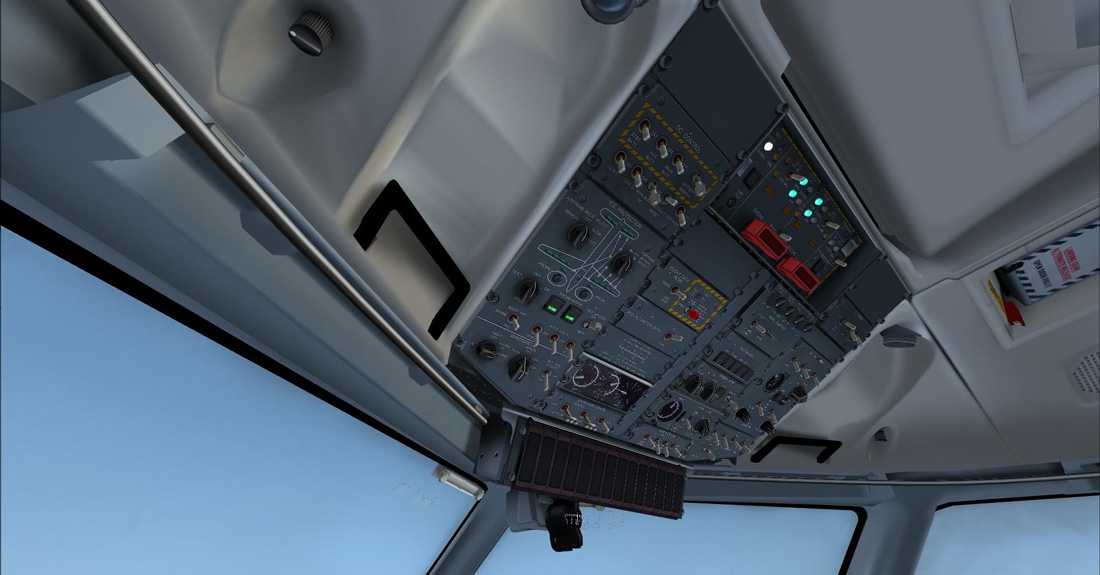
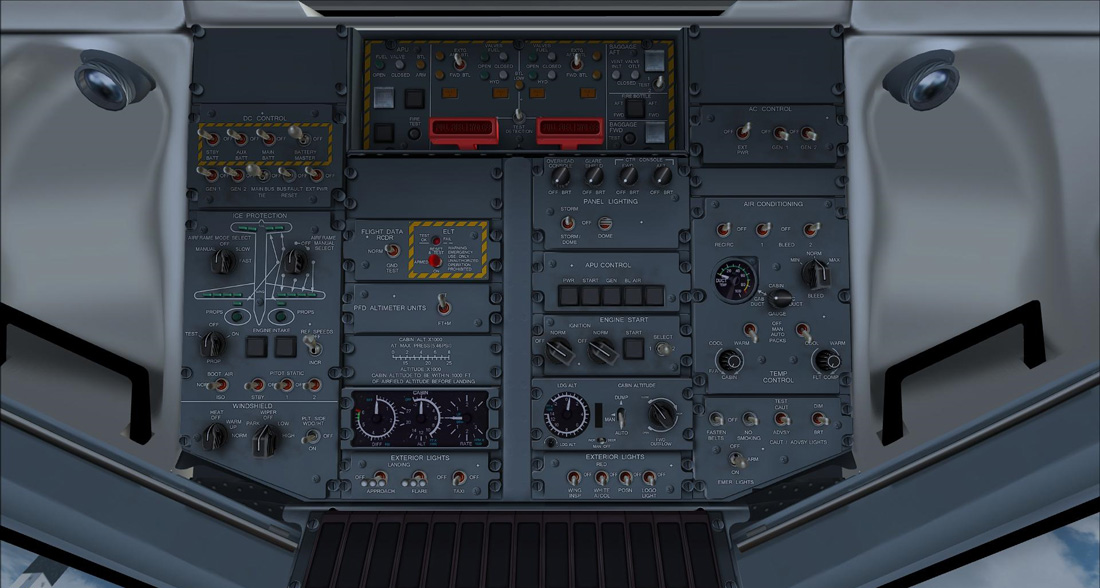

![]()

![]()
